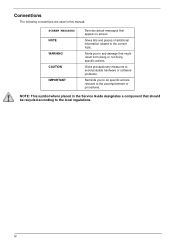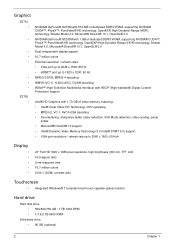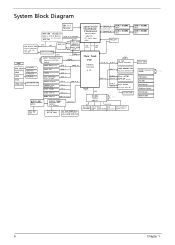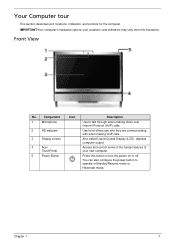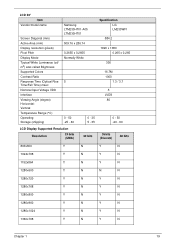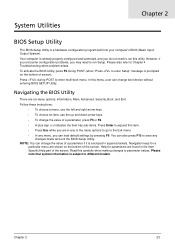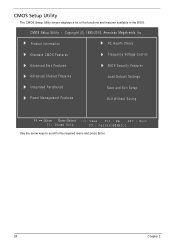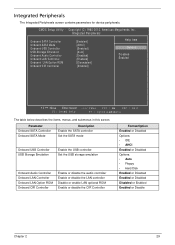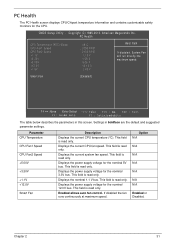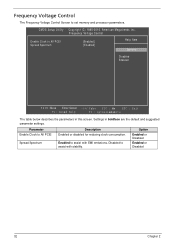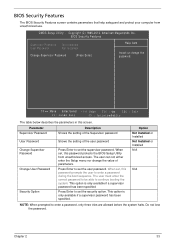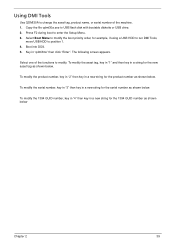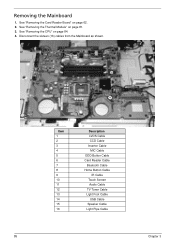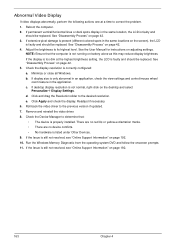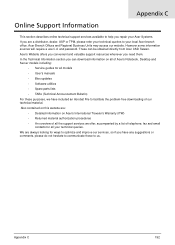Acer Aspire Z5710 Support Question
Find answers below for this question about Acer Aspire Z5710.Need a Acer Aspire Z5710 manual? We have 1 online manual for this item!
Question posted by shahab531 on June 21st, 2022
Snowy Screen
Current Answers
Answer #1: Posted by SonuKumar on June 22nd, 2022 8:45 AM
Why is my Acer Aspire screen white?
The white screen is your backlight, you just do not receive any data. This could be because of a bad video card or a bad LVDS cable. Try the external monitor and let us know.
Please respond to my effort to provide you with the best possible solution by using the "Acceptable Solution" and/or the "Helpful" buttons when the answer has proven to be helpful.
Regards,
Sonu
Your search handyman for all e-support needs!!
Related Acer Aspire Z5710 Manual Pages
Similar Questions
I can't locate the CMOS Batter in Aspire X3470 - Any Help please
why have the feet of my desk top suddenly lit up for the 1st time since i bought the computer 2 year...
I am looking to purchase a wireless keyboard for my acer aspire desk top computer. the lettering of ...