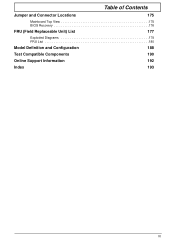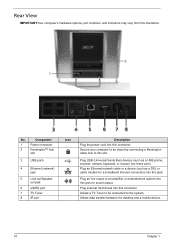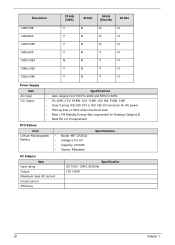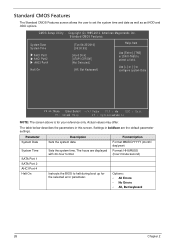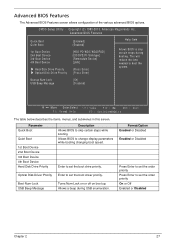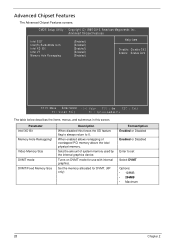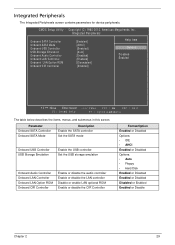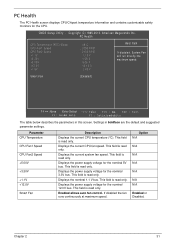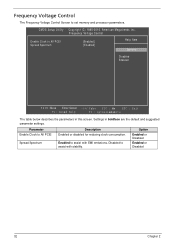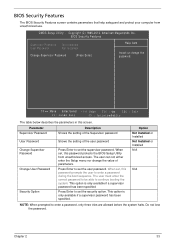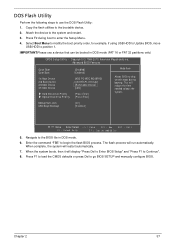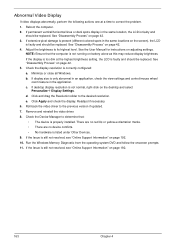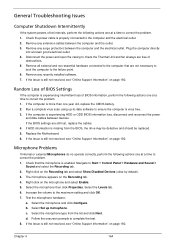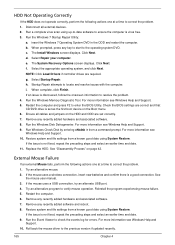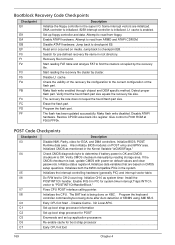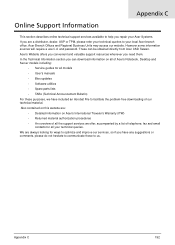Acer Aspire Z5710 Support Question
Find answers below for this question about Acer Aspire Z5710.Need a Acer Aspire Z5710 manual? We have 1 online manual for this item!
Question posted by kssfahad on June 7th, 2013
I Cants Locate Cmos Battery On Aspire Z5710, Can You Help Please?
The person who posted this question about this Acer product did not include a detailed explanation. Please use the "Request More Information" button to the right if more details would help you to answer this question.
Current Answers
Related Acer Aspire Z5710 Manual Pages
Similar Questions
Snowy Screen
My ACER Aspire Z5710 23" touchscreen has snowy dots all over making it difficult to see some images....
My ACER Aspire Z5710 23" touchscreen has snowy dots all over making it difficult to see some images....
(Posted by shahab531 1 year ago)
My Acer Aspire Ax3400 Needs A New Cmos Battery Were Is It On The Motherboard
my acer aspire ax3400 needs a new cmos battery were is it on the motherboard
my acer aspire ax3400 needs a new cmos battery were is it on the motherboard
(Posted by powellthomas95 3 years ago)
Where Is Located Cmos Battery In Veriton 1000 I Need Picture
(Posted by sajeeerkt 8 years ago)
Cmos Battery In Aspire X3470
I can't locate the CMOS Batter in Aspire X3470 - Any Help please
I can't locate the CMOS Batter in Aspire X3470 - Any Help please
(Posted by philip88mok 10 years ago)
Aspire Z5710 Feet Lights
why have the feet of my desk top suddenly lit up for the 1st time since i bought the computer 2 year...
why have the feet of my desk top suddenly lit up for the 1st time since i bought the computer 2 year...
(Posted by morellor 11 years ago)