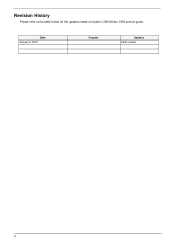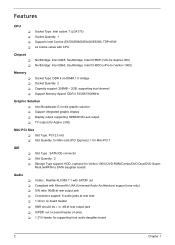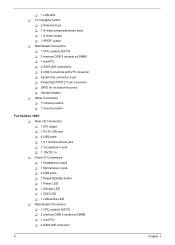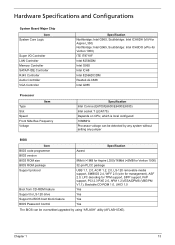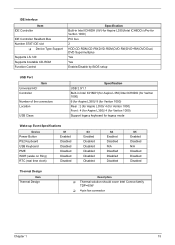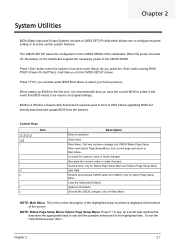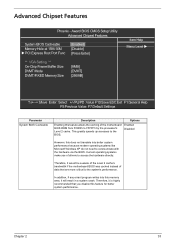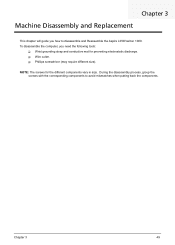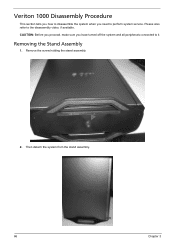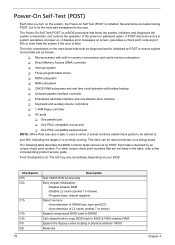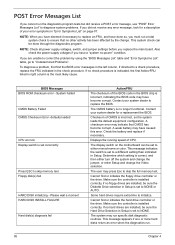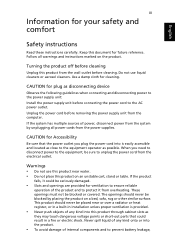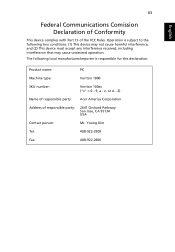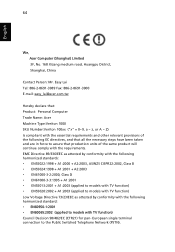Acer Veriton 1000 Support Question
Find answers below for this question about Acer Veriton 1000.Need a Acer Veriton 1000 manual? We have 2 online manuals for this item!
Question posted by sajeeerkt on October 3rd, 2015
Where Is Located Cmos Battery In Veriton 1000 I Need Picture
The person who posted this question about this Acer product did not include a detailed explanation. Please use the "Request More Information" button to the right if more details would help you to answer this question.
Current Answers
Related Acer Veriton 1000 Manual Pages
Similar Questions
My Acer Aspire Ax3400 Needs A New Cmos Battery Were Is It On The Motherboard
my acer aspire ax3400 needs a new cmos battery were is it on the motherboard
my acer aspire ax3400 needs a new cmos battery were is it on the motherboard
(Posted by powellthomas95 3 years ago)
I Cants Locate Cmos Battery On Aspire Z5710, Can You Help Please?
(Posted by kssfahad 10 years ago)
Where Can I Purchase Replacement System Fans For The Acer Veriton 1000?
Acer Veriton 1000one bad fan, where can i find replacement units and do i need to replace both fans ...
Acer Veriton 1000one bad fan, where can i find replacement units and do i need to replace both fans ...
(Posted by druidic 12 years ago)
Where Can I Get A Power Cord For My Veriton 1000 Desktop
where can i get a power cord for my acer veriton 1000 desktop
where can i get a power cord for my acer veriton 1000 desktop
(Posted by phydeauxoyo 12 years ago)