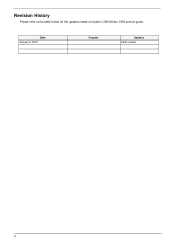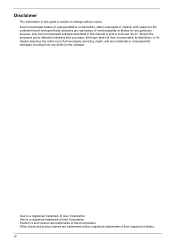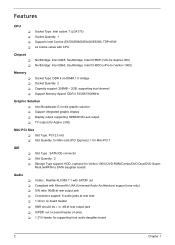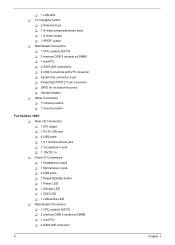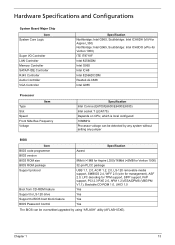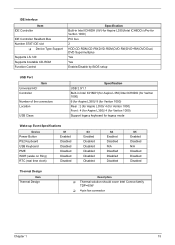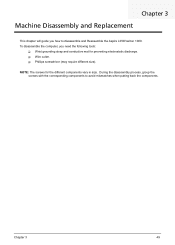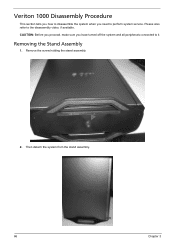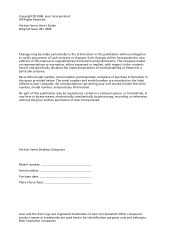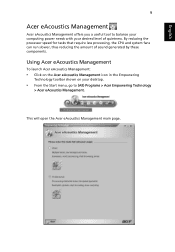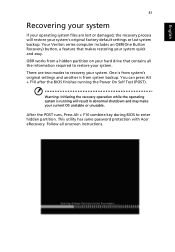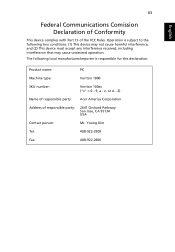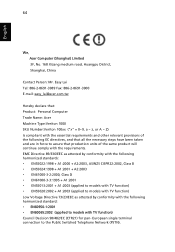Acer Veriton 1000 Support Question
Find answers below for this question about Acer Veriton 1000.Need a Acer Veriton 1000 manual? We have 2 online manuals for this item!
Question posted by druidic on January 28th, 2012
Where Can I Purchase Replacement System Fans For The Acer Veriton 1000?
Acer Veriton 1000one bad fan, where can i find replacement units and do i need to replace both fans in the block or can i dismount and replace a single unit?
Current Answers
Related Acer Veriton 1000 Manual Pages
Similar Questions
How To Open Acer Veriton 1000
I have a acer vertion 1000, and I want to update it by myself. but I cannot open this mechine, Could...
I have a acer vertion 1000, and I want to update it by myself. but I cannot open this mechine, Could...
(Posted by Frank164 11 years ago)
Erreur De Demarage Acer Veriton 1000series
Bonjour ! Si y a qqn qui peut m'aider demarer l'unitee centrale Acer veriton 1000 qui s'arret&eacut...
Bonjour ! Si y a qqn qui peut m'aider demarer l'unitee centrale Acer veriton 1000 qui s'arret&eacut...
(Posted by danstolniceanu 11 years ago)
Where Can I Get A Power Cord For My Veriton 1000 Desktop
where can i get a power cord for my acer veriton 1000 desktop
where can i get a power cord for my acer veriton 1000 desktop
(Posted by phydeauxoyo 12 years ago)
I Have An Acer Veriton 3600gt. For Wifi Do I Need A Wifi Usb Adaptor
(Posted by paulyboy555 12 years ago)