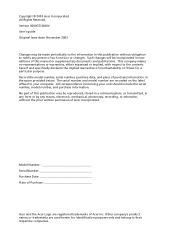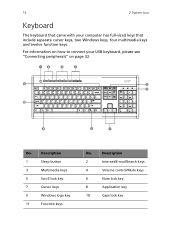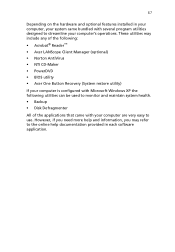Acer Veriton 3600GT Support Question
Find answers below for this question about Acer Veriton 3600GT.Need a Acer Veriton 3600GT manual? We have 4 online manuals for this item!
Question posted by paulyboy555 on August 12th, 2011
I Have An Acer Veriton 3600gt. For Wifi Do I Need A Wifi Usb Adaptor
The person who posted this question about this Acer product did not include a detailed explanation. Please use the "Request More Information" button to the right if more details would help you to answer this question.
Current Answers
Answer #1: Posted by jolt on August 12th, 2011 7:56 AM
You need an adapter. USB is easiest to install. However, you could also install an internal adapter too. This one has really good N performance if that is what you are looking for. If you only need G, you can get those for about half the price.
Get your AZ realtor license at the premier AZ real estate school. Also, existing realtors can renew their license with the online real estate courses in Arizona at one of the premier real estate schools in Arizona. Sponsored by Arizona real estate school
Related Acer Veriton 3600GT Manual Pages
Similar Questions
Will The Intel I5 3470 Work With My Acer Veriton M430g?
Will the Intel i5 3470 work with my Acer Veriton M430G?
Will the Intel i5 3470 work with my Acer Veriton M430G?
(Posted by slaviiliev20 2 months ago)
Acer Veriton Z290g All-in-one Desktop Webcam Help
I recently came across an acer veriton z290g all-in-one desktop in a dumpster. All though it has bee...
I recently came across an acer veriton z290g all-in-one desktop in a dumpster. All though it has bee...
(Posted by Forbydenlyblessed 9 years ago)
Usb 3.0 For Acer Veriton M265
Is it possible to install a USB 3.0 PCIe card into an Acer Veriton M265 Desktop pc?
Is it possible to install a USB 3.0 PCIe card into an Acer Veriton M265 Desktop pc?
(Posted by rogercolkett 10 years ago)
Acer Veriton M2 Series Computer
My Acer Veriton M2 series computer do not to the internet,WHY pls help
My Acer Veriton M2 series computer do not to the internet,WHY pls help
(Posted by alcock116 11 years ago)
Hdmi Graphic Card
can i install a hdmi graphic card in acer variton 3600gt desk top? thanks
can i install a hdmi graphic card in acer variton 3600gt desk top? thanks
(Posted by alidilawari 11 years ago)