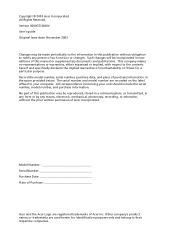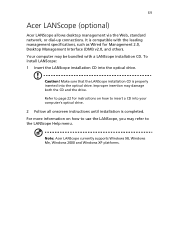Acer Veriton 3600GT Support Question
Find answers below for this question about Acer Veriton 3600GT.Need a Acer Veriton 3600GT manual? We have 4 online manuals for this item!
Question posted by alidilawari on November 27th, 2012
Hdmi Graphic Card
can i install a hdmi graphic card in acer variton 3600gt desk top? thanks
Current Answers
Related Acer Veriton 3600GT Manual Pages
Similar Questions
How Much Memory Can Be Used For Onboard Graphics On Acer Aspire M3100
(Posted by tika0em 10 years ago)
Will It Boot Without Video Card Acer Aspire X1700 Power Supply
(Posted by kbpatty4 10 years ago)
Hdmi Port In Acer Aspire Z5751?
There is one HDMI port where a cable is already connected. What is this cable? Can it be removed? Ot...
There is one HDMI port where a cable is already connected. What is this cable? Can it be removed? Ot...
(Posted by farzanahameed90 11 years ago)
I Have An Acer Veriton 3600gt. For Wifi Do I Need A Wifi Usb Adaptor
(Posted by paulyboy555 12 years ago)