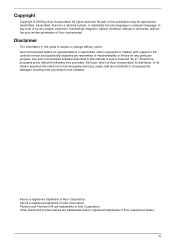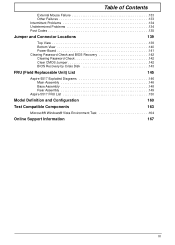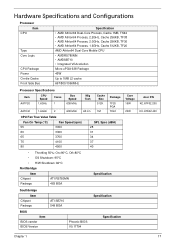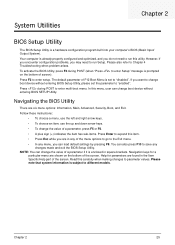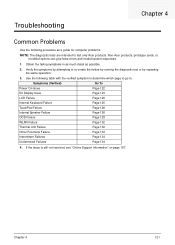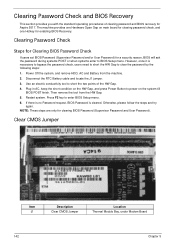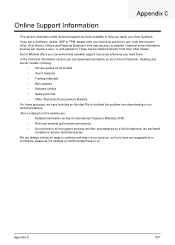Acer Aspire Z5751 Support and Manuals
Get Help and Manuals for this Acer Computers item

View All Support Options Below
Free Acer Aspire Z5751 manuals!
Problems with Acer Aspire Z5751?
Ask a Question
Free Acer Aspire Z5751 manuals!
Problems with Acer Aspire Z5751?
Ask a Question
Most Recent Acer Aspire Z5751 Questions
Acer Aspire 5517 No Display, Works When Connected To Another Monitor
(Posted by przemMoe1 9 years ago)
Where Can I Download The Acer Aspire Z5751 User Guide
Why cant I download the Acer Aspire Z5751 user guide from you site?
Why cant I download the Acer Aspire Z5751 user guide from you site?
(Posted by helpowlpier 10 years ago)
Hdmi Port In Acer Aspire Z5751?
There is one HDMI port where a cable is already connected. What is this cable? Can it be removed? Ot...
There is one HDMI port where a cable is already connected. What is this cable? Can it be removed? Ot...
(Posted by farzanahameed90 11 years ago)
Blocage De L'ordinateur
Windows se lance normalement. Puis une fois sur le bureau, il se bloque.... Impossible de faire quo...
Windows se lance normalement. Puis une fois sur le bureau, il se bloque.... Impossible de faire quo...
(Posted by cnemarc 11 years ago)
Popular Acer Aspire Z5751 Manual Pages
Acer Aspire Z5751 Reviews
We have not received any reviews for Acer yet.