Acer Aspire iDea 510 Support and Manuals
Get Help and Manuals for this Acer Computers item
This item is in your list!

View All Support Options Below
Free Acer Aspire iDea 510 manuals!
Problems with Acer Aspire iDea 510?
Ask a Question
Free Acer Aspire iDea 510 manuals!
Problems with Acer Aspire iDea 510?
Ask a Question
Popular Acer Aspire iDea 510 Manual Pages
Aspire iDea 500/510 User Guide EN - Page 2
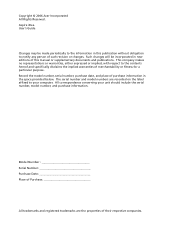
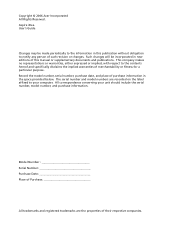
...
All trademarks and registered trademarks are recorded on the label affixed to notify any person of purchase information in the space provided below. Record the model number, serial number, purchase date, and place of such revision or changes. Aspire iDea User's Guide
Changes may be incorporated in this manual or supplementary documents and publications.
Aspire iDea 500/510 User Guide EN - Page 7
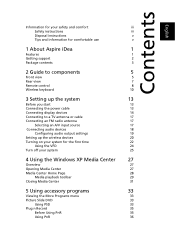
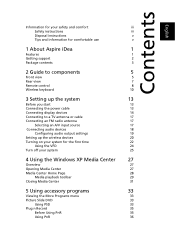
Contents
English
Information for your safety and comfort
iii
Safety instructions
iii
Disposal instructions
v
Tips and information for comfortable use
v
1 About Aspire iDea
1
Features
1
Getting support
2
Package contents
3
2 Guide to components
5
Front view
5
Rear view
7
Remote control
8
Wireless keyboard
10
3 Setting up the system
13
Before you start
13
Connecting ...
Aspire iDea 500/510 User Guide EN - Page 10
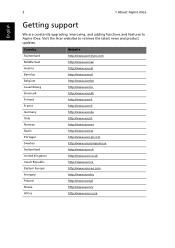
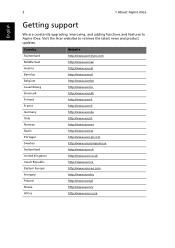
2
1 About Aspire iDea
English
Getting support
We are constantly upgrading, improving, and adding functions and features to retrieve the latest news and product updates. Visit the Acer websites to Aspire iDea.
Country
Website
Switzerland
http://www.acer-euro.com
Middle East
http://www.acer.ae
Austria
http://www.acer.at
Benelux
http://www.acer.nl
Belgium
http://www.acer.be
...
Aspire iDea 500/510 User Guide EN - Page 11
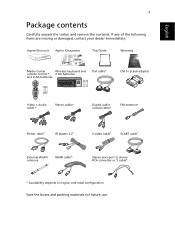
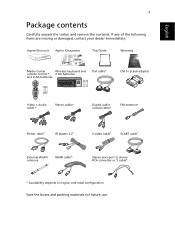
English
3
Package contents
Carefully unpack the carton and remove the contents. If any of the following items are missing or damaged, contact your dealer immediately:
Aspire iDea unit Aspire iDea poster
This Guide
Warranty
Media Center
Wireless keyboard and
remote control* 2 AA batteries
and 2 AA batteries
DVI cable*
DVI to D-Sub adapter
Video + Audio cable *
Stereo...
Aspire iDea 500/510 User Guide EN - Page 21
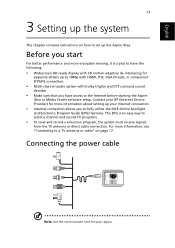
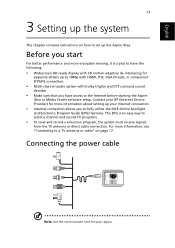
... Aspire iDea or Media Center software setup.
Before you have access to set up the Aspire iDea. For more enjoyable viewing, it is an easy way to have the following: • Widescreen HD-ready display with 3D motion-adaptive de-interlacing for more information about setting up your region. English
13
3 Setting up the system
This chapter contains instructions...
Aspire iDea 500/510 User Guide EN - Page 25


...toolbar appears on the screen but most of the functions on the toolbar are not supported.
2 To record you can press the record button on page 27.
2 Select... to stop recording press the stop button.
3 Make sure that your TV regional settings match with the input signal.
4 Make sure that your original content is not... a display device to setup the display device's input signal.
1 Open Media Center.
Aspire iDea 500/510 User Guide EN - Page 27
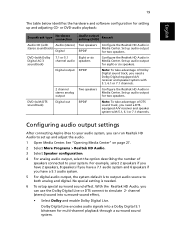
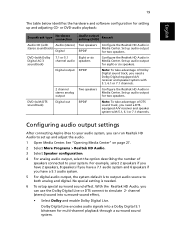
... Configuring audio output settings
After connecting Aspire iDea to your system. Set up and adjust the audio. 1 Open Media Center. DVD (with DTS soundtrack)
Digital out
...setup special surround sound effect. See "Opening Media Center" on page 27.
2 Select More Programs > Realtek HD Audio.
3 Select Speaker configuration. 4 For analog audio output, select the option describing the number of DTS...
Aspire iDea 500/510 User Guide EN - Page 32
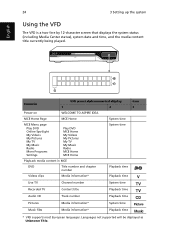
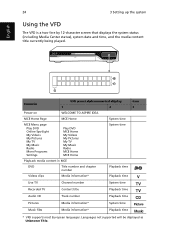
...supported will be displayed as Unknown Title.
Scenario
VFD panel alphanumerical display
1
2
Power-on
WELCOME TO ASPIRE IDEA
MCE Home Page
MCE Home
System time
MCE Menu page
Play DVD Online Spotlight My Videos My Pictures My TV My Music Radio More Programs Settings... information*
Playback time
* VFD supports most European languages. English
24
3 Setting up the system
Using the VFD...
Aspire iDea 500/510 User Guide EN - Page 35
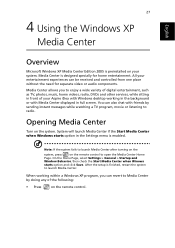
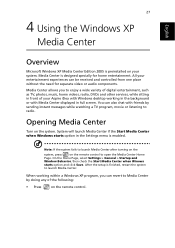
...select Settings > General > Startup and
Window Behavior, then check the Start Media Center when Winows
starts option and click Save. All your Aspire iDea with Windows desktop working within a Windows ...XP program, you to enjoy a wide variety of digital entertainment, such as TV, photos, music, home videos, radio, DVDs and other services...
Aspire iDea 500/510 User Guide EN - Page 47


... Acer eDataSecurity Management setup wizard will prompt you lose both passwords, there will be no way to safeguard all related passwords! English
39
6 Managing your files from being accessed by default, or you lose the password, the supervisor password is conveniently integrated with Windows Explorer as a shell extension for quick and easy data encryption/decryption and also supports...
Aspire iDea 500/510 User Guide EN - Page 57


...Problems
System
Aspire iDea does not power on the remote control or exit Media Center
Settings menu. No sound comes out of your local Acer...or digital audio device
supports the proper decoder such as Dolby or DTS decoder and are properly... solutions
Do the following contains specific problems that only one display device ... display device is turned on the Windows desktop: Go to PAL/SECAM. ...
Aspire iDea 500/510 User Guide EN - Page 58


50
7 FAQs
English
Problems No sound comes out of the speakers to your system. No sound comes out when you use SPDIF as Dolby or DTS decoder and are properly connected...:
1 Open Media Center.
2 Click Settings >DVD > then Audio.
3 Under Speaker Environment, select the speaker number that the amplifier, A/V receiver or digital audio device supports the proper decoder such as your audio output...
Aspire iDea 500/510 User Guide EN - Page 59


... stop scanning my DV tape? 51
English
Problems
Possible solutions
Troubleshooting Media Center
We recommend enabling the Automatic Windows Update to stop scanning the DV tape for scenes... (for Aspire iDea 510)
Overscan is a common behavior with many TVs. When connecting a TV to the system via YPbPr the image on the Windows desktop. 3.Select NVIDIA Display > TV > TV Settings > Signal...
Aspire iDea 500/510 User Guide EN - Page 66
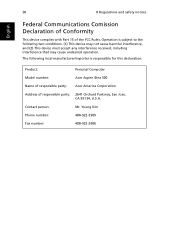
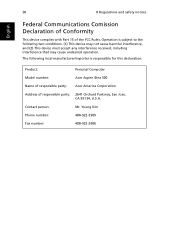
... and safety notices
English
Federal Communications Comission Declaration of Conformity
This device complies with Part 15 of responsible party: 2641 Orchard Parkway, San Jose, CA 95134, U.S.A.
.... Operation is responsible for this declaration:
Product:
Personal Computer
Model number:
Acer Aspire iDea 500
Name of responsible party: Acer America Corporation
Address of the FCC Rules.
Aspire iDea 500/510 User Guide EN - Page 67
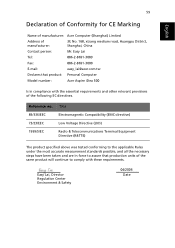
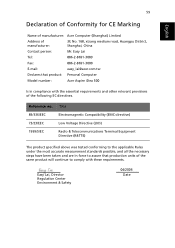
...
Contact person:
Mr. Easy Lai
Tel:
886-2-8691-3089
Fax:
886-2-8691-3000
E-mail:
easy_lai@acer.com.tw
Declares that production units of the same product will continue to assure that product: Personal Computer
Model number:
Acer Aspire iDea 500
Is in compliance with these requirements. Easy Lai, Director Regulation Center Environment & Safety
04/2006...
Acer Aspire iDea 510 Reviews
Do you have an experience with the Acer Aspire iDea 510 that you would like to share?
Earn 750 points for your review!
We have not received any reviews for Acer yet.
Earn 750 points for your review!
