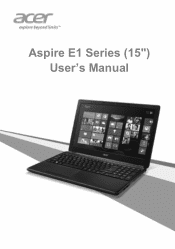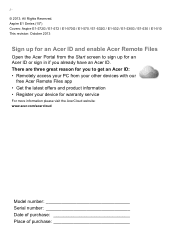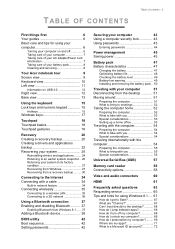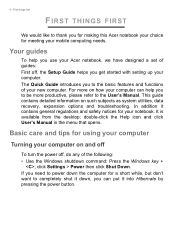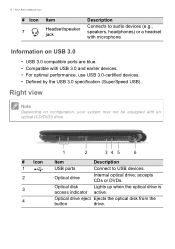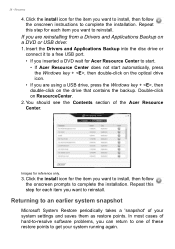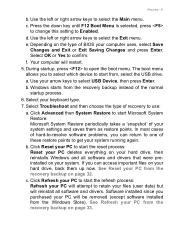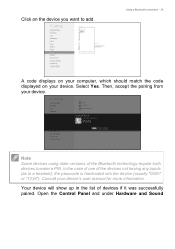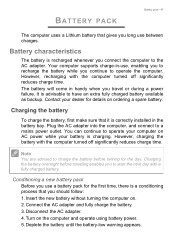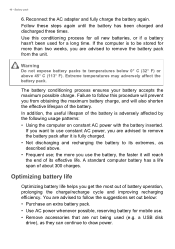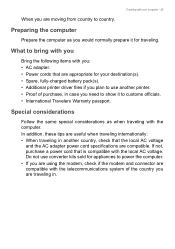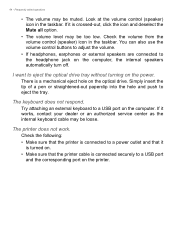Acer Aspire E1-510 Support and Manuals
Get Help and Manuals for this Acer Computers item

View All Support Options Below
Free Acer Aspire E1-510 manuals!
Problems with Acer Aspire E1-510?
Ask a Question
Free Acer Aspire E1-510 manuals!
Problems with Acer Aspire E1-510?
Ask a Question
Most Recent Acer Aspire E1-510 Questions
How To Install Bluetooth Peripheral Drivers?
(Posted by jainaakashmarketing 1 year ago)
Acer Aspire E1-510p-4459
How do I open my CD tray on my acer
How do I open my CD tray on my acer
(Posted by petraheidenreich1406 7 years ago)
How To Set Up Acer Laptop 111
how to set up to printer and charge battery
how to set up to printer and charge battery
(Posted by tornedenwl 8 years ago)
Hi! I Have A New Computer It's A Acer! When I Try To Put My Password In It Won't
Hi! I have a new computer it's a acer! When I try to put my password in it won't take it! It decline...
Hi! I have a new computer it's a acer! When I try to put my password in it won't take it! It decline...
(Posted by banet62 8 years ago)
Where Is The Cmos Battery Located In An Acer Aspire E1-510-2500
(Posted by mrvice58 8 years ago)
Acer Aspire E1-510 Videos
Popular Acer Aspire E1-510 Manual Pages
Acer Aspire E1-510 Reviews
We have not received any reviews for Acer yet.