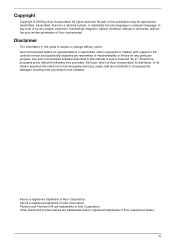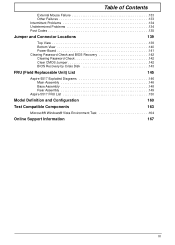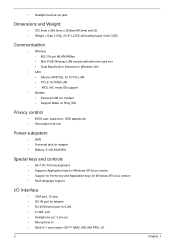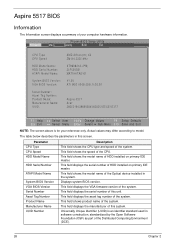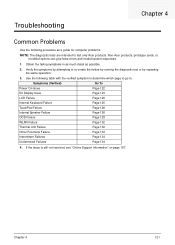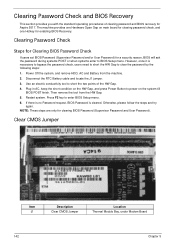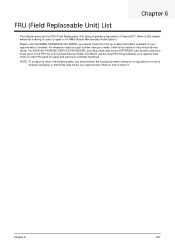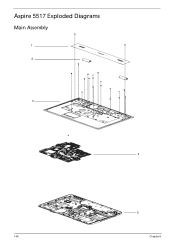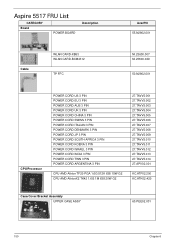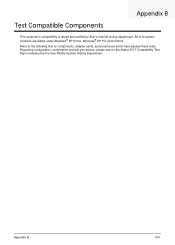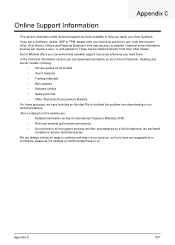Acer Aspire Z5751 Support Question
Find answers below for this question about Acer Aspire Z5751.Need a Acer Aspire Z5751 manual? We have 1 online manual for this item!
Question posted by helpowlpier on January 14th, 2014
Where Can I Download The Acer Aspire Z5751 User Guide
Why cant I download the Acer Aspire Z5751 user guide from you site?
Current Answers
Answer #1: Posted by waelsaidani1 on January 15th, 2014 6:05 AM
Hello click here for the service guide: http://www.helpowl.com/manuals/Acer/AspireZ5751/82455 scroll down and click on the manual to start download.
Related Acer Aspire Z5751 Manual Pages
Similar Questions
Hdmi Port In Acer Aspire Z5751?
There is one HDMI port where a cable is already connected. What is this cable? Can it be removed? Ot...
There is one HDMI port where a cable is already connected. What is this cable? Can it be removed? Ot...
(Posted by farzanahameed90 11 years ago)
Can I And How To Upgrade Memory On My Graphic Card On My Acer Aspire Z5751?
I experienced blue screen of death and system crashes while playing game (the sims). I was told that...
I experienced blue screen of death and system crashes while playing game (the sims). I was told that...
(Posted by olaokpo 11 years ago)
Acer Aspire Z5751 Service Guide
The new life of approximately 3 months Acer Aspire Z5751, issue press power on indicator light but n...
The new life of approximately 3 months Acer Aspire Z5751, issue press power on indicator light but n...
(Posted by break002003 12 years ago)
Can You Move The Camera On Acer Aspire Z5751 And If Yes How?
i would like to know how to move or tilt the camera on the computer. If you can, could you please se...
i would like to know how to move or tilt the camera on the computer. If you can, could you please se...
(Posted by mohammedrazaye 12 years ago)
Acer Aspire Z5751
I will like to know how to down Acer Aspire Z5751 manual and user guides.
I will like to know how to down Acer Aspire Z5751 manual and user guides.
(Posted by engrnnajiofor 12 years ago)