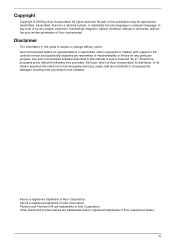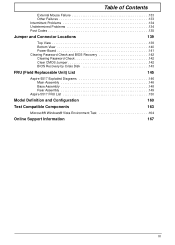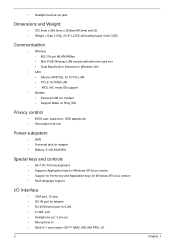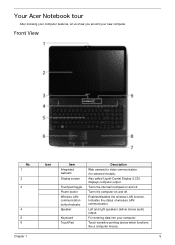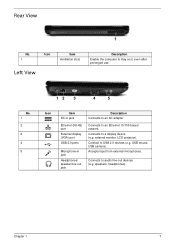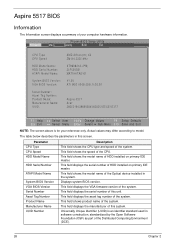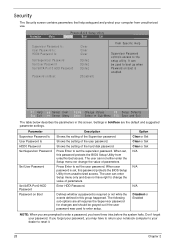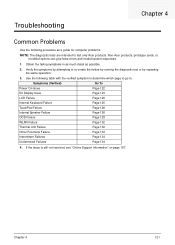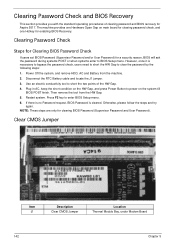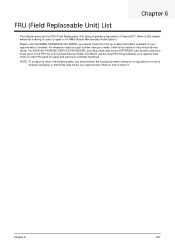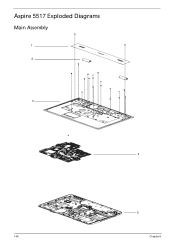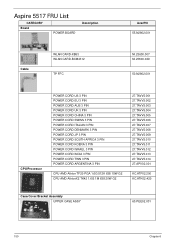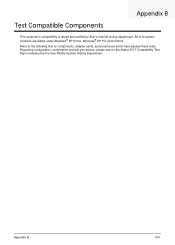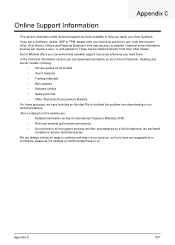Acer Aspire Z5751 Support Question
Find answers below for this question about Acer Aspire Z5751.Need a Acer Aspire Z5751 manual? We have 1 online manual for this item!
Question posted by farzanahameed90 on January 14th, 2013
Hdmi Port In Acer Aspire Z5751?
Current Answers
Answer #1: Posted by tintinb on January 24th, 2013 1:07 AM
Source:
http://en.wikipedia.org/wiki/HDMI
Facts about HDMI Ports and Cables
- http://hometheater.about.com/od/hometheatervideobasics/qt/hdmifacts.htm
- http://www.internetslang.com/HDMI-meaning-definition.asp
- http://www.webopedia.com/TERM/H/HDMI.html
- http://searchcio-midmarket.techtarget.com/definition/HDMI
If you have more questions, please don't hesitate to ask here at HelpOwl. Experts here are always willing to answer your questions to the best of our knowledge and expertise.
Regards,
Tintin
Related Acer Aspire Z5751 Manual Pages
Similar Questions
Can i upgrade the indivisual components of the acer aspire Z5761? Like the graphics card or replace ...
Why cant I download the Acer Aspire Z5751 user guide from you site?
I experienced blue screen of death and system crashes while playing game (the sims). I was told that...
The new life of approximately 3 months Acer Aspire Z5751, issue press power on indicator light but n...
I will like to know how to down Acer Aspire Z5751 manual and user guides.