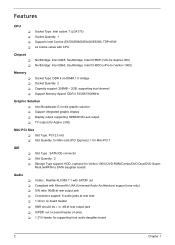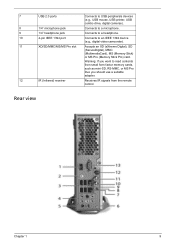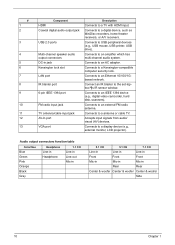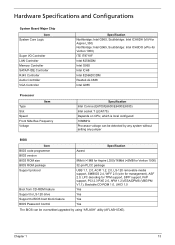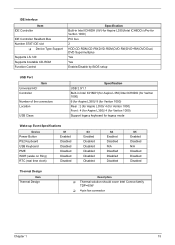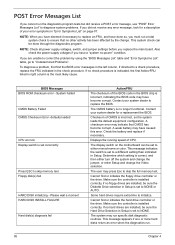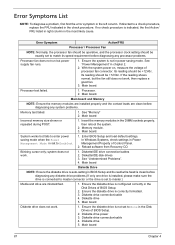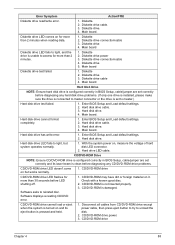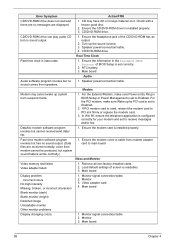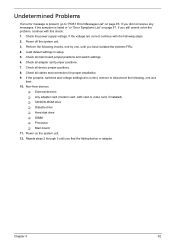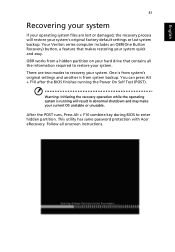Acer Veriton 1000 Support and Manuals
Get Help and Manuals for this Acer Computers item

View All Support Options Below
Free Acer Veriton 1000 manuals!
Problems with Acer Veriton 1000?
Ask a Question
Free Acer Veriton 1000 manuals!
Problems with Acer Veriton 1000?
Ask a Question
Most Recent Acer Veriton 1000 Questions
Inaccurate Cpu Clock Speed
The specs of my PC says it has a 1.86GHz of CPU speed, but upon checking on dxdiag, it is only equat...
The specs of my PC says it has a 1.86GHz of CPU speed, but upon checking on dxdiag, it is only equat...
(Posted by 07giovanypacya 2 years ago)
Where Is Located Cmos Battery In Veriton 1000 I Need Picture
(Posted by sajeeerkt 8 years ago)
What Size Are The Fans In The Acer Veriton 1000
(Posted by byroeva 9 years ago)
How To Change Cmos In My Acer L3600
(Posted by ASHWINI2014 10 years ago)
Veriton 1000 Doesn't Start
After power on you can hear the fan and the cd spinning but nothing else happened. The power litgh d...
After power on you can hear the fan and the cd spinning but nothing else happened. The power litgh d...
(Posted by pbezemer947 11 years ago)
Popular Acer Veriton 1000 Manual Pages
Acer Veriton 1000 Reviews
We have not received any reviews for Acer yet.