Acer Veriton 7200 Support and Manuals
Get Help and Manuals for this Acer Computers item
This item is in your list!

View All Support Options Below
Free Acer Veriton 7200 manuals!
Problems with Acer Veriton 7200?
Ask a Question
Free Acer Veriton 7200 manuals!
Problems with Acer Veriton 7200?
Ask a Question
Popular Acer Veriton 7200 Manual Pages
Veriton 7200 - Page 2


..., with respect to the information in new editions of this publication without the prior written permission of Acer Inc. All correspondence concerning your computer. Veriton 7200 User's guide
Changes may be made periodically to the contents hereof and specifically disclaims the implied warranties of this publication may be reproduced, stored in a retrieval system, or transmitted, in...
Veriton 7200 - Page 7


... Veriton 7200 computer carries the "Hardware NSTL Tested Year 2000 Compliant" logo, which certifies that this model has been tested by NSTL using the YMark2000 test, and has been found to meet NSTL's standards for Year 2000 hardware compliance.
VORSICHT! For more details, check the Acer Year 2000 Resource Center at http:// global.acer.com/service...
Veriton 7200 - Page 53


...service technician. Do not remove a component from the power outlets. 2.
See the following before you start installing the components may cause serious damage.
Wear a wrist grounding strap and attach it . Preinstallation instructions
Always observe the following sections for specific instructions...to a metal part of the
computer before opening it to install. Always observe the...
Veriton 7200 - Page 68


... sockets are slotted to insert it again. To reconfigure your computer
Note: Observe the "Installation precautions" on the socket. 2. Align the DIMM with the socket (a). 3.
Run the BIOS utility to the Veriton 7200 online guide (see page 45).
1. Also, make a note of memory installed. If you have inserted it . Turn the DIMM and try to ensure proper...
Veriton 7200 - Page 83


...Veriton 7200 online guide.
See "Turning on your computer" on page 29 for the location of the computer is turned ON (1). If the LED is lit, check the following :
• Check if the voltage selector switch located on the rear panel of the computer is set... is not lit, no power is being applied to back up . However, if the diagnostic utility still reports a problem, then you are possible ...
Veriton 7200 Service Guide - Page 1


Veriton 7200
Service Guide
Service guide files and updates are available on the AIPG/CSD web; for more information,
please refer to http://csd.acer.com.tw
PART NO.: 49.37P01.101 DOC. NO.:
PRINTED IN TAIWAN
Veriton 7200 Service Guide - Page 5


... Security 40
Supervisor Password 40 User Password 41 Bypassing the Password 42 Load Default Settings 43 Exiting Setup 44 Advanced Options 45 Product Information 45 Advanced BIOS Features 46 Advanced Chipset Features 47 Integrated Peripherals 48 Power Management Setup 49 PC Health Status 50 Frequency Control 51
Chapter 3
Machine Disassembly and Replacement
52
Disassembly Procedure...
Veriton 7200 Service Guide - Page 6
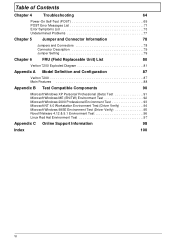
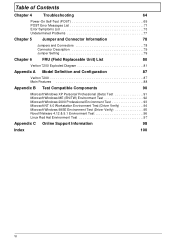
...Troubleshooting
64
Power-On Self-Test (POST 65 POST Error Messages List 71 Error Symptoms List 73 Undetermined Problems 77
Chapter 5
Jumper and Connector Information
78
Jumpers and Connectors 78 Connector Description 79 Jumper Setting 79
Chapter 6
FRU (Field Replaceable Unit) List
80
Veriton 7200 Exploded Diagram 81
Appendix A Model Definition and Configuration
87
Veriton 7200...
Veriton 7200 Service Guide - Page 22


... The AGP buffers operate only 1.5V mode
Audio Interface Item
Audio controller Audio controller resident bus Audio function control Mono or stereo Resolution Compatibility
Music synthesizer Sampling rate MPU-401 UART support Microphone jack Headphone jack Package
Specification Embedded in Intel 82801BA ICH II AC'97 link Enable/disable by BIOS Setup Stereo 16 bits AC'97 2.1 compliant...
Veriton 7200 Service Guide - Page 44


... (COM2) IRQ 4 (COM1) IRQ 5 (Network/Sound or Others) IRQ 7 (Printer or Others) IRQ 9 (Video or Others) IRQ 10 (SCSI or Others) IRQ 11 (SCSI or Others) IRQ 12 (PS/2 Mouse) IRQ 14...when you exit Setup if you to individually assign the IRQs and DMAs to Legacy ISA. This setting informs the PnP BIOS to enable the auto-configuration function. Set this option to Manual allows you have installed a new ...
Veriton 7200 Service Guide - Page 83


... board
Other Problems
Any other problems.
1. Printer problems.
1. Reload software from electrical outlet can turn off .
2. Error Symptom
Action/FRU
Parallel/Serial Ports
Execute "Load BIOS Default Settings" in BIOS Setup to the service manual for the power cable) is not set to the printer service manual.
2. Make sure that the LPT# or COM# you test is properly installed. Loop...
Veriton 7200 Service Guide - Page 84


... devices ! Check the power supply voltages. Check all main board jumper positions and switch settings. 6. DIMM ! Main board 11. Power off the system unit. 3. Check all cables and connectors for proper installation. 9. Non-Acer devices
! Diskette drive ! Undetermined Problems
If an error message is listed in setup. 5. If you have isolated the
problem FRU. 4. Repeat steps...
Veriton 7200 Service Guide - Page 87


... available on your regional Acer office on how to return it will not be noted in the FRU list of Veriton 7200. Chapter 6
FRU (Field Replaceable Unit) List
This chapter gives you the FRU (Field Replaceable Unit) listing in global configurations of this chapter whenever ordering for parts to repair or for repair and service of customer machines. You...
Veriton 7200 Service Guide - Page 94
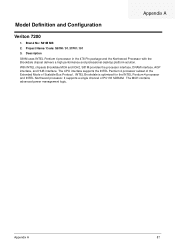
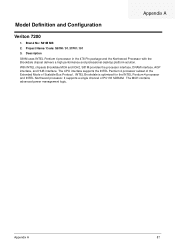
... interface, DRAM interface, AGP interface, and HUB interface. The MCH contains advanced power management logic. Appendix A
87 INTEL Brookdale is optimized for the INTEL Pentium 4 processor and INTEL Northwood processor. Appendix A
Model Definition and Configuration
Veriton 7200
1. The CPU interface supports the INTEL Pentium 4 processor subset of the Extended Mode of PC133 SDRAM.
Veriton 7200 Service Guide - Page 97


... Microsoft Windows XP Personal/Professional (Beta), Microsoft Windows ME (EN/ TW) Environment, Microsoft Windows 2000 Professional (EN/TW), Microsoft Windows 98SE Environment (Driver Verify), Microsoft NT4.0 Workstation Environment (Driver Verify), Novell Netware 4.2 & 5.1 Environment and Linux Red Hat Environment. Refer to the Veriton 7200 Compatibility Test Report released by Acer's internal...
Acer Veriton 7200 Reviews
Do you have an experience with the Acer Veriton 7200 that you would like to share?
Earn 750 points for your review!
We have not received any reviews for Acer yet.
Earn 750 points for your review!
