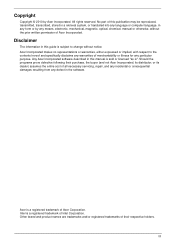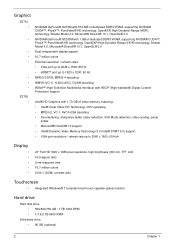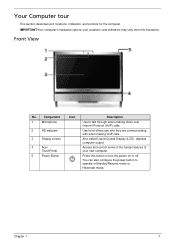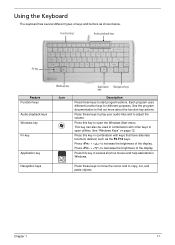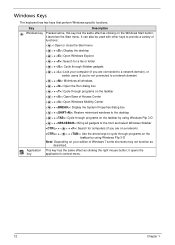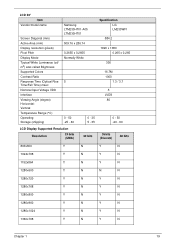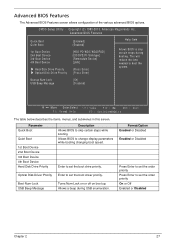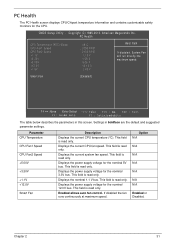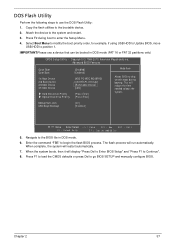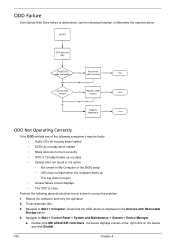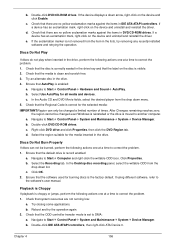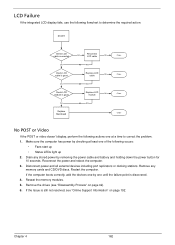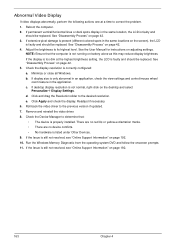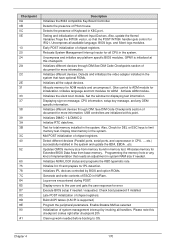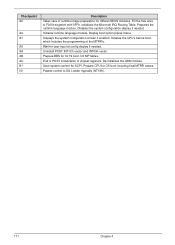Acer Aspire Z5710 Support Question
Find answers below for this question about Acer Aspire Z5710.Need a Acer Aspire Z5710 manual? We have 1 online manual for this item!
Question posted by Anonymous-165718 on October 7th, 2019
Display Language
Current Answers
Answer #1: Posted by waelsaidani1 on October 7th, 2019 6:14 AM
Select Time & Language.
Select Region & language and click Add a language.
Locate and click on the language you want to use.
Choose your language and click Options then click Download to install the language pack and keyboard.
Once the language has been downloaded, click the language and select Set as default.
Type Control Panel in the Windows search box and select the Control Panel from the search results.
Click Region.
Select the Administrative tab.
Click the Copy Settings button.
Choose where you want to copy the settings, then click OK. Language changes will be saved when you restart your computer.
Answer #2: Posted by Answerit on October 26th, 2019 9:48 AM
Select time and language (if this is in different language you can use translation tool).
Select region and language and click add language.
Click language you want to use, then install appropriate language pack
For the sake of the evolution of human intelligence, one must always be half wrong in their conclusions.
Related Acer Aspire Z5710 Manual Pages
Similar Questions
I can't locate the CMOS Batter in Aspire X3470 - Any Help please
why have the feet of my desk top suddenly lit up for the 1st time since i bought the computer 2 year...
Hi I have just bought an acer from a store in Portugal. Can you please tell me how to change from Po...