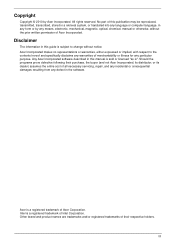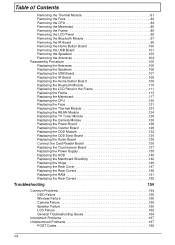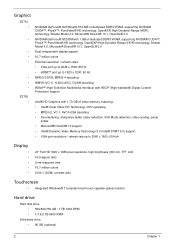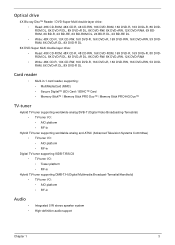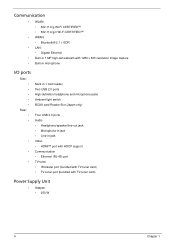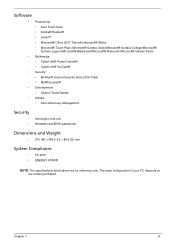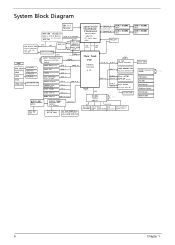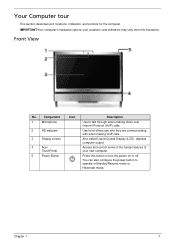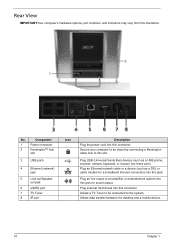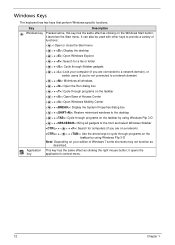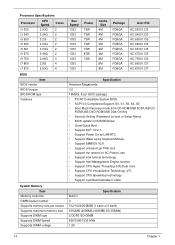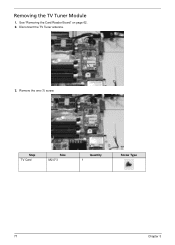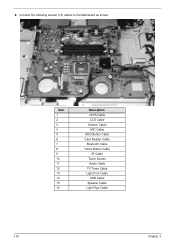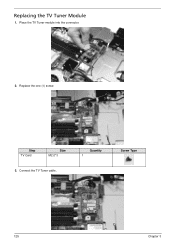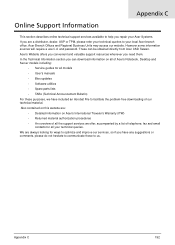Acer Aspire Z5710 Support Question
Find answers below for this question about Acer Aspire Z5710.Need a Acer Aspire Z5710 manual? We have 1 online manual for this item!
Question posted by madhi15 on November 19th, 2014
Connect Acer To Tv
Current Answers
Answer #1: Posted by aureliamarygrace on November 19th, 2014 3:07 AM
To enable HDMI audio on your computer:
http://acer.custhelp.com/app/answers/detail/a_id/1527/kw/connect%20to%20tv
To setup the display and audio with microsoft windows 7: http://acer.custhelp.com/app/answers/detail/a_id/5989/kw/connect%20to%20tv/related/1
To help you more, here are other information that will help you for future reference and inquiries:
http://us.acer.com/ac/en/US/content/service-contact
Hope I was able to help you.
Related Acer Aspire Z5710 Manual Pages
Similar Questions
I can't locate the CMOS Batter in Aspire X3470 - Any Help please
why have the feet of my desk top suddenly lit up for the 1st time since i bought the computer 2 year...
How Do I Reboot my Acer Aspire M1100 without a Reboot Disk, when input Alt + F10 I come to the eReco...
I have a Dick Smith 5.8GHz AV sender, I was wandering if it is possible to use it to send network vi...