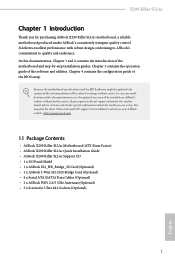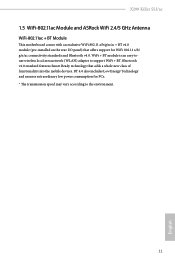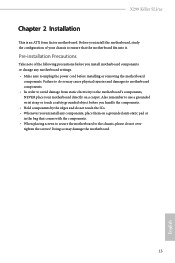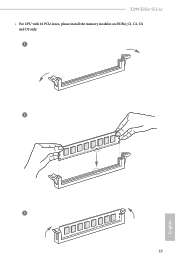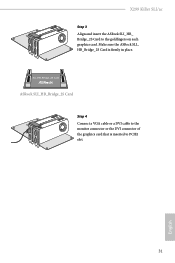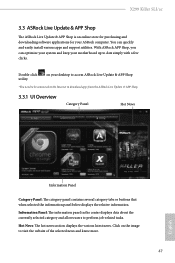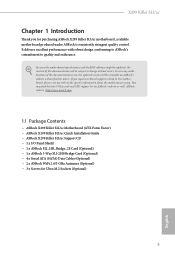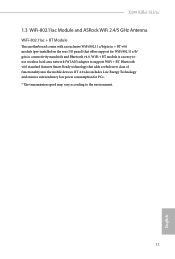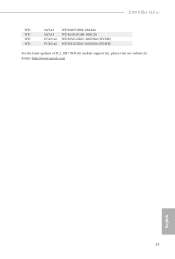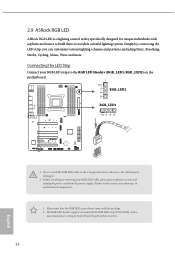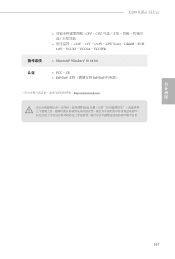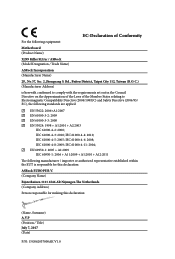ASRock X299 Killer SLI/ac Support and Manuals
Get Help and Manuals for this ASRock item

View All Support Options Below
Free ASRock X299 Killer SLI/ac manuals!
Problems with ASRock X299 Killer SLI/ac?
Ask a Question
Free ASRock X299 Killer SLI/ac manuals!
Problems with ASRock X299 Killer SLI/ac?
Ask a Question
ASRock X299 Killer SLI/ac Videos

Problems with the Asrock X299 Killer SLI/ac motherboard, IT questions and Digital Marketing
Duration: 35:44
Total Views: 164
Duration: 35:44
Total Views: 164
Popular ASRock X299 Killer SLI/ac Manual Pages
ASRock X299 Killer SLI/ac Reviews
We have not received any reviews for ASRock yet.