ASRock B550M/ac Support and Manuals
Get Help and Manuals for this ASRock item
This item is in your list!

View All Support Options Below
Free ASRock B550M/ac manuals!
Problems with ASRock B550M/ac?
Ask a Question
Free ASRock B550M/ac manuals!
Problems with ASRock B550M/ac?
Ask a Question
ASRock B550M/ac Videos
Popular ASRock B550M/ac Manual Pages
User Manual - Page 8


... guide of the BIOS setup. Chapter 4 contains the configuration guide of the software and utilities. If you require technical support related to this documentation will be updated, the content of the motherboard and step-by-step installation guides. ASRock website http://www.asrock.com.
1.1 Package Contents
• ASRock B550M/ac Motherboard (Micro ATX Form Factor) • ASRock B550M/ac...
User Manual - Page 18
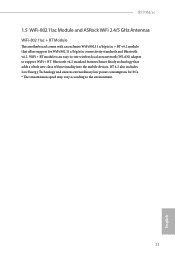
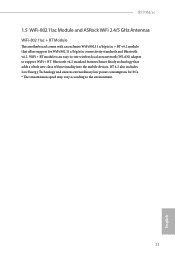
B550M/ac
1.5 WiFi-802.11ac Module and ASRock WiFi 2.4/5 GHz Antennas
WiFi-802.11ac + BT Module
This motherboard comes with an exclusive WiFi 802.11 a/b/g/n/ac + ...ac connectivity standards and Bluetooth v4.2. WiFi + BT module is an easy-to-use wireless local area network (WLAN) adapter to the environment.
11
English Bluetooth v4.2 standard features Smart Ready technology that offers support...
User Manual - Page 20


B550M/ac
Chapter 2 Installation
This is a Micro ATX form factor motherboard. Failure to do so may damage the motherboard.
13
English Also remember to unplug the power cord before installing or removing the motherboard. Pre-installation Precautions
Take note of your motherboard directly on a grounded anti-static pad or in the bag that the motherboard fits into it.
Before you install ...
User Manual - Page 38
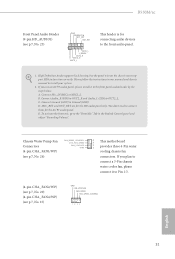
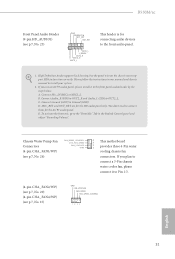
...) to MIC2_L. You don't need to the front panel audio header by the steps below: A. B550M/ac
Front Panel Audio Header (9-pin HD_AUDIO1) (see p.7, No. 26)
FAN_SPEED_CONTROL CHA_FAN_SPEED FAN_VOLTAGE GND
4 3
This motherboard
2 1
provides three 4-Pin water
cooling chassis fan
connectors. High Definition Audio supports Jack Sensing, but the panel wire on the chassis must...
User Manual - Page 45


... according to your computer and boot into OS.
Step 3
Install the required drivers and CATALYST Control Center then restart your system. AMD Catalyst Control Center
Step 4
Double-click the AMD Catalyst Control Center icon in your computer. Please check AMD's website for AMD driver updates. Then select Enable AMD CrossFireX and click Apply. Step...
User Manual - Page 48
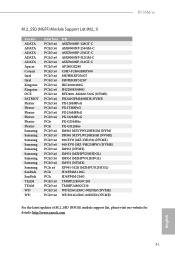
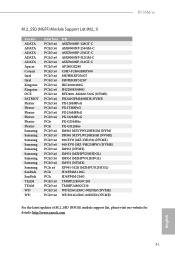
B550M/ac
M.2_SSD (NGFF) Module Support List (M2_1)
Vendor
ADATA ADATA ADATA ADATA ADATA Apacer Corsair Intel Intel Kingston Kingston...-512G (MZHPU512HCGL) SD6PP4M-128G SD6PP4M-256G TM8FP2240G0C101 TM8FP2480GC110 WDS256G1X0C-00ENX0 (NVME) WDS512G1X0C-00ENX0 (NVME)
For the latest updates of M.2_SSD (NFGG) module support list, please visit our website for details: http://www.asrock.com
English
41
User Manual - Page 49
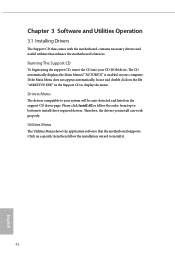
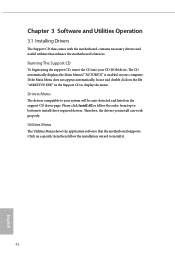
... and Utilities Operation
3.1 Installing Drivers
The Support CD that comes with the motherboard contains necessary drivers and useful utilities that the motherboard supports. If the Main Menu does not appear automatically, locate and double click on a specific item then follow the order from top to bottom to display the menu. Drivers Menu
The drivers compatible to install it.
42
English...
User Manual - Page 50
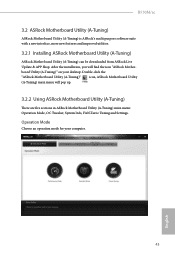
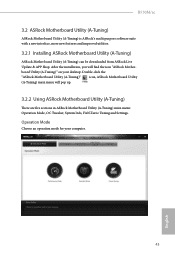
B550M/ac
3.2 ASRock Motherboard Utility (A-Tuning)
ASRock Motherboard Utility (A-Tuning) is ASRock's multi purpose software suite with a new interface, more new features and improved utilities.
3.2.1 Installing ASRock Motherboard Utility (A-Tuning)
ASRock Motherboard Utility (A-Tuning) can be downloaded from ASRock Live Update & APP Shop. Double-click the "ASRock Motherboard Utility (A-Tuning)" ...
User Manual - Page 52


B550M/ac FAN-Tastic Tuning
Configure up the Windows operating system.
45
English Click to select "Auto run at Windows Startup" if you want ASRock Motherboard Utility (A-Tuning) to be launched when you start up to the next speed level when the assigned temperature is met. The fans will automatically shift ...
User Manual - Page 58
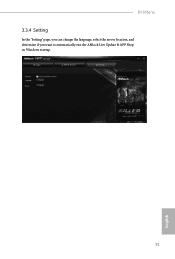
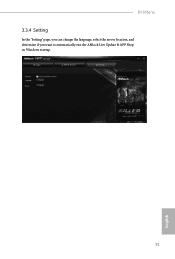
B550M/ac
3.3.4 Setting
In the "Setting" page, you can change the language, select the server location, and determine if you want to automatically run the ASRock Live Update & APP Shop on Windows startup.
51
English
User Manual - Page 60
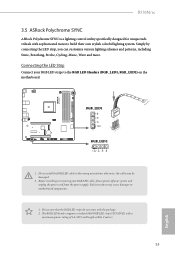
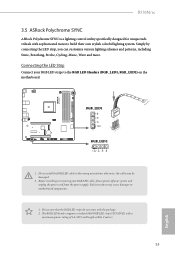
...install the RGB LED cable in the wrong orientation; otherwise, the cable may cause damages to the RGB LED Headers (RGB_LED1, RGB_LED2) on the motherboard.
The RGB LED header supports standard 5050 RGB LED strip (12V/G/R/B), with the package. 2. B550M/ac...
53
English B550M/ac
3.5 ASRock Polychrome SYNC
ASRock Polychrome SYNC is a lighting control utility specifically designed for unique...
User Manual - Page 62
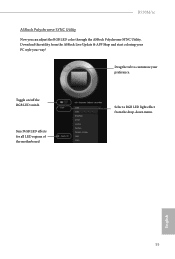
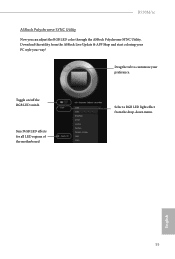
... from the drop-down menu.
B550M/ac
ASRock Polychrome SYNC Utility
Now you can adjust the RGB LED color through the ASRock Polychrome SYNC Utility.
Toggle on/off the RGB LED switch
Sync RGB LED effects for all LED regions of the motherboard
Select a RGB LED light effect from the ASRock Live Update & APP Shop and start...
User Manual - Page 68


... Dividers
AMD Overclocking Setup Set Infinity Fabric frequency (FCLK). VDDCR_SOC Voltage
Input voltage for the processor by the external voltage regulator. DRAM Timing Configuration External Voltage Settings and Load-line Calibration CPU Vcore Voltage
Input voltage for the processor by the external voltage regulator. B550M/ac
DRAM Information Load XMP Setting
Load XMP settings to MCLK for...
User Manual - Page 89
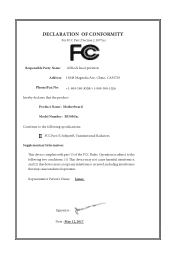
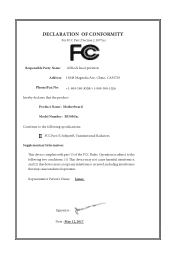
...CONFORMITY
Per FCC Part 2 Section 2.1077(a)
Responsible Party Name: ASRock Incorporation Address: 13848 Magnolia Ave, Chino, CA91710
Phone/Fax No: +1-909-590-8308/+1-909-590-1026 hereby declares that may not cause harmful interference, and (2) this device must accept any interference received, including interference that the product
Product Name : Motherboard Model Number : B550M/ac Conforms to...
User Manual - Page 90
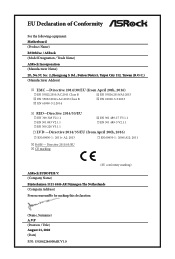
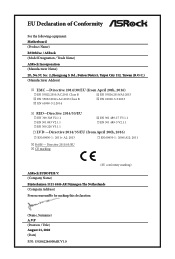
...:
(Name, Surname) A.V.P (Position / Title) August 21, 2020 (Date)
P/N: 15G062246000AK V1.0 EU Declaration of Conformity
For the following equipment: Motherboard (Product Name)
B550M/ac / ASRock (Model Designation / Trade Name)
ASRock Incorporation (Manufacturer Name)
2F., No.37, Sec. 2, Jhongyang S. Rd., Beitou District, Taipei City 112, Taiwan (R.O.C.) (Manufacturer Address)
...
ASRock B550M/ac Reviews
Do you have an experience with the ASRock B550M/ac that you would like to share?
Earn 750 points for your review!
We have not received any reviews for ASRock yet.
Earn 750 points for your review!

