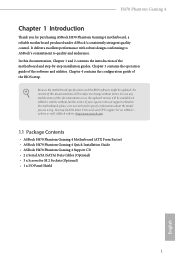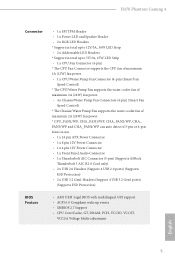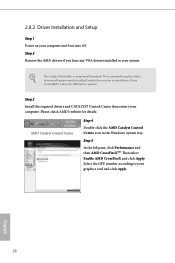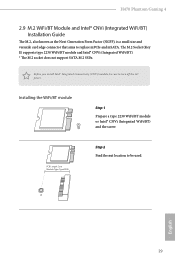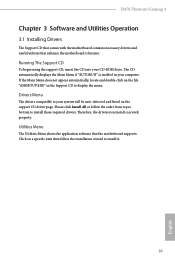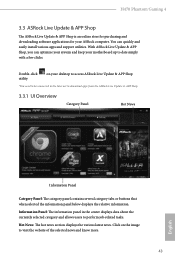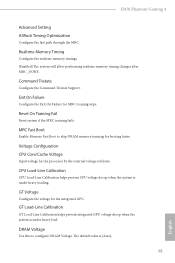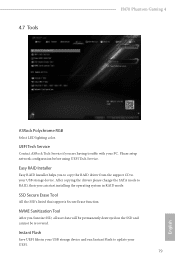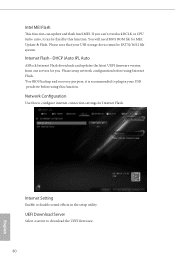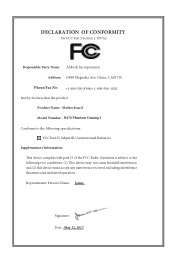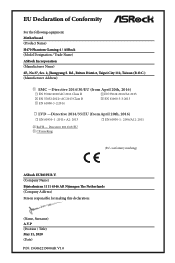ASRock H470 Phantom Gaming 4 Support and Manuals
Get Help and Manuals for this ASRock item

View All Support Options Below
Free ASRock H470 Phantom Gaming 4 manuals!
Problems with ASRock H470 Phantom Gaming 4?
Ask a Question
Free ASRock H470 Phantom Gaming 4 manuals!
Problems with ASRock H470 Phantom Gaming 4?
Ask a Question
ASRock H470 Phantom Gaming 4 Videos

Unboxing AsRock H470 Phantom Gaming 4 motherboard for 10th gen Intel CPU
Duration: 17:08
Total Views: 711
Duration: 17:08
Total Views: 711
Popular ASRock H470 Phantom Gaming 4 Manual Pages
ASRock H470 Phantom Gaming 4 Reviews
We have not received any reviews for ASRock yet.