ASRock H470M-HDV Support and Manuals
Get Help and Manuals for this ASRock item
This item is in your list!

View All Support Options Below
Free ASRock H470M-HDV manuals!
Problems with ASRock H470M-HDV?
Ask a Question
Free ASRock H470M-HDV manuals!
Problems with ASRock H470M-HDV?
Ask a Question
ASRock H470M-HDV Videos
Popular ASRock H470M-HDV Manual Pages
User Manual - Page 6


...information about the model you for purchasing ASRock H470M-HDV / H470M-HVS motherboard, a reliable motherboard produced under ASRock's consistently stringent quality control. Chapter 3 contains the operation guide of the BIOS setup. Because the motherboard specifications and the BIOS software might be updated, the content of the motherboard and step-by-step installation guides. It delivers...
User Manual - Page 10


...your system.
English
5
H470M-HDV H470M-HVS
BIOS Feature
Hardware Monitor
OS Certifications
• AMI UEFI Legal BIOS with overclocking, including adjusting the setting in the BIOS, ...our website: http://www.asrock.com
Please realize that there is a certain risk involved with multilingual GUI support • ACPI 6.0 Compliant wake up events • SMBIOS 2.7 Support • CPU Core...
User Manual - Page 26


... AC'97 audio panel, please install it to the "FrontMic" Tab in our manual and chassis manual to Ground (GND). Connect Mic_IN (MIC) to OUT2_L. Connect Audio_R (RIN) to OUT2_R and Audio_L (LIN) to MIC2_L. D.
This USB 3.2 Gen1 header can support two ports. This USB 2.0 header can support two ports. H470M-HDV H470M-HVS
Serial ATA3 Connectors Right...
User Manual - Page 28


SPI TPM Header (13-pin SPI_TPM_J1) (see p.6, 7, No. 13)
H470M-HDV H470M-HVS
SPI_DQ3 +3.3V Dummy CLK SPI_MOSI RST# TPM_PIRQ
1
SPI_TPM_CS# GND RSMRST# SPI_MISO SPI_CS0 SPI_DQ2
This connector supports SPI Trusted Platform Module (TPM) system, which can securely store keys, digital certificates, passwords, and data.
English
23 A TPM system also helps enhance network security, protects digital...
User Manual - Page 29


... shows the application software that enhance the motherboard's features. Running The Support CD
To begin using the support CD, insert the CD into your computer.
Click on a specific item then follow the order from top to bottom to install those required drivers. Drivers Menu
The drivers compatible to your system will be auto-detected and listed on...
User Manual - Page 30


...an operation mode for your desktop. H470M-HDV H470M-HVS
3.2 ASRock Motherboard Utility (A-Tuning)
ASRock Motherboard Utility (A-Tuning) is ASRock's multi purpose software suite with a new interface, more new features and improved utilities.
3.2.1 Installing ASRock Motherboard Utility (A-Tuning)
ASRock Motherboard Utility (A-Tuning) can be downloaded from ASRock Live Update & APP Shop. After the...
User Manual - Page 32


Click to select "Auto run at Windows Startup" if you want ASRock Motherboard Utility (A-Tuning) to be launched when you start up the Windows operating system.
27
English H470M-HDV H470M-HVS Settings
Configure ASRock ASRock Motherboard Utility (A-Tuning).
User Manual - Page 34


... up and down to see more details about the selected app.
29
English The green "Installed" icon means the app is free of the screen.
The most recommended app appears on ... various apps are shown on your computer. You can check the price of the app and whether you to install. H470M-HDV H470M-HVS
3.3.2 Apps
When the "Apps" tab is selected, you will see all the available apps on screen ...
User Manual - Page 38


H470M-HDV H470M-HVS
3.3.4 Setting
In the "Setting" page, you can change the language, select the server location, and determine if you want to automatically run the ASRock Live Update & APP Shop on Windows startup.
33
English
User Manual - Page 40


H470M-HDV H470M-HVS
4.2 EZ Mode
The EZ Mode screen appears when you enter the BIOS setup program by default. Press or click the "Advanced Mode" button at the upper right corner of the system's current status.
Function 1 Help 2 Load UEFI Defaults 3 ...
User Manual - Page 42


H470M-HDV H470M-HVS
4.3.2 Navigation Keys
Use < > key or < > key to choose among the selections on the menu bar, and use the mouse to click your required item.
Please check the following table for the descriptions of the screen
To display the General Help Screen
Add / Remove Favorite
Discard changes and exit the SETUP... the settings
Save changes and exit the SETUP UTILITY
Print...
User Manual - Page 64


... in your USB storage device. 4.7 Tools
H470M-HDV H470M-HVS
UEFI Tech Service
Contact ASRock Tech Service if you to copy the RAID driver from our servers for you can start installing the operating system in RAID mode.
DHCP (Auto IP), Auto
ASRock Internet Flash downloads and updates the latest UEFI firmware version from the support CD to your USB pen drive...
User Manual - Page 74
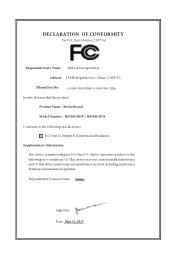
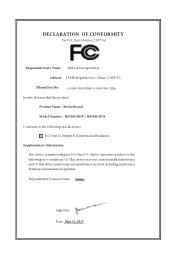
...
Signature : Date : May 12, 2017 DECLARATION OF CONFORMITY
Per FCC Part 2 Section 2.1077(a)
Responsible Party Name: ASRock Incorporation Address: 13848 Magnolia Ave, Chino, CA91710
Phone/Fax No: +1-909-590-8308/+1-909-590-1026 hereby declares that the product
Product Name : Motherboard Model Number : H470M-HDV / H470M-HVS Conforms to the following speci cations:
FCC Part15, SubpartB...
User Manual - Page 75


... for making this declaration:
(Name, Surname) A.V.P (Position / Title) January 25, 2021 (Date) P/N: 15G062278000AK V1.0 EU Declaration of Conformity
For the following equipment: Motherboard (Product Name)
H470M-HDV / H470M-HVS / ASRock (Model Designation / Trade Name)
ASRock Incorporation (Manufacturer Name)
2F., No.37, Sec. 2, Jhongyang S.
Intel Rapid Storage Guide - Page 13


... the following steps to install a third party SCSI or RAID driver. Press Enter to confirm volume creation. 10.
Nothing will temporarily continue loading drivers. Press Enter. 5. Press Enter to load support for mass storage device(s).
2. At this point, you to confirm your controller from the list of Windows setup (during operating system setup:
1. Select 4: Exit and...
ASRock H470M-HDV Reviews
Do you have an experience with the ASRock H470M-HDV that you would like to share?
Earn 750 points for your review!
We have not received any reviews for ASRock yet.
Earn 750 points for your review!

