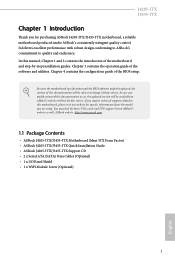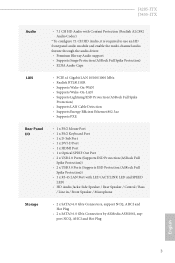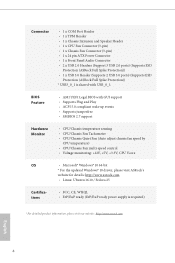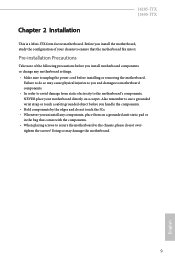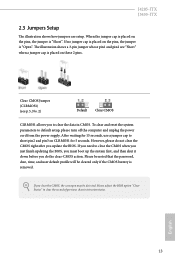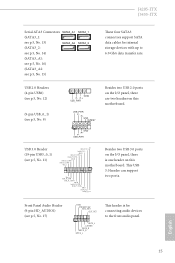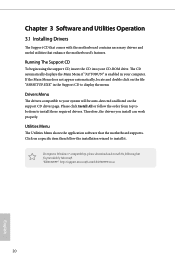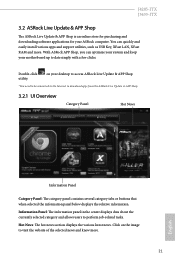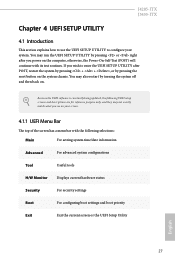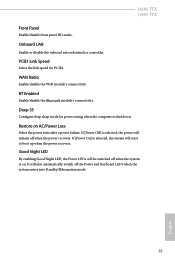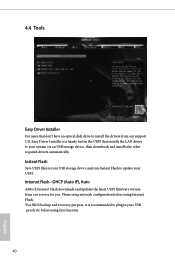ASRock J3455-ITX Support and Manuals
Get Help and Manuals for this ASRock item

View All Support Options Below
Free ASRock J3455-ITX manuals!
Problems with ASRock J3455-ITX?
Ask a Question
Free ASRock J3455-ITX manuals!
Problems with ASRock J3455-ITX?
Ask a Question
ASRock J3455-ITX Videos
Popular ASRock J3455-ITX Manual Pages
ASRock J3455-ITX Reviews
We have not received any reviews for ASRock yet.