ASRock Penryn1600SLIX3-WiFi Support and Manuals
Get Help and Manuals for this ASRock item
This item is in your list!

View All Support Options Below
Free ASRock Penryn1600SLIX3-WiFi manuals!
Problems with ASRock Penryn1600SLIX3-WiFi?
Ask a Question
Free ASRock Penryn1600SLIX3-WiFi manuals!
Problems with ASRock Penryn1600SLIX3-WiFi?
Ask a Question
Popular ASRock Penryn1600SLIX3-WiFi Manual Pages
User Manual - Page 5


...manual occur, the updated version will be subject to quality and endurance. You may find the latest VGA cards and CPU support lists on ASRock website without notice. In case any modifications of this motherboard, please visit our website for specific information about the model you are using.
www.asrock.com/support/index.asp
1.1 Package Contents
ASRock Penryn1600SLIX3-WiFi Motherboard...
Quick Installation Guide - Page 1


.../perchlorate"
ASRock Website: http://www.asrock.com
Published February 2008 Copyright©2008 ASRock INC. Disclaimer:
Specifications and information contained in this guide are used... motherboard contains Perchlorate, a toxic substance controlled in advance.
All rights reserved.
1 ASRock Penryn1600SLIX3-WiFi Motherboard
English Products and corporate names appearing in this guide ...
Quick Installation Guide - Page 4
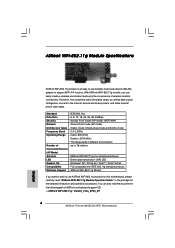
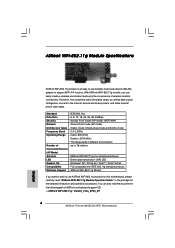
... of ASRock motherboard support CD: ..\ ASRock WiFi-802.11g \ Vista64_Vista_XP64_XP
4 ASRock Penryn1600SLIX3-WiFi Motherboard
English Full compatible with IEEE 802.11g standard products
Software Support - Access Point mode (AP mode): WEP, WPA
Network
- Standard
-
ASRock WiFi-802.11g omni-directional antenna
LED
- ASRock WiFi-802.11g Module Specifications
ASRock WiFi-802.11g module is...
Quick Installation Guide - Page 5


... One ASRock WiFi-802.11g Module One Antenna
5 ASRock Penryn1600SLIX3-WiFi Motherboard
English 1. More detailed information of this motherboard, please visit our website for specific information about the model you for a 3.5-in , 30.5 cm x 24.4 cm)
ASRock Penryn1600SLIX3-WiFi Quick Installation Guide ASRock Penryn1600SLIX3-WiFi Support CD ASRock WiFi-802.11g Module Operation Guide
Motherboard...
Quick Installation Guide - Page 6
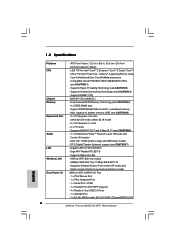
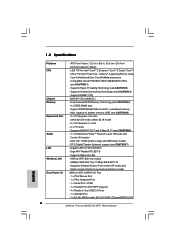
..., un-buffered memory - Compatible with LED (ACT/LINK LED and SPEED LED)
6 ASRock Penryn1600SLIX3-WiFi Motherboard
English NVIDIA® nForce 680i SLI - DAC with
Content Protection - DTS (Digital Theater Systems) support (see CAUTION 4) - 4 x DDR2 DIMM slots - Giga PHY Realtek RTL8211B - ASRock WiFi-802.11g module - 54Mbps IEEE 802.11g / 11Mbps IEEE 802.11b - LGA 775 for Intel®...
Quick Installation Guide - Page 8
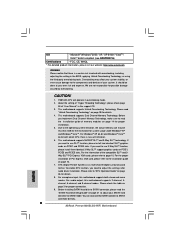
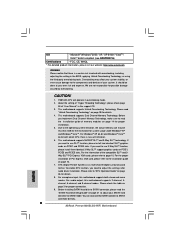
... refer to read the installation guide of PCI Express VGA card, please refer to SATAII connector directly.
8 ASRock Penryn1600SLIX3-WiFi Motherboard
English Please check the table on page 14 for details. 8. Microsoft® Windows® 2000 / XP / XP 64-bit / VistaTM /
VistaTM 64-bit compliant (see CAUTION 16)
Certifications
- This motherboard supports Dual Channel Memory Technology...
Quick Installation Guide - Page 9
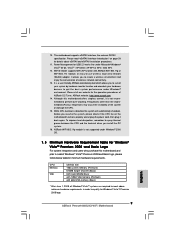
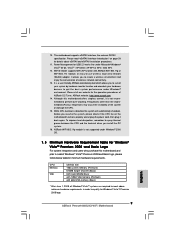
...follow below table for Windows® VistaTM Premium 2008 logo. Although this motherboard and plan to perform over-clocking. ASRock WiFi-802.11g module is detected, the system will automatically shutdown. This motherboard supports eSATAII interface, the external SATAII specification. WiFi/E header supports WiFi+AP function with 64bit VGA memory (Basic)
* After June 1, 2008, all Windows...
Quick Installation Guide - Page 10
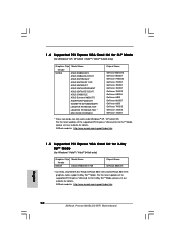
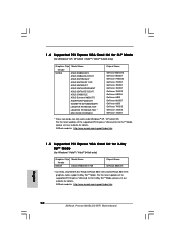
... GeForce 7300GS GeForce 7300GT
* These two cards can only work under Windows® XP / XP 64-bit OS. ASRock website: http://www.asrock.com/support/index.htm
English
10 ASRock Penryn1600SLIX3-WiFi Motherboard 1.4 Supported PCI Express VGA Card List for SLITM Mode
(for Windows® VistaTM / VistaTM 64-bit only)
Graphics Chip Vendor
NVIDIA
Model Name ASUS GF8800GTX/768
Chipset Name...
Quick Installation Guide - Page 17
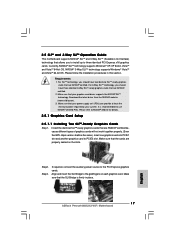
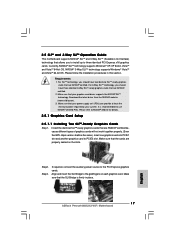
... minimum power required by your graphics card driver supports the NVIDIA® SLITM technology. If required, connect the auxiliary power source to NVIDIA® website for details.
2.5.1 Graphics Card Setup
2.5.1.1 Installing Two SLITM-Ready Graphics Cards
Step 1. Make sure that are NVIDIA® certified. 2. English
17 ASRock Penryn1600SLIX3-WiFi Motherboard For 3-Way SLITM technology, you...
Quick Installation Guide - Page 18


... DVI connector of graphics cards will not work together properly. (Even the GPU chips version shall be the same.) Each graphics card should have two goldfingers for the 3-Way SLI Bridge connector.
Install the identical 3-Way SLITM-ready graphics cards that the 3-Way SLI Bridge is inserted to PCIE1 slot.
18 ASRock Penryn1600SLIX3-WiFi Motherboard Please make sure that...
Quick Installation Guide - Page 26
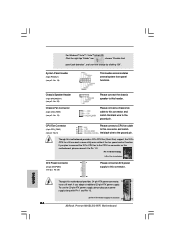
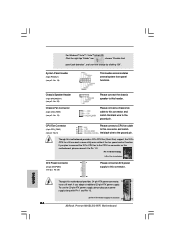
...Installation
ATX Power Connector
(24-pin ATXPWR1) (see p.2, No. 36)
13
1
Please connect an ATX power supply to this connector.
24
12
Though this motherboard provides 4-Pin CPU fan (Quiet Fan) support, the 3-Pin CPU fan still can still work... ATX Power Supply Installation
24
12
26 ASRock Penryn1600SLIX3-WiFi Motherboard
English
Chassis Fan Connector
(3-pin CHA_FAN1) (see ...
Quick Installation Guide - Page 27
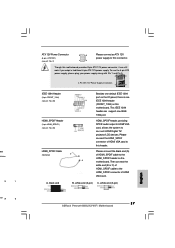
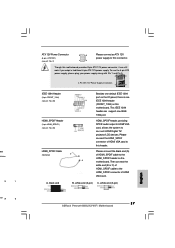
... support one IEEE 1394 header (FRONT_1394) on the motherboard.
HDMI_SPDIF header, providing SPDIF audio output to HDMI VGA card, allows the system to this motherboard. Then connect the white end (B or C) of HDMI_SPDIF cable to the HDMI_SPDIF connector of HDMI VGA card to con nect HDMI Digital TV/ projector/LCD devices. white end (3-pin)
27 ASRock Penryn1600SLIX3-WiFi...
Quick Installation Guide - Page 29


... setup to be a trend for detailed information of RAID mode and non-RAID mode.
29 ASRock Penryn1600SLIX3-WiFi Motherboard
English If you want to use the eSATAII HDD as an OS disk, please set "SATA Operation Mode" option in the near future, eSATAII will replace USB 2.0 and IEEE 1394 to RAID mode and enable the option "eSATAII Support...
Quick Installation Guide - Page 32


... drives easily.
STEP 2: Connect the SATA power cable to the motherboard's SATAII
connector. STEP 4: Connect the other end of your SATAII hard disk.
ASRock website: http://www.asrock.com
32 ASRock Penryn1600SLIX3-WiFi Motherboard
English What is Hot Plug Function? If SATA / SATAII HDDs are NOT set for RAID configuration, it cannot perform Hot Plug if the OS...
Quick Installation Guide - Page 33
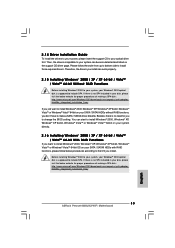
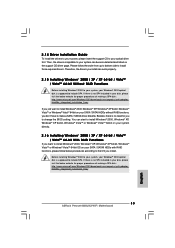
... / VistaTM 64-bit With RAID Functions
If you to install those required drivers. htm#the_integrated_installation_fmay
33 ASRock Penryn1600SLIX3-WiFi Motherboard
English
If there is no SP4 included in your SATA / SATAII HDDs with RAID functions, please follow the order from up to bottom side to change the BIOS setting. Please follow below website for you want to...
ASRock Penryn1600SLIX3-WiFi Reviews
Do you have an experience with the ASRock Penryn1600SLIX3-WiFi that you would like to share?
Earn 750 points for your review!
We have not received any reviews for ASRock yet.
Earn 750 points for your review!
