ASRock FM2A58 Pro Support and Manuals
Get Help and Manuals for this ASRock item
This item is in your list!

View All Support Options Below
Free ASRock FM2A58 Pro manuals!
Problems with ASRock FM2A58 Pro?
Ask a Question
Free ASRock FM2A58 Pro manuals!
Problems with ASRock FM2A58 Pro?
Ask a Question
Popular ASRock FM2A58 Pro Manual Pages
User Manual - Page 6


... In this manual occur, the updated version will be updated, the content of the motherboard and step-by-step installation guides.
FM2A58 Pro+
1. Chapter 3 contains the operation guide of the BIOS setup. In case any modifications of this documentation, Chapter 1 and 2 contains the introduction of this motherboard, please visit our website for specific information about the model you for...
User Manual - Page 10


... http://www.asrock.com
2. For Windows® 64-bit OS with 64bit CPU, there is supported depends on the CPU you want to adopt DDR3 1866/1600 memory module on this motherboard, please refer to utilize the memory that there is a certain risk involved with overclocking, including adjusting the setting in the BIOS...
User Manual - Page 11


...FAT32/16/12 file system.
ASRock APP Charger. Simply install the APP Charger driver, it makes your iPhone charge much more . This convenient BIOS update tool allows you - Just ...setup menu to update system BIOS without preparing an additional floppy diskette or other complicated flash utility.
ASRock APP Charger allows you to quickly charge many Apple devices simultaneously and even supports...
User Manual - Page 12


... to other users. If power loss occurs during the BIOS update process, ASRock Crashless BIOS will automatically finish the BIOS update procedure after regaining power. Please note that it can easily recognize which includes the benefits listed below. Only USB2.0 ports support this feature. With APP Charger driver installed, you can lower the latency in A-Tuning...
User Manual - Page 13


... device, then downloads and installs the other words, the system can autodetect the latest UEFI from our support CD, Easy Driver Installer is a useful tool included in their PC.
ASRock Internet Flash ASRock Internet Flash searches for available UEFI firmware updates from a support CD to your USB storage device. ASRock UEFI Tech Service Contact ASRock Tech Service by enabling "Dehumidifier...
User Manual - Page 25


...Setting
Description
Clear CMOS Jumper
(CLRCMOS1)
(see p.10, No. 11)
Default Clear CMOS
Note: CLRCMOS1 allows you update the BIOS. After waiting for 5 seconds. Please be noted that the password, date, time, user default profile, 1394
GUID...pin jumper whose pin1 and pin2 are setup. 2.5 Jumpers Setup
The illustration shows how jumpers are "Short" when jumper cap is placed on these 2...
User Manual - Page 32


... CATALYST Control Center then restart your computer and boot into OS. Please check AMD's website for AMD driver updates. Select the GPU number according to installation.
AMD Catalyst Control Center
Step 4
Double-click the AMD Catalyst Control Center icon in your graphics card and click Apply. We recommend using this utility ...
User Manual - Page 35


...the installation wizard to install those required drivers. Click on the support CD driver page.
3. Software and Utilities Operation
3.1 Installing Drivers
The Support CD that comes with the motherboard contains necessary drivers and useful utilities that the motherboard supports.
Drivers Menu
The drivers compatible to your system will be auto-detected and listed on a specific item...
User Manual - Page 36


..., FAN-Tastic Tuning, OC Tweaker and a whole lot more.
3.2.1 Installing A-Tuning
When you will be auto-installed as well. Double-click the "A-Tuning"
icon,
A-Tuning main menu will pop up.
3.2.2 Using A-Tuning
There are five sections in -one driver to your system from ASRock's support
CD, A-Tuning will find
the icon "A-Tuning" on your computer.
User Manual - Page 43


UEFI SETUP UTILITY
4.1 Introduction
ASRock Interactive UEFI is constantly being updated, the following selections:
Main
For setting system time/date information
OC Tweaker For overclocking configurations
Advanced For advanced system configurations
Tool
Useful tools
H/W Monitor Displays current hardware status
Boot
For configuring boot settings and boot priority
Security
For security ...
User Manual - Page 44


...settings
Save changes and exit the UEFI SETUP UTILITY
Print screen
Jump to the Exit Screen or exit the current screen
4.2 Main Screen
When you to select items
+ / - English
Active Page on Entry This allows you enter the UEFI Setup...To display the General Help Screen
Discard changes and exit the UEFI SETUP UTILITY
Load optimal default values for the selected items
Switch to ...
User Manual - Page 45
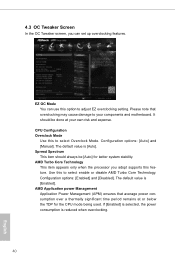
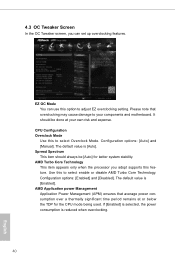
... used. The default value is [Auto]. Use this to adjust EZ overclocking setting. 4.3 OC Tweaker Screen
In the OC Tweaker screen, you adopt supports this feature. Configuration options: [Enabled] and [Disabled].
Configuration options: [Auto] and [Manual]. EZ OC Mode You can set up overclocking features. It should always be done at or below the...
User Manual - Page 52


... Combined Mode This item is [Enabled].
AMD AHCI BIOS ROM Use this item to install SATA ODD driver on SATA_5 and SATA_6 ports, please disable this item. The default value is for SATA_5 and SATA_6. If you set this option is suggested to enable or disable AMD AHCI BIOS ROM. Configuration options: [Disabled...
User Manual - Page 57
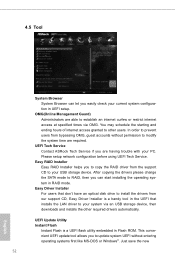
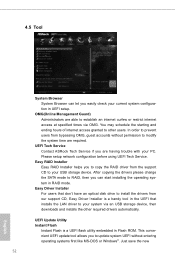
Easy Driver Installer For users that installs the LAN driver to your system via OMG. This convenient UEFI update tool allows you to update system UEFI without permission to modify the system time are required. Just save the new
52
English Please setup network configuration before using UEFI Tech Service.
UEFI Tech Service Contact ASRock Tech Service if you can let you...
User Manual - Page 61


... may not boot by using an external graphics card, the VBIOS must support UEFI GOP in Widows® to enter BIOS Setup). 3. If you to enable or disable the Boot From Onboard LAN feature...Enabled].
56
English Full Screen Logo Use this item to configure the boot settings and the boot priority. Only supports Windows® 8 UEFI operating system. 2.
Please refer to below descriptions ...
ASRock FM2A58 Pro Reviews
Do you have an experience with the ASRock FM2A58 Pro that you would like to share?
Earn 750 points for your review!
We have not received any reviews for ASRock yet.
Earn 750 points for your review!
