ASRock Z790M PG Lightning/D4 Support and Manuals
Get Help and Manuals for this ASRock item
This item is in your list!

View All Support Options Below
Free ASRock Z790M PG Lightning/D4 manuals!
Problems with ASRock Z790M PG Lightning/D4?
Ask a Question
Free ASRock Z790M PG Lightning/D4 manuals!
Problems with ASRock Z790M PG Lightning/D4?
Ask a Question
Popular ASRock Z790M PG Lightning/D4 Manual Pages
FCC - Page 1


...Signature : Date : May 12, 2017 DECLARATION OF CONFORMITY
Per FCC Part 2 Section 2.1077(a)
Responsible Party Name: ASRock Incorporation Address: 13848 Magnolia Ave, Chino, CA91710
Phone/Fax No: +1-909-590-8308/+1-909-590-1026 hereby declares that the product
Product Name : Motherboard Model Number : Z790M PG Lightning/D4 Conforms to the following speci cations:
FCC Part15, SubpartB,Unintentional...
CE Declaration of Conformity - Page 1
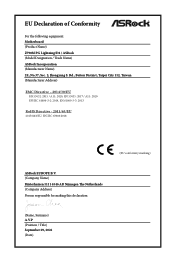
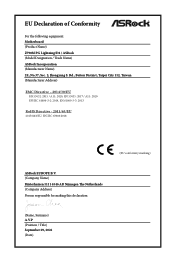
...) Person responsible for making this declaration:
(Name, Surname) A.V.P (Position / Title) September 29, 2022 (Date) EU Declaration of Conformity
For the following equipment: Motherboard (Product Name) Z790M PG Lightning/D4 / ASRock (Model Designation / Trade Name) ASRock Incorporation (Manufacturer Name) 2F., No.37, Sec. 2, Jhongyang S.
UKCA Declaration of Conformity - Page 1


.../863/EU, EN IEC 63000:2018
The following manufacturer outside the UK-GB is issued under the sole responsibility of Conformity
Product:
Product
Motherboard
Model / Brand / SN. Z790M PG Lightning/D4 / ASRock
Authorized Representative (UK-GB):
Name: Address: Contact person:
Gary Tsui Bijsterhuizen 11-11, 6546 AR Nijmegen,The Netherlands Gary Tsui
This declaration is responsible...
User Manual - Page 5


... updated version will be available on ASRock's website as well. ASRock website http://www.asrock.com.
1.1 Package Contents
• ASRock Z790M PG Lightning/D4 Motherboard (Micro ATX Form Factor) • ASRock Z790M PG Lightning/D4 User Manual • 2 x Serial ATA (SATA) Data Cables (Optional) • 3 x Screws for specific information about the model you for purchasing ASRock Z790M PG...
User Manual - Page 9


Z790M PG Lightning/D4
BIOS Feature
OS
• AMI UEFI Legal BIOS with GUI support • Microsoft® Windows® 11 64-bit
* For detailed product information, please visit our website: http://www.asrock.com
Please realize that there is a certain risk involved with overclocking, including adjusting the setting in the BIOS, applying Untied Overclocking Technology, or using...
User Manual - Page 11


... LED Header (ADDR_LED2) 27 Front Panel Audio Header (HD_AUDIO1) 28 Chassis/Water Pump Fan Connector (CHA_FAN1/WP) 29 Chassis/Water Pump Fan Connector (CHA_FAN4/WP)
7 Z790M PG Lightning/D4
No.
User Manual - Page 25


...4.0 x16 slot) is used for PCIe x1 lane width cards.
Before installing an expansion card, please make necessary hardware settings for PCIe x4 lane width graphics cards. PCIE2 (PCIe 3.0 x1 slot... switched off or the power cord is used for the card before you start the installation.
Z790M PG Lightning/D4
Expansion Slots (PCIe Slots)
There are 3 PCI Express slots on the motherboard. PCIe...
User Manual - Page 29


...updating the BIOS, you must boot up the system first, and then shut it down before you to clear the data in CMOS includes system setup information such as system password, date, time, and system setup...Jumper Short: Clear CMOS Open: Default
25
Z790m PG
Z790M PG Lightning/D4
2.11 Jumpers Setup
The illustration shows how jumpers are setup. When the jumper cap is placed on the pins, the ...
User Manual - Page 31


Z790m PG
Z790M PG Lightning/D4
Chassis Intrusion and Speaker Header (7-pin SPK_CI1) (see p.6, No. 14)(Lower) These four SATA3 connectors support SATA data cables for internal storage devices with up to this header. SPK_CI1
SPEAKER DUMMY ... p.6, No. 23) Please connect the chassis intrusion and the chassis speaker to 6.0 Gb/s data transfer rate.
27
Z790m PG
SATA3_2 SATA3_3 SATA3_1 SATA3_0
User Manual - Page 33


... Panel Type C USB 3.2 Gen1 Header on this motherboard.
USB32_TC2
Z790m PG
USB Type-C Cable
29 Z790M PG Lightning/D4
USB 3.2 Gen1 Header (19-pin USB32_6_7) (see p.6, No. 10) There is one header on this motherboard. This header is used for connecting a USB 3.2 Gen1 module for additional USB 3.2 Gen1 ports.
This USB 3.2 Gen1 header can support two ports.
User Manual - Page 35


Z790M PG Lightning/D4
Chassis/Water Pump Fan Connectors (4-pin CHA_FAN1/WP) (see p.6, No. 28) (4-pin CHA_FAN2/WP) (see p.6, No. 17) (4-pin CHA_FAN3/WP) (see p.6, No. 24) (4-pin CHA_FAN4/WP) (see p.6, No. 29)
This motherboard provides four 4-Pin water cooling chassis fan connectors. Z790m PG
CHA_FAN1/WP
1
GND
2
FAN_VOLTAGE
3
CHA_FAN_SPEED
4
FAN_SPEED_CONTROL
CHA_FAN4/WP
1
GND
2
...
User Manual - Page 37


... it along Pin 1 and Pin 13. Do not plug the PCIe power cable to this connector. Z790m PG
ATX12V1
8
5
4
1
33 To use a 4-pin ATX power supply, please plug it along... not the graphics card.
Z790m PG
ATXPWR1
12
24
1
13
ATX 12V Power Connector (8-pin ATX12V1) (see p.6, No. 9)
This motherboard provides a 24-pin ATX power connector. Z790M PG Lightning/D4
ATX Power Connector (24-...
User Manual - Page 47


... latest updates of M.2 SSD module support list, please visit our website for details:
http://www.asrock.com
...43 Step 4
Peel off the yellow protective film on the nut to be aware that the M.2 SSD module only fits in one orientation. Step 5
Align and gently insert the M.2 SSD module into the desired nut location on the module type and length. B
A
B
A
B
A
Z790M PG Lightning/D4...
User Manual - Page 49


For the latest updates of M.2 SSD module support list, please visit our website for details: http://www.asrock.com
45 Z790M PG Lightning/D4
Step 4 Align and gently insert the M.2 SSD module into place.
Please be aware that the M.2 SSD module only fits in one orientation.
20o
NUT2
NUT1
...
ASRock Z790M PG Lightning/D4 Reviews
Do you have an experience with the ASRock Z790M PG Lightning/D4 that you would like to share?
Earn 750 points for your review!
We have not received any reviews for ASRock yet.
Earn 750 points for your review!

