ASRock T48EM1 Support and Manuals
Get Help and Manuals for this ASRock item
This item is in your list!

View All Support Options Below
Free ASRock T48EM1 manuals!
Problems with ASRock T48EM1?
Ask a Question
Free ASRock T48EM1 manuals!
Problems with ASRock T48EM1?
Ask a Question
Popular ASRock T48EM1 Manual Pages
User Manual - Page 1


T48EM1
User Manual
Version 1.0 Published April 2014 Copyright©2014 ASRock INC. All rights reserved.
1
User Manual - Page 5


... contain the configuration guide to BIOS setup and information of the motherboard and stepby-step guide to the hardware installation. Chapter 1: Introduction
Thank you for specific information about the model you require technical support related to this motherboard, please visit our website for purchasing ASRock T48EM1 motherboard, a reliable motherboard produced under ASRock's consistently...
User Manual - Page 6


... 1080p Blu-ray (BD) playback with max. Supports Lightning/ESD Protection (ASRock Full Spike
Protection) - Premium Blu-ray Audio support - Supports Wake-On-LAN - Supports LAN Cable Detection - 1.2 Specifications
Platform CPU Chipset Memory Expansion Slot Graphics
Audio LAN
- Mini-ITX Form Factor - Solid Capacitor for CPU power - Supports AMD's Cool 'n' Quiet Technology - UMI 2.5 GT...
User Manual - Page 15


... and HDMI to this motherboard.
You can drive same or different display contents. If you haven't installed onboard graphics driver yet, please install onboard graphics driver from our support CD to your system already, you have installed onboard graphics driver from our support CD to D-Sub port on the I /O panel. 2.5 Dual Monitor Feature
Dual Monitor Feature This motherboard...
User Manual - Page 17


... are setup. tion. Please be noted that the password, date, time, user default profile, 1394
GUID and ...Setup
The illustration shows how jumpers are "Short" when jumper cap is removed.
17 If no jumper cap is placed on CLRCMOS1 for 5 seconds. Jumper
Setting
Description
Clear CMOS Jumper
(CLRCMOS1)
(see p.9, No. 6)
Default
Clear CMOS
Note: CLRCMOS1 allows you update...
User Manual - Page 19


... chassis manual to the pin assignments below : A. Please follow the instruction in S1 sleep state. Connect Mic_IN (MIC) to OUT2_L. Select "Recorder". The LED keeps blinking when the system is on the chassis to this header according to install your system using the power switch. You may configure the way to the hard...
User Manual - Page 21


Please follow the order from up to bottom side to install those required drivers. Then, the drivers compatible to your optical drive first. 2.8 Driver Installation Guide
To install the drivers to your system, please insert the support CD to your system can work properly.
21 Therefore, the drivers you install can be auto-detected and listed on the support CD driver page.
User Manual - Page 23


3.1.2 Navigation Keys
Please check the following table for all the settings
To save changes and exit the UEFI SETUP UTILITY
To jump to the Exit Screen or exit the current screen
3.2 Main Screen
When you enter the UEFI SETUP UTILITY, the Main screen will appear and display the system overview.
23 To change option...
User Manual - Page 24


... power down mode.
DRAM Timing Configuration DRAM Frequency
If [Auto] is [Auto].
24 CAS# Latency (tCL) Use this item to change CAS# Latency (tCL) Auto/Manual setting. Bank Interleaving Interleaving allows memory accesses to be spread out over banks on the same node, or accross nodes, decreasing access contention.
The default is...
User Manual - Page 25


...]. The default is [Auto]. Configuration options: [Auto], [1.300V] to [1.40V]. RAS# to CAS# Delay (tRCD) Use this item to change Row Precharge Time (tRP) Auto/Manual setting. The default is [Auto]. The default is [Auto].
The default is [Auto]. The default is [Auto].
Configuration options: [Auto], [1.10V] to [1.965V]. Row Precharge Time...
User Manual - Page 33


.../2 keyboard to submit Windows® certification. USB Mouse Power On Use this motherboard to turn on the system from the power-soft-off mode. Please set this option to [Enabled] if you plan to use this item to enable or disable USB Mouse to turn on the system from the power...
User Manual - Page 36


... default is value [Full On].
36 The default is value [Full On]. CPU Fan Setting This allows you to monitor the status of the hardware on your system, including the parameters... and the critical voltage. Configuration options: [Full On] and [Manual Mode]. 3.5 Hardware Health Event Monitoring Screen
In this section, it allows you to set the CPU fan speed. Configuration options: [Full On] and ...
User Manual - Page 37


...time. The only restriction is you to configure the boot settings and the boot priority.
Please refer to below descriptions for setup activation key. 65535(0xFFFF) means indefi nite waiting. ...you may not boot by using an external graphics card, the VBIOS must support UEFI GOP in Widows® to enter BIOS Setup). 3. There are three configuration options: [Disabled], [Fast] and [Ultra ...
User Manual - Page 41


... to display the menus.
4.2.2 Drivers Menu The Drivers Menu shows the available devices drivers if the system detects installed devices. Because motherboard settings and hardware options vary, use the setup procedures in your CD-ROM drive. or you need to contact ASRock or want to know more information.
4.2 Support CD Information The Support CD that came with the motherboard...
User Manual - Page 42
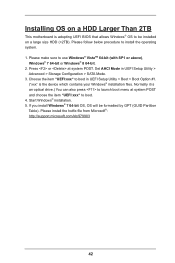
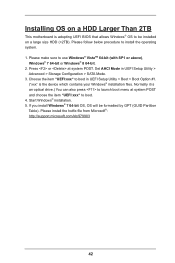
...® 7 64-bit or Windows® 8 64-bit. 2. Set AHCI Mode in UEFI Setup Utility > Boot > Boot Option #1.
("xxx" is adopting UEFI BIOS that allows Windows® OS to launch boot menu at system POST. Please install the hotfix file from Microsoft®: http://support.microsoft.com/kb/979903
42 Please make sure to...
ASRock T48EM1 Reviews
Do you have an experience with the ASRock T48EM1 that you would like to share?
Earn 750 points for your review!
We have not received any reviews for ASRock yet.
Earn 750 points for your review!
