ASRock H310CM-HDVP/DASH Support and Manuals
Get Help and Manuals for this ASRock item
This item is in your list!

View All Support Options Below
Free ASRock H310CM-HDVP/DASH manuals!
Problems with ASRock H310CM-HDVP/DASH?
Ask a Question
Free ASRock H310CM-HDVP/DASH manuals!
Problems with ASRock H310CM-HDVP/DASH?
Ask a Question
Popular ASRock H310CM-HDVP/DASH Manual Pages
Quick Installation Guide - Page 17
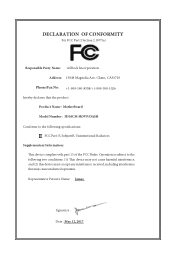
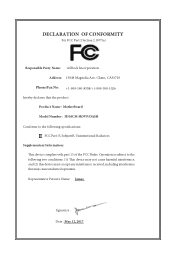
...interference that the product
Product Name : Motherboard Model Number : H310CM-HDVP/DASH Conforms to the following speci cations:
FCC Part15, SubpartB,Unintentional Radiators Supplementary Information:
is device complies with part 15 of the FCC Rules. DECLARATION OF CONFORMITY
Per FCC Part 2 Section 2.1077(a)
Responsible Party Name: ASRock Incorporation Address: 13848 Magnolia Ave, Chino, CA91710...
Quick Installation Guide - Page 18
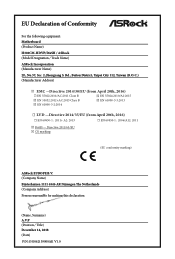
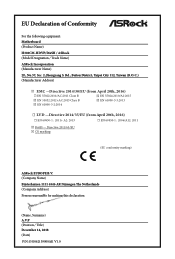
...For the following equipment: Motherboard (Product Name)
H310CM-HDVP/DASH / ASRock (Model Designation / Trade Name)
ASRock Incorporation (Manufacturer Name)
2F., No.37, ...1691;RoHS - Directive 2011/65/EU ڛCE marking
(EU conformity marking)
ASRock EUROPE B.V. (Company Name) Bijsterhuizen 1111 6546 AR Nijmegen The Netherlands (Company Address) Person responsible for making...
User Manual - Page 6


... this documentation, Chapter 1 and 2 contains the introduction of the BIOS setup. ASRock website http://www.asrock.com.
1.1 Package Contents
• ASRock H310CM-HDVP/DASH Motherboard (Micro ATX Form Factor) • ASRock H310CM-HDVP/DASH Quick Installation Guide • ASRock H310CM-HDVP/DASH Support CD • 1 x I/O Panel Shield • 2 x Serial ATA (SATA) Data Cables (Optional...
User Manual - Page 10


... is required)
* For detailed product information, please visit our website: http://www.asrock.com
Please realize that there is a certain risk involved with overclocking, including adjusting the setting in the BIOS, applying Untied Overclocking Technology, or using third-party overclocking tools. H310CM-HDVP/DASH
Hardware Monitor
OS Certifications
• CPU, GT_CPU, DRAM, PCH 1.05V Voltage...
User Manual - Page 20


H310CM-HDVP/DASH
2.3 Installing Memory Modules (DIMM)
This motherboard provides two 288-pin DDR4 (Double Data Rate 4) DIMM slots, and supports Dual Channel Memory Technology.
1.
The DIMM only fits in one memory module installed.
3. For dual channel configuration, you force the DIMM into a DDR4 slot; otherwise, this motherboard and DIMM may be damaged. It is unable to...
User Manual - Page 22
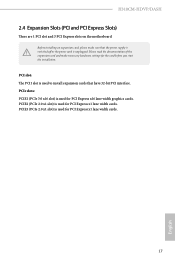
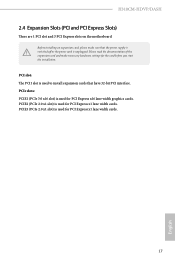
... expansion card, please make necessary hardware settings for PCI Express x1 lane width cards.
PCIe slots: PCIE1 (PCIe 3.0 x16 slot) is used for PCI Express x16 lane width graphics cards. PCIE3 (PCIe 2.0 x1 slot) is used for the card before you start the installation. H310CM-HDVP/DASH
2.4 Expansion Slots (PCI and PCI Express Slots)
There...
User Manual - Page 24
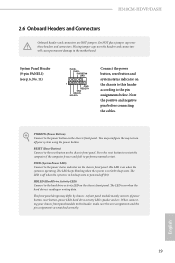
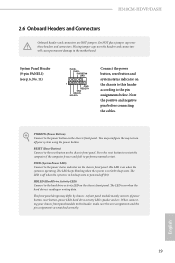
... motherboard. PLED (System Power LED): Connect to the power button on the chassis front panel.
HDLED (Hard Drive Activity LED): Connect to perform a normal restart. H310CM-HDVP/DASH
2.6 Onboard Headers and Connectors
Onboard headers and connectors are matched correctly.
The LED is off your chassis front panel module to this header according to...
User Manual - Page 26


...instructions in the Realtek Control panel and adjust "Recording Volume". Connect Audio_R (RIN) to OUT2_R and Audio_L (LIN) to install... need to the "FrontMic" Tab in our manual and chassis manual to OUT2_L. Connect Mic_IN (MIC) to the... cooler fan, please connect it to MIC2_L. MIC2_L
1
1. H310CM-HDVP/DASH
Front Panel Audio Header OUT_RET
(9-pin HD_AUDIO1) (see p.6, No. 2)
...
User Manual - Page 28


...
1 A 3cm Type2230
2 B 4.2cm Type 2242
3 C 6cm Type2260
4 D 8cm Type 2280
English
23 H310CM-HDVP/DASH
2.7 M.2_SSD (NGFF) Module Installation Guide
The M.2, also known as the Next Generation Form Factor (NGFF), is occupied by a SATA-type M.2 device, SATA3_3 will be used. The M.2 Socket (M2_1) supports SATA3 6.0 Gb/s module and M.2 PCI Express module up to Gen2 x2 (10...
User Manual - Page 32
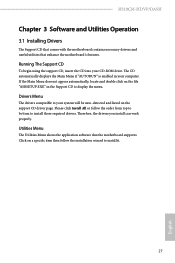
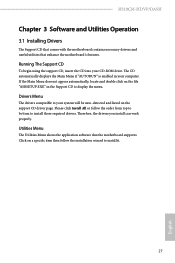
... the motherboard's features. Therefore, the drivers you install can work properly. If the Main Menu does not appear automatically, locate and double click on the file "ASRSETUP.EXE" in your CD-ROM drive. Drivers Menu
The drivers compatible to display the menu. H310CM-HDVP/DASH
Chapter 3 Software and Utilities Operation
3.1 Installing Drivers
The Support CD that comes with the motherboard...
User Manual - Page 36


With ASRock Live Update & APP Shop, you can quickly and easily install various apps and support utilities. on the image to visit the website...with a few clicks.
Click on your ASRock computer. Double-click utility. Hot News: The hot news section displays the various latest news.
H310CM-HDVP/DASH
3.3 ASRock Live Update & APP Shop
The ASRock Live Update & APP Shop is an online store...
User Manual - Page 65


... also clear the user password. Only the administrator has authority to remove the password. Leave it blank and press enter to enable or disable support for the administrator account.
4.6 Security Screen
In this item to remove the password. You may set or change the settings in the UEFI Setup Utility. User Password
Set or change the password for the system.
User Manual - Page 66
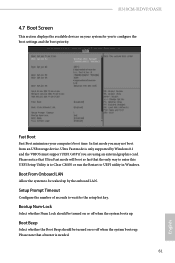
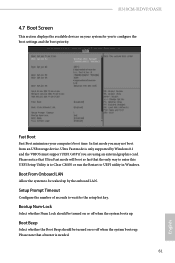
...settings and the boot priority.
Setup Prompt Timeout
Configure the number of seconds to UEFI utility in Windows.
Please notice that Ultra Fast mode will boot so fast that a buzzer is only supported... boots up by Windows 8.1 and the VBIOS must support UEFI GOP if you may not boot from an USB storage device. H310CM-HDVP/DASH
4.7 Boot Screen
This section displays the available devices on...
User Manual - Page 71
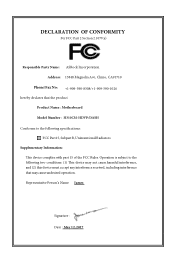
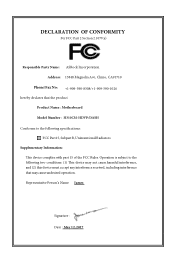
...
Per FCC Part 2 Section 2.1077(a)
Responsible Party Name: ASRock Incorporation Address: 13848 Magnolia Ave, Chino, CA91710
Phone/Fax No: +1-909-590-8308/+1-909-590-1026 hereby declares that may not cause harmful interference, and (2) this device must accept any interference received, including interference that the product
Product Name : Motherboard Model Number : H310CM-HDVP/DASH Conforms to...
User Manual - Page 72


... 60950-1 : 2011+ A2: 2013
☐ EN 60950-1 : 2006/A12: 2011
ڛRoHS - EU Declaration of Conformity
For the following equipment: Motherboard (Product Name)
H310CM-HDVP/DASH / ASRock (Model Designation / Trade Name)
ASRock Incorporation (Manufacturer Name)
2F., No.37, Sec. 2, Jhongyang S. Directive 2011/65/EU ڛCE marking
(EU conformity marking...
ASRock H310CM-HDVP/DASH Reviews
Do you have an experience with the ASRock H310CM-HDVP/DASH that you would like to share?
Earn 750 points for your review!
We have not received any reviews for ASRock yet.
Earn 750 points for your review!
