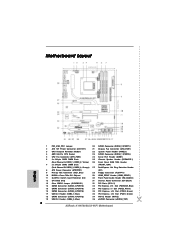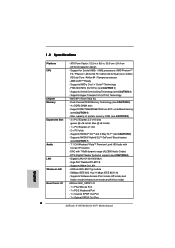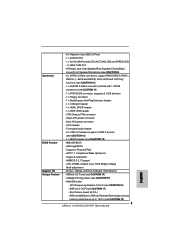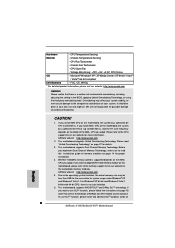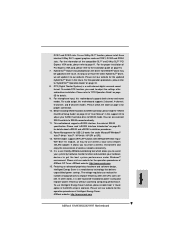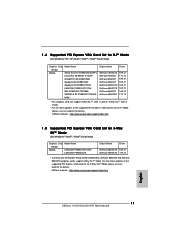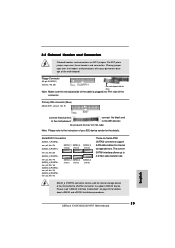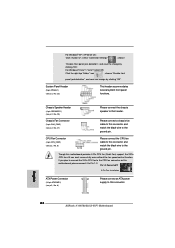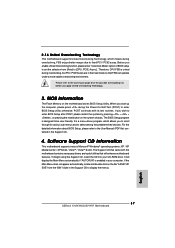ASRock K10N780SLIX3-WiFi Support and Manuals
Get Help and Manuals for this ASRock item

View All Support Options Below
Free ASRock K10N780SLIX3-WiFi manuals!
Problems with ASRock K10N780SLIX3-WiFi?
Ask a Question
Free ASRock K10N780SLIX3-WiFi manuals!
Problems with ASRock K10N780SLIX3-WiFi?
Ask a Question
Popular ASRock K10N780SLIX3-WiFi Manual Pages
ASRock K10N780SLIX3-WiFi Reviews
We have not received any reviews for ASRock yet.