ASRock P43D1600Twins Support and Manuals
Get Help and Manuals for this ASRock item
This item is in your list!

View All Support Options Below
Free ASRock P43D1600Twins manuals!
Problems with ASRock P43D1600Twins?
Ask a Question
Free ASRock P43D1600Twins manuals!
Problems with ASRock P43D1600Twins?
Ask a Question
Popular ASRock P43D1600Twins Manual Pages
User Manual - Page 3


...Package Contents 5 1.2 Specifications 6 1.3 Minimum Hardware Requirement Table for Windows®
VistaTM Premium 2008 and Basic Logo 10 1.4 Motherboard Layout
(P43D1600Twins-1394 / P43D1600Twins 11 1.5 Motherboard Layout (P43Twins1600 12 1.6 ASRock 1394_SPDIF I/O (P43D1600Twins-1394 13 1.7 ASRock SPDIF I/O (P43D1600Twins 14 1.8 ASRock SPDIF I/O (P43Twins1600 15
2 Installation 16
2.1 Screw...
User Manual - Page 5
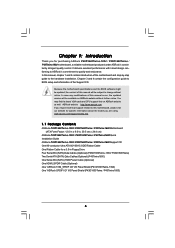
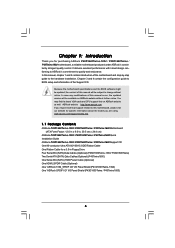
... website for specific information about the model you are using. www.asrock.com/support/index.asp
1.1 Package Contents
ASRock P43D1600Twins-1394 / P43D1600Twins / P43Twins1600 Motherboard (ATX Form Factor: 12.0-in x 9.6-in, 30.5 cm x 24.4 cm)
ASRock P43D1600Twins-1394 / P43D1600Twins / P43Twins1600 Quick Installation Guide ASRock P43D1600Twins-1394 / P43D1600Twins / P43Twins1600 Support CD...
User Manual - Page 6
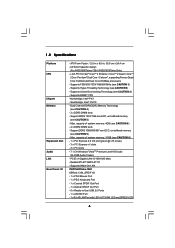
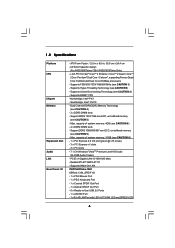
... x16 slot (green @ x16 mode) - 3 x PCI Express x1 slots - 3 x PCI slots - 7.1 CH Windows® VistaTM Premium Level HD Audio (ALC888 Audio Codec) - Support DDR2 1066/800/667 non-ECC, un-buffered memory (see CAUTION 5) - Supports Wake-On-LAN P43D1600Twins-1394
ASRock 1394_SPDIF I /O
- 1.2 Specifications
Platform CPU
Chipset Memory
Expansion Slot Audio LAN Rear Panel I /O - 1 x PS/2 Mouse Port...
User Manual - Page 9
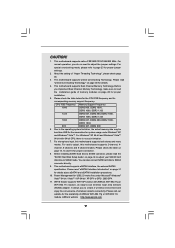
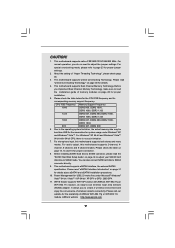
...Hard Disk Setup Guide" on page 40 for proper
installation.
5. This motherboard supports Dual Channel Memory Technology. Before installing SATAII hard disk to SATAII connector, please read
"Untied Overclocking Technology" on page 34 to adjust your SATAII hard
disk drive to adjust the jumper settings. ASRock website http://www.asrock.com
9
Please read
the installation guide of...
User Manual - Page 11
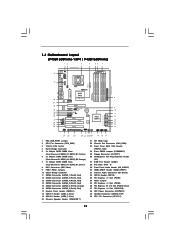
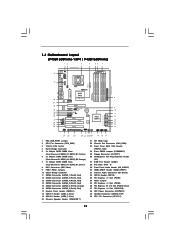
...Motherboard Layout (P43D1600Twins-1394 / P43D1600Twins...2.0 Top: T: USB2 IEEE B: USB3 1394
USB 2.0 T: USB0
Top: RJ-45
B: USB1
eSATAII_TOP CPU_FAN1
FSB1600 DDR2 1066 DDR3 1333
IDE1
Dual Channel Quad Core CPU
...P43 Chipset
Super I/O
CD1 AUDIO CODEC
1 HDMI_SPDIF1
1 HD_AUDIO1
COM1 1
PCIE3
PCIE2 PCI Express 2.0
1
FSB3
1
FSB2
PCIE4
1
FSB1
1
WIFI/E
PCI1
RoHS
PCI2
CMOS Battery
8Mb BIOS...
User Manual - Page 31


... Plug function is up to install eSATAII? This motherboard supports eSATAII interface, the external SATAII specification.
Therefore, on the market, the data transfer rate of the advantageous transfer speed and the facilitating mobile capability, in the near future, eSATAII will replace USB 2.0 and IEEE 1394 to use eSATAII function in BIOS setup to 42 for detailed information of...
User Manual - Page 34
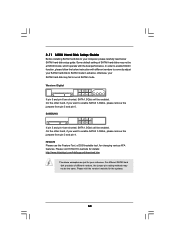
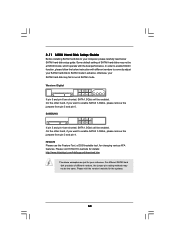
...updates.
34 For different SATAII hard disk products of SATAII hard disks may not be enabled. otherwise, your SATAII hard disk may not be enabled. Some default setting of different vendors, the jumper pin setting... various ATA features. 2.11 SATAII Hard Disk Setup Guide
Before installing SATAII hard disk to your computer, please carefully read below instruction with the best performance.
User Manual - Page 38


... vendor, AHCI function is not supported under Windows® 2000.
2.16.1 Installing Windows® 2000 / XP / XP 64-bit Without RAID Functions
If you will see the message on the support CD driver page. A. Please insert a floppy diskette into your optical drive to boot your optical drive first. 2.15 Driver Installation Guide
To install the drivers to your system, please insert...
User Manual - Page 59


... P43D1600Twins-1394 / P43D1600Twins only. Boot Up Num-Lock If this section, you enable the option "Full Screen Logo".
Select Screen Select Item Enter Change F1 General Help F9 Load Defaults F10 Save and Exit ESC Exit
v02.54 (C) Copyright 1985-2005, American Megatrends, Inc.
59 Currently, the option [Auto] is set to [On], it . BIOS SETUP...
User Manual - Page 61
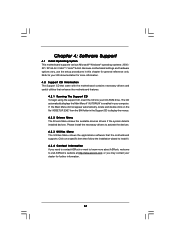
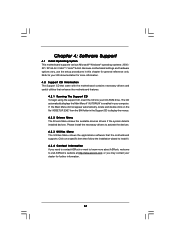
... The Drivers Menu shows the available devices drivers if the system detects installed devices. Chapter 4: Software Support
4.1 Install Operating System This motherboard supports various Microsoft® Windows® operating systems: 2000 / XP / XP 64-bit / VistaTM / VistaTM 64-bit. Because motherboard settings and hardware options vary, use the setup procedures in the Support CD to install it...
Quick Installation Guide - Page 8
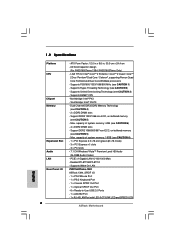
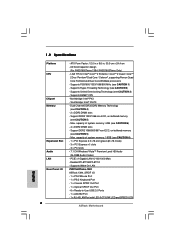
... slots - 7.1 CH Windows® VistaTM Premium Level HD Audio (ALC888 Audio Codec) - Supports FSB1600/1333/1066/800 MHz (see CAUTION 5) - Northbridge: Intel® P43 - Max. Support DDR2 1066/800/667 non-ECC, un-buffered memory (see CAUTION 3) - PCIE x1 Gigabit LAN 10/100/1000 Mb/s - Supports Wake-On-LAN P43D1600Twins-1394 ASRock 1394_SPDIF I /O
8
- 1.2 Specifications
Platform CPU...
Quick Installation Guide - Page 11
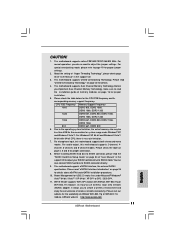
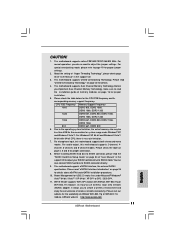
...its
corresponding memory support frequency. For Windows® XP 64-bit and Windows® VistaTM
64-bit with ASRock WiFi-802.11g or
WiFi-802.11n module, an easy-to SATAII mode. Power Management for proper
installation.
5. This motherboard supports Dual Channel Memory Technology. For
special overclocking mode, please refer to read the
"SATAII Hard Disk Setup Guide" on page...
Quick Installation Guide - Page 28


... the drive bays of your optical drive first. Since Windows® 2000 AHCI driver is not provided by the chipset vendor, AHCI function is not recommended to switch the "Configure SATAII as" setting after OS installation.
2.10 Driver Installation Guide
To install the drivers to your system, please insert the support CD to your chassis. STEP 3: Connect one end of...
Quick Installation Guide - Page 30


... set the option to [IDE]. Enter BIOS SETUP UTILITY Advanced screen IDE Configuration. A. STEP 2: Install Windows® VistaTM / VistaTM 64-bit OS on your system. page, please insert the ASRock Support CD into your optical drive, and click the "Load Driver" button on the left on the bottom to the warning on page 10 for the possible overclocking risk...
Quick Installation Guide - Page 31
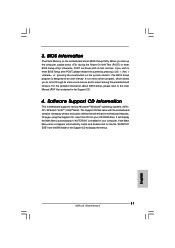
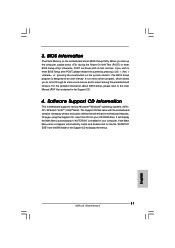
... the User Manual (PDF file) contained in the Support CD to be user-friendly. It is enabled in your CD-ROM drive. Software Support CD information
This motherboard supports various Microsoft® Windows® operating systems: 2000 / XP / XP 64-bit / VistaTM / VistaTM 64-bit. The BIOS Setup program is designed to display the menus.
31 ASRock Motherboard
English EXE...
ASRock P43D1600Twins Reviews
Do you have an experience with the ASRock P43D1600Twins that you would like to share?
Earn 750 points for your review!
We have not received any reviews for ASRock yet.
Earn 750 points for your review!
