ASRock 890GX Extreme4 R2.0 Support and Manuals
Get Help and Manuals for this ASRock item
This item is in your list!

View All Support Options Below
Free ASRock 890GX Extreme4 R2.0 manuals!
Problems with ASRock 890GX Extreme4 R2.0?
Ask a Question
Free ASRock 890GX Extreme4 R2.0 manuals!
Problems with ASRock 890GX Extreme4 R2.0?
Ask a Question
Popular ASRock 890GX Extreme4 R2.0 Manual Pages
User Manual - Page 27


..."OK" (if you install two Radeon graphics cards). Step 3. Install the VGA card drivers to be
installed (If you have Microsoft .NET Framework installed prior to your computer.
Step 4.
Remove the ATITM driver if you have Windows® XP Service Pack 2 or higher installed in your system.
2.6.2 Driver Installation and Setup
Step 1. Install the required drivers to
downloading and...
User Manual - Page 42


... for future AMI codes OEM BDS initialization codes CPU initialization error North Bridge initialization error South Bridge initialization error Some of NVRAM settings) Reserved for Legacy Option ROM No Console Output Devices are found Invalid password Error loading Boot Option (LoadImage returned error) Boot Option is failed (StartImage returned error) Flash update is failed Reset protocol...
User Manual - Page 44


... dealer or HDD user manual.
Make sure to power supply
1. Please make sure the SATA3 driver is designed only for SATA3 HDD in the product spec on our support website: www.asrock.com
4. Please read below operation guide of attention, before you process the SATA3 HDD Hot Plug, please check below instructions step by the chipset...
User Manual - Page 46


... auto-detected and listed on the support CD driver page. Please follow below steps.
Set the "SATA Mode" option to your optical drive first. During POST at the beginning of system boot-up UEFI. C. 2.15 Driver Installation Guide
To install the drivers to your system, please insert the support CD to [RAID]. Then, the drivers compatible to boot your system can...
User Manual - Page 60


... [RAID Mode] and [IDE Mode]. The default value is suggested to install SATA ODD driver on SATA3_5 or eSATA3 port. Use this option is for SATA3_5 and eSATA3... ports. 3.4.4 Storage Configuration
SATA Controller Use this item to adjust SATA Mode. SATA Mode Use this item to RAID mode, it is [Enabled].
60 If you set...
User Manual - Page 68


... on a specific item then follow the installation wizard to your OS documentation for general reference only. or you need to contact ASRock or want to display the menus.
4.2.2 Drivers Menu
The Drivers Menu shows the available devices drivers if the system detects the installed devices. Because motherboard settings and hardware options vary, use the setup procedures in the Support CD to...
Quick Installation Guide - Page 16


...them is enabled, the other one of the two monitors instead of both monitors.
16 ASRock 890GX Extreme4 Motherboard
English VGA/D-Sub port
VGA/DVI-D port HDMI port
2. Connect DVI-D monitor cable ... output support (DVI-D, D-Sub and HDMI), you can drive same or different display contents. If you haven't installed onboard VGA driver yet, please install onboard VGA driver from our support CD ...
Quick Installation Guide - Page 22


... have Windows® XP Service Pack 2 or higher installed in your system, there is an optional download. Restart your computer. Step 5.
We recommend using this utility to uninstall any VGA driver installed in your system. Step 3. Please check AMD website for ATITM driver updates. ATI Catalyst Control Center
22 ASRock 890GX Extreme4 Motherboard
English Connect the DVI...
Quick Installation Guide - Page 36


... Console Output devices connect Console input devices connect Super IO Initialization USB initialization is started USB Reset USB Detect USB Enable Reserved for future AMI codes IDE initialization is started IDE Reset IDE Detect IDE Enable SCSI initialization is started SCSI Reset
English
36 ASRock 890GX Extreme4 Motherboard
Quick Installation Guide - Page 37
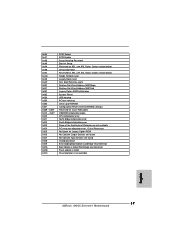
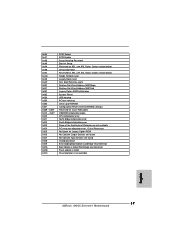
...Legacy Option ROM No Console Output Devices are found No Console Input Devices are not available PCI resource allocation error. Out of the Architectural Protocols are found Invalid password Error loading Boot Option (LoadImage returned error) Boot Option is failed (StartImage returned error) Flash update is failed Reset protocol is not available
English
37 ASRock 890GX Extreme4 Motherboard
Quick Installation Guide - Page 38


... RAID functions, please follow below procedures according to the OS you install.
2.14.1 Installing Windows® XP / XP 64-bit Without RAID Functions
If you install can be auto-detected and listed on your optical drive first. 2.12 Driver Installation Guide
To install the drivers to your system, please insert the support CD to your system. English
38 ASRock 890GX Extreme4 Motherboard
Quick Installation Guide - Page 40


... and doubleclick on the file "ASSETUP.EXE" from the "BIN" folder in the Support CD.
4. It is a menu-driven program, which allows you wish to display the menus.
40 ASRock 890GX Extreme4 Motherboard
English otherwise, POST continues with the motherboard contains necessary drivers and useful utilities that came with its various sub-menus and to scroll through...
RAID Installation Guide - Page 4


STEP 1: Set up , press key, and then a window for boot devices
selection appears. Insert the ASRock Support CD into the floppy drive, and press any key to install Windows XP / XP 64-bit on your system. B. During POST at the beginning of Windows setup, press F6 to the BIOS RAID installation guide part in this RAID installation guide for details. D. E. Please refer...
RAID Installation Guide - Page 5


... SATA / SATAII / SATA3 driver diskette containing AMD RAID driver. Enter BIOS SETUP UTILITY → Advanced screen →Storage Configuration. STEP 3: Install Windows 7 / 7 64-...disk, the driver will be presented. A. STEP 2: Use "RAID Installation Guide" to [RAID]. STEP 1: Set up BIOS. Please refer to the BIOS RAID installation guide part in this RAID installation guide for details....
RAID Installation Guide - Page 10
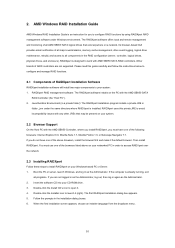
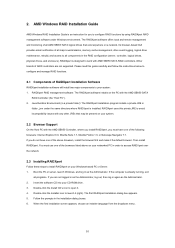
..., physical drives, and enclosure). RAIDXpert is installed. RAIDXpert uses this guide carefully and follow the instructions below to configure and manage RAID functions.
2.1 Components of RAIDXpert Installation Software
RAIDXpert installation software will install two major components to launch it . 4. Insert the software CD into your system.
2.2 Browser Support
On the Host PC with the AMD...
ASRock 890GX Extreme4 R2.0 Reviews
Do you have an experience with the ASRock 890GX Extreme4 R2.0 that you would like to share?
Earn 750 points for your review!
We have not received any reviews for ASRock yet.
Earn 750 points for your review!
