ASRock J3160M Support and Manuals
Get Help and Manuals for this ASRock item
This item is in your list!

View All Support Options Below
Free ASRock J3160M manuals!
Problems with ASRock J3160M?
Ask a Question
Free ASRock J3160M manuals!
Problems with ASRock J3160M?
Ask a Question
Popular ASRock J3160M Manual Pages
User Manual - Page 4


... Onboard Headers and Connectors
14
Chapter 3 Software and Utilities Operation
18
3.1 Installing Drivers
18
3.2 ASRock Live Update & APP Shop
19
3.2.1 UI Overview
19
3.2.2 Apps
20
3.2.3 BIOS & Drivers
23
3.2.4 Setting
24
3.3 Enabling USB Ports for Windows® 7 Installation
25
Chapter 4 UEFI SETUP UTILITY
28
4.1 Introduction
28
4.1.1 UEFI Menu Bar
28
4.1.2 Navigation Keys...
User Manual - Page 6
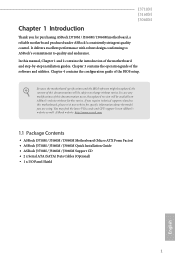
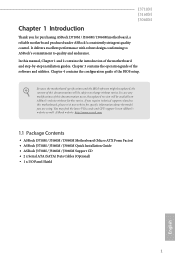
... J3710M / J3160M / J3060M motherboard, a reliable motherboard produced under ASRock's consistently stringent quality control. If you are using. Chapter 1 Introduction
J3710M J3160M J3060M
Thank you for specific information about the model you require technical support related to this manual, Chapter 1 and 2 contains the introduction of the motherboard and step-by-step installation guides.
User Manual - Page 9


... more detailed instructions.
* For the updated Windows® 10 driver, please visit ASRock's
website for system usage under Windows® 32-bit operating systems. Windows® 64-bit operating systems do not have such limitations. You can use ASRock XFast RAM to utilize the memory that Windows® cannot use.
4 J3710M J3160M J3060M
• 1 x CPU Fan Connector...
User Manual - Page 13
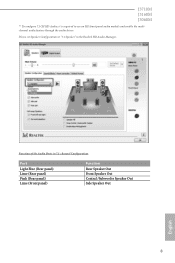
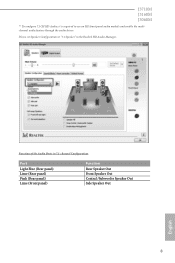
J3710M J3160M J3060M
** To configure 7.1 CH HD Audio, it is required to "7.1 Speaker"in 7.1-channel Configuration:
Port
Light Blue (Rear panel) Lime (... /Subwoofer Speaker Out Side Speaker Out
8
English Function of the Audio Ports in the Realtek HD Audio Manager. Please set Speaker Configuration to use an HD front panel audio module and enable the multichannel audio feature through the audio...
User Manual - Page 17


...English
12 PCIE2 (PCIe 2.0 x16 slot) is used for the card before you start the installation. 2.2 Expansion Slots (PCI Express Slots)
There are 3 PCI Express slots on the motherboard....the power supply is switched off or the power cord is used for PCI Express x1 lane width cards. J3710M J3160M J3060M
Before installing an expansion card, please make necessary hardware settings ...
User Manual - Page 21


...'97 audio panel, please install it along Pin 1 and Pin 13. Connect Ground (GND) to the "FrontMic" Tab in our manual and chassis manual to OUT2_L.
English
16 Chassis Speaker Header (4-pin SPEAKER1) (see p.5, No. 8)
Chassis Fan Connector (3-pin CHA_FAN1) (see p.5, No. 6)
CPU Fan Connector (3-pin CPU_FAN1) (see p.5, No. 3)
ATX Power Connector (24-pin ATXPWR1...
User Manual - Page 23


... and listed on a specific item then follow the order from top to bottom to install it. "KB2720599": http://support.microsoft.com/kb/2720599/en-us
18
English If the Main Menu does not appear automatically, locate and double click on the file "ASRSETUP.EXE" in your computer. Therefore, the drivers you install can work properly...
User Manual - Page 30
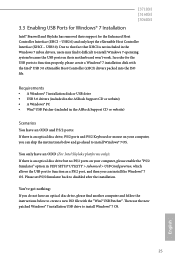
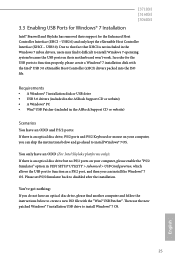
... the "PS/2 Simulator" option in UEFI SETUP UTILITY > Advanced > USB Configuration, which allows the USB port to function as a PS/2 port, and then you can skip the instructions below to install Windows® 7 OS. Requirements
• A Windows® 7 installation disk or USB drive • USB 3.0 drivers (included in the ASRock Support CD or website) • A Windows®...
User Manual - Page 31
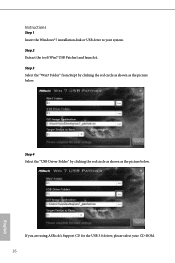
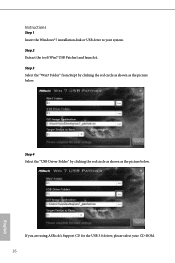
... it. Step 3 Select the "Win7 Folder" from Step1 by clicking the red circle as shown as the picture below . Step 4 Select the "USB Driver Folder" by clicking the red circle as shown as the picture below .
Instructions
Step 1 Insert the Windows® 7 installation disk or USB drive to your CD-ROM. 26
English
User Manual - Page 34


...J3160M J3060M
Use < > key or < > key to choose among the selections on the menu bar, and use the mouse to click your required item.
Navigation Key(s) Description
+ / - Please check the following table for the descriptions of the screen
To display the General Help Screen
Discard changes and exit the SETUP... all the settings
Save changes and exit the SETUP UTILITY
Print screen...
User Manual - Page 38


... (Eco, Normal and Sport) to keep C1, C6 and C7 all enabled for better power saving and heat dissipation.
Eco Mode: Reduces your computer's performance and saves energy.
Normal Mode: Balance performance with power consumption. 4.3.1 CPU Configuration
J3710M J3160M J3060M
Intel SpeedStep Technology
Intel SpeedStep technology allows processors to achieve the highest performance.
33...
User Manual - Page 48
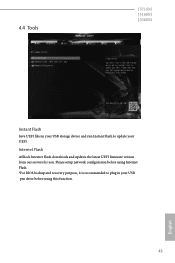
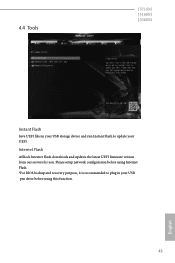
...
J3710M J3160M J3060M
Instant Flash
Save UEFI files in your USB pen drive before using Internet Flash. *For BIOS backup and recovery purpose, it is recommended to plug in your USB storage device and run Instant Flash to update your UEFI. Internet Flash
ASRock Internet Flash downloads and updates the latest UEFI firmware version from...
User Manual - Page 50
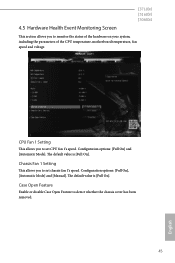
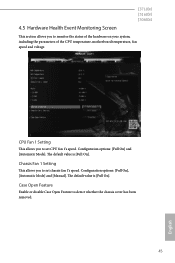
... voltage.
CPU Fan 1 Setting
This allows you to set CPU fan 1's speed. 4.5 Hardware Health Event Monitoring Screen
J3710M J3160M J3060M
This section allows you to detect whether the chassis cover has been removed.
45
English The default value is [Full On]. Configuration options: [Full On] and [Automatic Mode]. Configuration options: [Full On], [Automatic Mode] and [Manual].
User Manual - Page 51


... to change the password for the user account. Users are unable to remove the password.
Supervisor Password
Set or change the settings in the UEFI Setup Utility.
User Password
Set or change the supervisor/user password for the system. Leave it blank and press enter to support Windows 8.1 Secure Boot.
46
English You may set or change the password for the administrator...
User Manual - Page 52
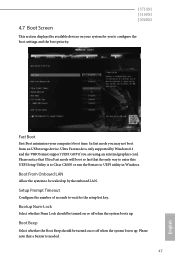
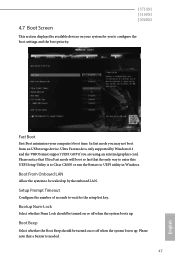
... the only way to enter this UEFI Setup Utility is to Clear CMOS or run the Restart to be waked up .
4.7 Boot Screen
J3710M J3160M J3060M
This section displays the available devices on or off when the system boots up by Windows 8.1 and the VBIOS must support UEFI GOP if you may not...
ASRock J3160M Reviews
Do you have an experience with the ASRock J3160M that you would like to share?
Earn 750 points for your review!
We have not received any reviews for ASRock yet.
Earn 750 points for your review!
