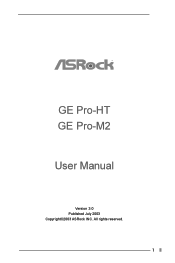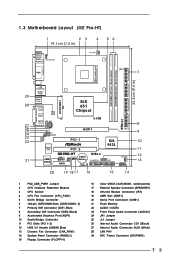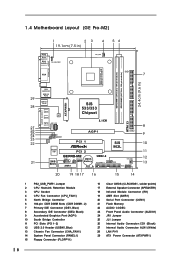ASRock GE PRO-M2 Support and Manuals
Get Help and Manuals for this ASRock item

View All Support Options Below
Free ASRock GE PRO-M2 manuals!
Problems with ASRock GE PRO-M2?
Ask a Question
Free ASRock GE PRO-M2 manuals!
Problems with ASRock GE PRO-M2?
Ask a Question
Most Recent ASRock GE PRO-M2 Questions
Bios Will Not Read 1.2 Meg Floppies
(Posted by Anonymous-127813 10 years ago)
Popular ASRock GE PRO-M2 Manual Pages
ASRock GE PRO-M2 Reviews
We have not received any reviews for ASRock yet.