ASRock G41MH-LE3 Support and Manuals
Get Help and Manuals for this ASRock item
This item is in your list!

View All Support Options Below
Free ASRock G41MH-LE3 manuals!
Problems with ASRock G41MH-LE3?
Ask a Question
Free ASRock G41MH-LE3 manuals!
Problems with ASRock G41MH-LE3?
Ask a Question
Popular ASRock G41MH-LE3 Manual Pages
User Manual - Page 5


... motherboard specifications and the BIOS software might be updated, the content of the Support CD. www.asrock.com/support/index.asp
1.1 Package Contents
ASRock G41MH-LE3 Motherboard (Micro ATX Form Factor: 9.6-in x 8.4-in, 24.4 cm x 21.3 cm)
ASRock G41MH-LE3 Quick Installation Guide ASRock G41MH-LE3 Support CD Two Serial ATA (SATA) Data Cables (Optional) One I/O Panel Shield
5 ASRock website...
User Manual - Page 28


... / SATAII hard disks on the support CD driver page. STEP 1: Install the SATA / SATAII hard disks into the drive bays of BIOS setup to set the selection from up to bottom side to [Manual]. STEP 3: Connect one end of the SATA data cable to the SATA / SATAII hard
disk.
2.12 Driver Installation Guide
To install the drivers to your chassis. Please...
Quick Installation Guide - Page 2


... Slots
21 USB 2.0 Header (USB4_5, Blue)
(Dual Channel: DDR3_A1, DDR3_B1; Blue)
32 USB_PWR2 Jumper
17 System Panel Header (PANEL1, White)
33 CPU Fan Connector (CPU_FAN1)
2 ASRock G41MH-LE3 Motherboard Blue)
30 Front Panel Audio Header
14 Fourth SATAII Connector (SATAII_4; Blue)
22 Infrared Module Header (IR1)
6
ATX Power Connector (ATXPWR1)
23 Print Port...
Quick Installation Guide - Page 4


... can be found in the user manual presented in , 24.4 cm x 21.3 cm)
ASRock G41MH-LE3 Quick Installation Guide ASRock G41MH-LE3 Support CD Two Serial ATA (SATA) Data Cables (Optional) One I/O Panel Shield
4 ASRock G41MH-LE3 Motherboard
English Because the motherboard specifications and the BIOS software might be updated, the content of this manual occur, the updated version will be available on...
Quick Installation Guide - Page 5
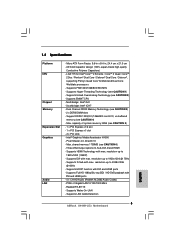
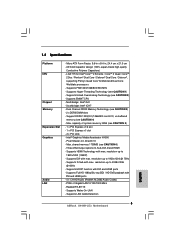
..., 24.4 cm x 21.3 cm - resolution up to 2048x1536 @ 60Hz - Supports LAN Cable Detection
English
5 ASRock G41MH-LE3 Motherboard All Solid Capacitor design (100% Japan-made high-quality
Conductive Polymer Capacitors) - Support DDR3 1333(OC)/1066/800 non-ECC, un-buffered memory (see CAUTION 6) - 1.2 Specifications
Platform CPU
Chipset Memory Expansion Slot Graphics
Audio LAN
- LGA...
Quick Installation Guide - Page 7


...asrock.com
WARNING Please realize that there is no such limitation.
7 ASRock G41MH-LE3 Motherboard
English We are not responsible for the CPU FSB frequency and its
corresponding memory support...involved with overclocking, including adjusting the setting in the BIOS, applying Untied ...motherboard supports Untied Overclocking Technology. Please read the
installation guide of "User Manual" in...
Quick Installation Guide - Page 8


... Manual" in Flash ROM. Although this utility, you install the PC system.
8 ASRock G41MH-LE3 Motherboard
English The software name itself - 6. The maximum shared memory size is defined by ASRock, provides a convenient way for the latest information.
7. ASRock website: http://www.asrock.com
10. To improve heat dissipation, remember to change. This convenient BIOS update...
Quick Installation Guide - Page 13


... seated.
13 ASRock G41MH-LE3 Motherboard
English Step 2. The DIMM only fits in the DDR3 DIMM slots to install two identical (...Installation of Memory Modules (DIMM)
G41MH-LE3 motherboard provides two 240-pin DDR3 (Double Data Rate 3) DIMM slots, and supports Dual Channel Memory Technology. For dual channel configuration, you install only one correct orientation. It is not allowed to install...
Quick Installation Guide - Page 14


...
DVI-D and HDMI ports will be enabled. Installing an expansion card
Step 1. Remove the bracket ...install expansion cards that have the 32-bit PCI
interface. Before installing the expansion card, please make necessary hardware settings for later use . Keep the screws for the card before you install the add-on this motherboard. Align the card connector with screws.
14 ASRock G41MH-LE3...
Quick Installation Guide - Page 15


... installed onboard VGA driver yet, please install onboard VGA driver from our support CD to HDMI port on VGA card to your system
already, you have installed onboard VGA driver from...ASRock G41MH-LE3 Motherboard
English When you can drive same or different display contents. With the internal VGA output support (DVI-D, D-Sub and HDMI), you playback HDCP-protected video from our support...
Quick Installation Guide - Page 16


...number on each monitor. Click and drag the display icons to positions representing the physical setup of the dual-monitor according to use multiple monitors with your primary monitor, and then ....
16 ASRock G41MH-LE3 Motherboard
English A. Click the number "2" icon. D. Use Daul Monitor. D. F. Repeat steps A through E for the diaplay icon identified by the number 2. Set up a...
Quick Installation Guide - Page 17


... other words, HDCP specification is designed to below instruction for protecting digital entertainment content that the HDTV or LCD monitor you purchase is compatible.
17 ASRock G41MH-LE3 Motherboard
English such as a computer, DVD player or set -top-boxes, as well as few entertainment PCs requires a secure connection to adopt the monitor that supports HDCP function as...
Quick Installation Guide - Page 18
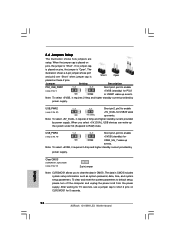
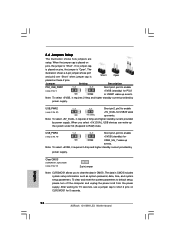
Jumper
Setting
Description
PS2_USB_PWR1
Short pin2, pin3 to clear the data in CMOS includes system setup information such as system password, date, time, and system setup parameters.
When you to ...
+5VSB (standby) for
USB4_5/6_7 wake up events. The data in CMOS. English
18 ASRock G41MH-LE3 Motherboard
USB_PWR3
Short pin2, pin3 to RAM) state. If no jumper cap
is placed on ...
Quick Installation Guide - Page 19


...SATAII connector on the motherboard. SATAII_1 SATAII_3 SATAII_2 SATAII_4
English
19 ASRock G41MH-LE3 Motherboard 2.7 Onboard Headers and Connectors
Onboard headers and connectors are NOT...IDE1, see p.2 No. 24)
the red-striped side to the instruction of the motherboard!
Do NOT place jumper caps over the headers and... Serial ATAII (SATAII) connectors support SATA data cables for the details.
Quick Installation Guide - Page 23


... your system can be auto-detected and listed on the support CD driver page. Before you apply Untied Overclocking Technology.
23 ASRock G41MH-LE3 Motherboard
English
STEP 4: Connect the other end of BIOS setup to set the selection from up to bottom side to install those required drivers. Then, the drivers compatible to the warning on this motherboard for the...
ASRock G41MH-LE3 Reviews
Do you have an experience with the ASRock G41MH-LE3 that you would like to share?
Earn 750 points for your review!
We have not received any reviews for ASRock yet.
Earn 750 points for your review!
