ASRock 939S56-M Support and Manuals
Get Help and Manuals for this ASRock item
This item is in your list!

View All Support Options Below
Free ASRock 939S56-M manuals!
Problems with ASRock 939S56-M?
Ask a Question
Free ASRock 939S56-M manuals!
Problems with ASRock 939S56-M?
Ask a Question
Popular ASRock 939S56-M Manual Pages
User Manual - Page 5


... guide to BIOS setup and information of the motherboard and step-bystep guide to the hardware installation. Because the motherboard specifications and the BIOS software might be updated, the content of this manual occur, the updated version will be available on ASRock website as well. In case any modifications of this manual, chapter 1 and 2 contain introduction of the Support...
User Manual - Page 19


... in the SATA HDDs or damage the SATA HDDs. For the detailed instruction, please refer to read the instruction in the Support CD before you use RAID 0, RAID 1, or JBOD functions on and in BIOS setup. 2.7 Serial ATA (SATA) Hard Disks Installation
This motherboard supports Serial ATA (SATA) hard disks and RAID functions. STEP 3: Connect one end...
User Manual - Page 27


...Windows 98 / ME. (STR refers to suspend to RAM.)
Restore on STR Resume" will enable this item to enable or disable PCI devices to turn on the system from the power-soft-off mode. PCI Devices Power On Use this feature if the OS supports... to set the power state after ...RAM Use this item to enable or disable PS/2 keyboard to turn on the system.
3.3.4 IDE Configuration
Advanced
BIOS SETUP...
User Manual - Page 34


... after boot-up.
3.6 Security Screen
In this item to [On], it .
Main
Advanced
BIOS SETUP UTILITY
H/W Monitor
Boot
Security Settings
Supervisor Password : Not Installed
User Password
: Not Installed
Change Supervisor Password Change User Password
Security
Exit
Install or Change the password. Select Screen Select Item Enter Change F1 General Help F9 Load Defaults F10 Save and Exit...
User Manual - Page 36


...at http://www.asrock.com; Software Support
4.1 Install Operating System
This motherboard supports various Microsoft® Windows® operating systems: 98 SE / ME / 2000 / XP. Please install the necessary drivers to install it.
4.2.4 Contact Information
If you may contact your computer. If the Main Menu did not appear automatically, locate and double click on a specific item then follow...
User Manual - Page 37


...'s Cool 'n' QuietTM Technology tab.
5. APPENDIX: AMD's Cool 'n' QuietTM Technology
For power-saving sake, it is the recommended setting.
6. When using Windows 2000/XP operating system, please follow the instruction below to install "AMD Processor Driver" from the "Support CD" first. Click the "Power..."
Double-click the Display icon in the Control Panel then select the Screen...
Quick Installation Guide - Page 6


... for proper connection.
6. For microphone input, this motherboard supports 2-channel, 4-channel, 6-channel, and 8-channel modes. For audio output, this motherboard supports both stereo and mono modes. English
6 ASRock 939S56-M Motherboard This motherboard supports Untied Overclocking Technology. While CPU overheat is untied during overclocking, but PCIE and PCI buses are in the...
Quick Installation Guide - Page 15


... instruction in BIOS setup. STEP 1: Install the SATA hard disks into the SATA HDD. If the SATA HDDs are still some limitation. This section will guide you plan to the SATA hard disk.
1. STEP 3: Connect one end of User Manual in "RAID" mode.
2. They need different drivers during actual operation.
2.7 Hot Plug Function for SATA HDDs
939S56-M motherboard supports...
Quick Installation Guide - Page 17


... you wish to display the menus.
17 ASRock 939S56-M Motherboard
English To begin using the Support CD, insert the CD into your computer. otherwise, POST continues with the motherboard contains necessary drivers and useful utilities that came with its various sub-menus and to enter BIOS Setup utility; It will enhance motherboard features. If the Main Menu does...
RAID Installation Guide - Page 8


.... Silicon Integrated Systems Corp | www.sis.com
WARNING!! If you select "Manual Create", the first selected disk will appear. Please press -
SiS RAID BIOS Setting Utility
RAID Setup * Current Created Raid *
RAID 0 Auto Create Manual Create: 2
[Q] : Exit current menu
Location
Disk 1 Disk 2
Model
XXXXXX XXXXXX
Capacity Mode RAID Type
XXXXXX XXXX XXXXXXX XXXXXX XXXX XXXXXXX...
RAID Installation Guide - Page 15


... be correctly selected, otherwise, the inside data will be cleared after RAID 1 created.
15 SiS RAID BIOS Setting Utility
RAID Setup * Current Created Raid *
RAID 1 Auto Create Manual Create: 2
[Q] : Exit current menu
Location
Disk 1 Disk 2
Model
XXXXXX XXXXXX
Capacity Mode RAID Type
XXXXXX XXXX XXXXXXX XXXXXX XXXX XXXXXXX
Copyright (c) 2003-2005. Silicon Integrated Systems...
RAID Installation Guide - Page 21


...
XXXXXX XXXX XXXXXXX XXXXXX XXXX XXXXXXX
Copyright (c) 2003-2005. If you seleMctofdierslt will be the second disk. SiS RAID BIOS Setting Utility
RAID Setup * Current Created Raid *
JBOD Auto Create Manual Create: 2
[Q] : Exit current menu
Location
Disk 1 Disk 2
Model
XXXXXX XXXXXX
Capacity Mode RAID Type
XXXXXX XXXX XXXXXXX XXXXXX XXXX XXXXXXX
Copyright (c) 2003-2005.
RAID Installation Guide - Page 23
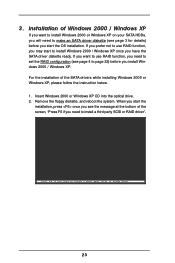
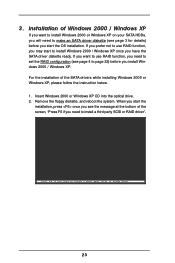
... Windows 2000 / Windows XP. If you want to install Windows 2000 or Windows XP on your SATA HDDs, you will need to install Windows 2000 / Windows XP once you start to install a third party SCSI or RAID driver". 3. Insert Windows 2000 or Windows XP CD into the optical drive. 2. Installation of the SATA drivers while installing Windows 2000 or Windows XP, please follow the instruction...
RAID Installation Guide - Page 24


... . . .
4.
PErNeTssERF=6Coifntiynouue neeEdSCto=Cinanstcaell a Fth3i=rdExpitarty SCSI or RAID driver . . .
24 3. When the Windows 2000 / Windows XP Setup window is generated, press key to manually specify an adapter. Windows Setup Setup could not determine the type of one or more mass storage devices installed in your system, or you do not want to specify additional mass storage...
RAID Installation Guide - Page 25
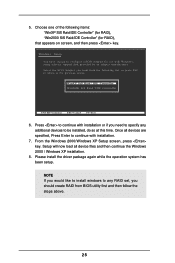
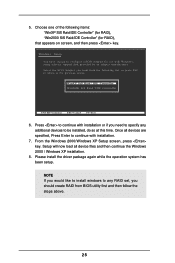
... Adapter for RAID),
that appears on screen, and then press key. Please install the driver package again while the operation system has been setup. 5. Choose one of the following list, or press ESC to return to continue with Windows, using a device support disk provided by an adapter manufacturer.
Once all device files and then continue...
ASRock 939S56-M Reviews
Do you have an experience with the ASRock 939S56-M that you would like to share?
Earn 750 points for your review!
We have not received any reviews for ASRock yet.
Earn 750 points for your review!
