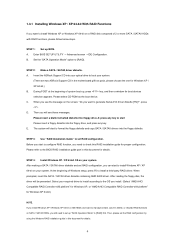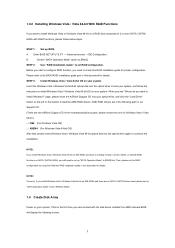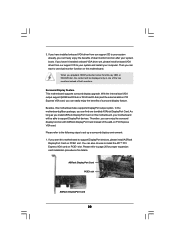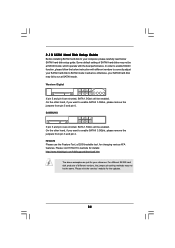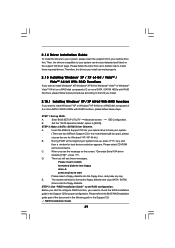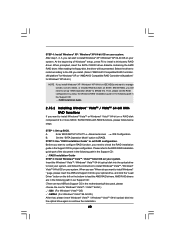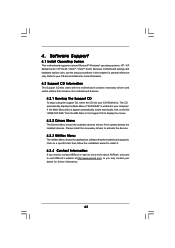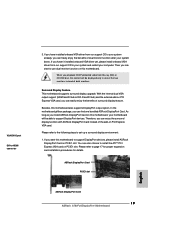ASRock A780FullDisplayPort Support and Manuals
Get Help and Manuals for this ASRock item

View All Support Options Below
Free ASRock A780FullDisplayPort manuals!
Problems with ASRock A780FullDisplayPort?
Ask a Question
Free ASRock A780FullDisplayPort manuals!
Problems with ASRock A780FullDisplayPort?
Ask a Question
Popular ASRock A780FullDisplayPort Manual Pages
ASRock A780FullDisplayPort Reviews
We have not received any reviews for ASRock yet.