ASRock H61M-XT PLUS Support and Manuals
Get Help and Manuals for this ASRock item
This item is in your list!

View All Support Options Below
Free ASRock H61M-XT PLUS manuals!
Problems with ASRock H61M-XT PLUS?
Ask a Question
Free ASRock H61M-XT PLUS manuals!
Problems with ASRock H61M-XT PLUS?
Ask a Question
Most Recent ASRock H61M-XT PLUS Questions
How To Exit From Asrock Uefi Setup Utility
How to exit from asrock uefi setup utility
How to exit from asrock uefi setup utility
(Posted by rohithkrishnamarch2006 1 year ago)
Popular ASRock H61M-XT PLUS Manual Pages
User Manual - Page 5


... the updated version will be available on ASRock website as well. Chapter 3 and 4 contain the coniguration guide to BIOS setup and information of this manual will be subject to the hardware installation. www.asrock.com/support/index.asp
1.1 Package Contents
ASRock H61M-XT PLUS Motherboard (Micro ATX Form Factor) ASRock H61M-XT PLUS Quick Installation Guide ASRock H61M-XT PLUS Support CD...
User Manual - Page 7
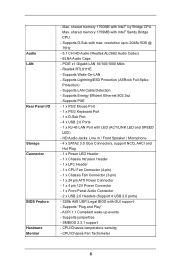
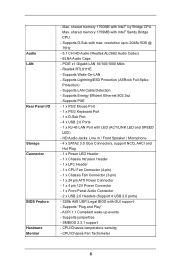
...(ACT/LINK LED and SPEED
LED) - Supports Wake-On-LAN - Supports jumperfree - SMBIOS 2.3.1 support - Supports Lightning/ESD Protection (ASRock Full Spike
Protection) - Supports PXE - 1 x PS/2 Mouse Port - 1 x PS/2 Keyboard Port - 1 x D-Sub Port - 4 x USB 2.0 Ports - 1 x RJ-45 LAN Port with Intel® Sandy Bridge CPU.
- Realtek RTL8111E - Supports LAN Cable Detection - HD Audio Jacks...
User Manual - Page 9
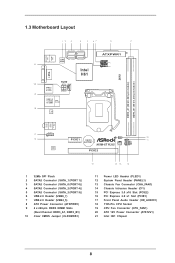
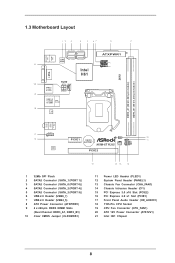
... 2.0 T: USB2 Top: B: USB3 RJ-45
18 LAN
AT X P W R 1
1
USB4_5
1
USB6_7
DDR3 DDR3_A1 (64 bit, 240-pin module) DDR3_B1 (64 bit, 240-pin module)
Top: LINE IN
Center: FRONT
Bottom: MIC IN
17
HD_AUDIO1 1
16
PCIE1
CMOS BATTERY
CI1
1
1
CLRCMOS1
PLED1 1
PLED PWRBTN
10 11
H61M-XT PLUS
CHA_FAN1
1 HDLED RESET PANEL1
AUDIO CODEC
PCIE2...
User Manual - Page 17
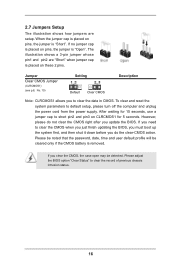
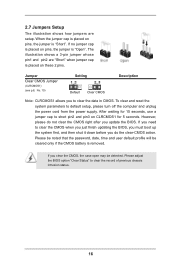
...password, date, time and user default proile will be detected. When the jumper cap is placed on these 2 pins. The illustration shows a 3-pin jumper whose pin1 and pin2 are setup. Jumper Clear CMOS Jumper
(CLRCMOS1) (see p.8, No. 10)
Setting... CMOS when you just inish updating the BIOS, you must boot up the system irst, and then shut it down before you update the BIOS.
Please adjust the...
User Manual - Page 19
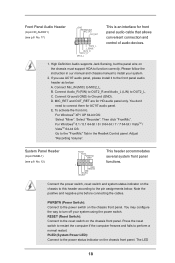
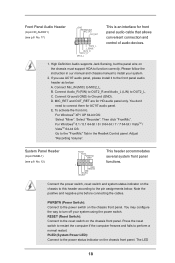
...-bit / VistaTM / VistaTM 64-bit OS: Go to the "FrontMic" Tab in our manual and chassis manual to turn off your system.
2. To activate the front mic. You may conigure the way to install your system using the power switch. High Deinition Audio supports Jack Sensing, but the panel wire on the chassis must...
User Manual - Page 22


...SETUP UTILITY to conigure your system. Because the UEFI software is constantly being updated, the following selections:
Main
To set up the system time/date information
OC Tweaker To set up overclocking features
Advanced To set...turning the system off and then back on the motherboard stores the UEFI SETUP UTILITY. Chapter 3: UEFI SETUP UTILITY
3.1 Introduction
This section explains how to use...
User Manual - Page 23
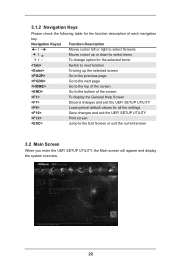
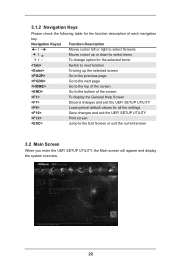
...the screen
To display the General Help Screen
Discard changes and exit the UEFI SETUP UTILITY
Load optimal default values for the selected items
Switch to next function
To bring ...screen
Go to select items
+ / -
To change option for all the settings
Save changes and exit the UEFI SETUP UTILITY
Print screen
Jump to the Exit Screen or exit the current screen
...
User Manual - Page 24


... be hidden if the current CPU does not support Intel SpeedStep technology. The default value is [Enabled... conditions. Processors can set up overclocking features. Long Duration Power Limit Use this motherboard. If you can ...install Windows® VistaTM / 7 / 8 / 8.1 and want to enable this function, please set this item to enable or disable Intel Turbo Boost Mode Technology. Please set...
User Manual - Page 25
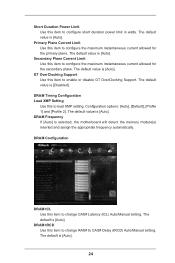
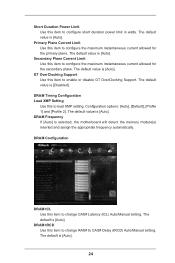
...# to CAS# Delay (tRCD) Auto/Manual setting.
The default value is [Auto]. The default is [Auto]. GT OverClocking Support Use this to load XMP setting. The default value is [Auto]. DRAM...motherboard will detect the memory module(s) inserted and assign the appropriate frequency automatically.
Short Duration Power Limit Use this item to change CAS# Latency (tCL) Auto/Manual setting...
User Manual - Page 26


...].
DRAM tRTP Use this item to change Refresh Cyle Time (tRFC) Auto/Manual setting.
ODT WR (CHB) Use this item to change Write Recovery Time (tWR) Auto/Manual setting.
The default is [Auto].
DRAM tWR Use this item to change ODT WR (CHB) setting.
The default is [Auto]. DRAM tFAW Use this item to change...
User Manual - Page 29
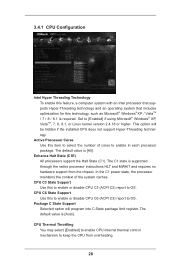
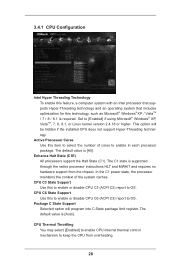
...Linux kernel version 2.4.18 or higher. Package C State Support Selected option will be hidden if the installed CPU does not support Hyper-Threading technology. This option will program into C ... / 8.1 is supported through the native processor instructions HLT and MWAIT and requires no hardware support from overheating.
28
The C1 state is required. CPU C6 State Support Use this to ...
User Manual - Page 30


... hidden if the installed CPU does not support Intel Virtualization Technology. An IA-32 processor with "No Execute (NX) Memory Protection" can utilize the additional hardware capabilities provided by malicious software to turn on /off the MLC streamer prefetcher. No-Execute Memory Protection No-Execution (NX) Memory Protection Technology is set to [Enabled...
User Manual - Page 37
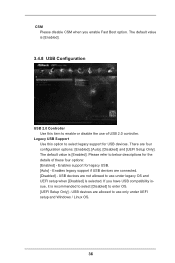
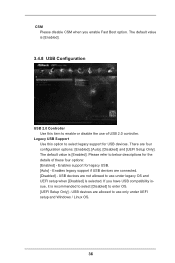
... Fast Boot option. USB devices are not allowed to use only under legacy OS and UEFI setup when [Disabled] is selected.
USB devices are allowed to use under UEFI setup and Windows / Linux OS.
36 Enables support for the details of USB 2.0 controller. CSM Please disable CSM when you have USB compatibility issue...
User Manual - Page 41
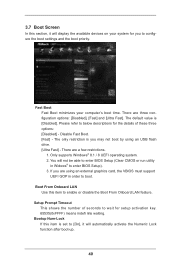
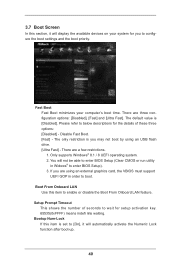
...] - Boot From Onboard LAN Use this item to enter BIOS Setup). 3. 3.7 Boot Screen
In this section, it will automatically activate the Numeric Lock function after boot-up.
40 The default value is set to boot. If you may not boot by using an external graphics card, the VBIOS must support UEFI GOP in Widows...
User Manual - Page 45
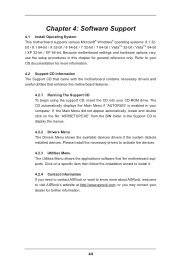
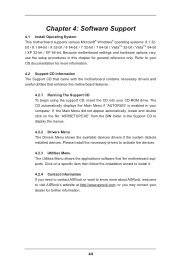
... automatically, locate and double click on a speciic item then follow the installation wizard to know more information.
4.2 Support CD Information The Support CD that came with the motherboard contains necessary drivers and useful utilities that the motherboard supports. or you need to contact ASRock or want to install it.
4.2.4 Contact Information If you may contact your CD-ROM drive...
ASRock H61M-XT PLUS Reviews
Do you have an experience with the ASRock H61M-XT PLUS that you would like to share?
Earn 750 points for your review!
We have not received any reviews for ASRock yet.
Earn 750 points for your review!
