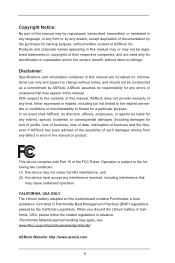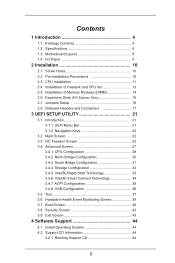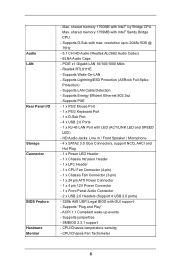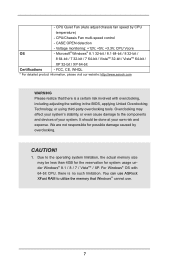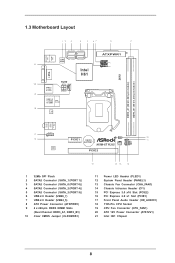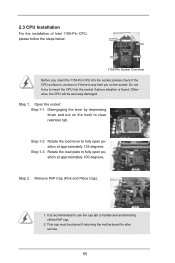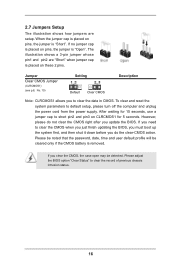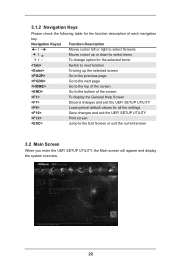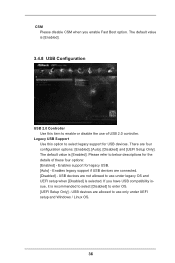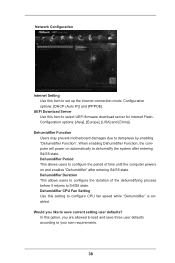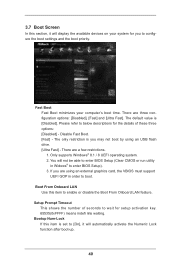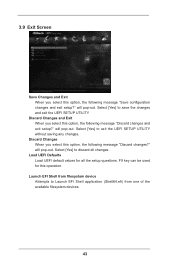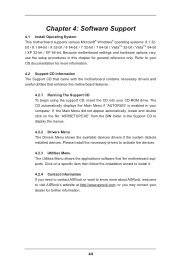ASRock H61M-XT PLUS Support Question
Find answers below for this question about ASRock H61M-XT PLUS.Need a ASRock H61M-XT PLUS manual? We have 1 online manual for this item!
Question posted by rohithkrishnamarch2006 on June 17th, 2022
How To Exit From Asrock Uefi Setup Utility
How to exit from asrock uefi setup utility
Current Answers
Answer #1: Posted by SonuKumar on June 17th, 2022 10:49 PM
How do I exit ASRock UEFI setup?Try pressing F1 and see if it brings up a list of Fn associated commands. Look for "Quit Without Saving Changes", and press that Fn key. That should get you out of the UEFI and force a re-boo
Please respond to my effort to provide you with the best possible solution by using the "Acceptable Solution" and/or the "Helpful" buttons when the answer has proven to be helpful.
Regards,
Sonu
Your search handyman for all e-support needs!!
Related ASRock H61M-XT PLUS Manual Pages
Similar Questions
Bios 1.21 Asrock 945gcm-s
hello sir.. can i get update my bios to 1.21 asrock 945gcm-s.i can found it.thks
hello sir.. can i get update my bios to 1.21 asrock 945gcm-s.i can found it.thks
(Posted by noffiardo06 7 years ago)
Asrock Uefi Boot From Usb H97 Pro4
Can't get my windows open all I can get open is the uefi I have the drivers on my USB but not sure h...
Can't get my windows open all I can get open is the uefi I have the drivers on my USB but not sure h...
(Posted by dustinwalls20 9 years ago)
How To Setup Bios For Mac Os 10.9.
How to setup bios for mac os 10.9and how to make usb boot ofr 10.9 on pc.
How to setup bios for mac os 10.9and how to make usb boot ofr 10.9 on pc.
(Posted by supanutn 9 years ago)
Cant Enter Bios Setup
i have an asrock n68-vs3-fx board problem. i enter F2 to run a bios setup but it always goes to slee...
i have an asrock n68-vs3-fx board problem. i enter F2 to run a bios setup but it always goes to slee...
(Posted by comawasjohnatan 9 years ago)
: My Motherboard Is K7s41(gx), What Should I Set In The Bios Setup To Use The
: My motherboard is K7S41(GX), what should I set in the BIOS setup to use the on-board VGA with a PC...
: My motherboard is K7S41(GX), what should I set in the BIOS setup to use the on-board VGA with a PC...
(Posted by jorgeogf 11 years ago)