ASRock 775i915PL-M Support and Manuals
Get Help and Manuals for this ASRock item
This item is in your list!

View All Support Options Below
Free ASRock 775i915PL-M manuals!
Problems with ASRock 775i915PL-M?
Ask a Question
Free ASRock 775i915PL-M manuals!
Problems with ASRock 775i915PL-M?
Ask a Question
Popular ASRock 775i915PL-M Manual Pages
User Manual - Page 3


... Introduction 5
1.1 Package Contents 5 1.2 Specifications 6 1.3 Motherboard Layout 8 1.4 ASRock 8CH I/O 9
2 Installation 10
2.1 Screw Holes 10 2.2 Pre-installation Precautions 10 2.3 CPU Installation 11 2.4 Installation of Heatsink and CPU fan 13 2.5 Installation of Memory Modules (DIMM 14 2.6 Expansion Slots 15 2.7 Surround Display Feature 16 2.8 Jumpers Setup 16 2.9 Onboard Headers...
User Manual - Page 5


... cm)
ASRock 775i915PL-M Quick Installation Guide ASRock 775i915PL-M Support CD
(including LGA 775 CPU Installation Live Demo) One 80-conductor Ultra ATA 66/100 IDE Ribbon Cable One Ribbon Cable for purchasing ASRock 775i915PL-M motherboard, a reliable motherboard produced under ASRock's consistently stringent quality control. In case any modifications of this manual occur, the updated version...
User Manual - Page 7


...; XP SP1 / 2000 SP4. 5. About the setting of memory modules on page 9 for proper installation. 3. While CPU overheat is not recommended to read the installation guide of "Hyper Threading Technology", please check page 24. 2. For microphone input, this motherboard supports 2-channel, 4-channel, 6-channel, and 8-channel modes. Besides, after installing Windows 98 / ME, two display adapter...
User Manual - Page 8
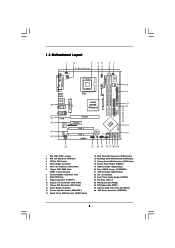
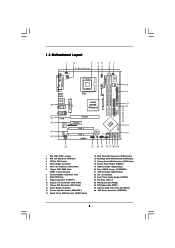
1.3 Motherboard Layout
1
2
3
...915PL Chipset
CHA_FAN1
SATA
PCIE1
IDE1
PCIE2
`
PCI 1
PCI 2 USB2.0
IntIeClH6
CMOS Battery
SPEAKER1 1
USB45
USB67
1
1
CLRCMOS1 1
USB45
PANEL1 PLED PWRBTN
1 HDLED RESET
SATA1 SATA2 SATA3 SATA4
775i915PL-M
PCI
EXPRESS
24.4cm (9.6 in)
8 9
10 11
12 13
22
21 20 19 18 17 161514
1 PS2_USB_PWR1 Jumper 2 ATX 12V Connector (ATX12V1) 3 775-Pin CPU Socket...
User Manual - Page 13


... Fan and Heatsink
This motherboard is an example to illustrate the installation of the heatsink for 775-LAND CPU. Please adopt the type of heatsink and cooling fan compliant with thumb to the instruction manuals of IHS on the motherboard (CPU_FAN1, see page 8, No. 5).
Below is equipped with remaining fasteners. Ensure that supports Intel 775-LAND CPU.
Step...
User Manual - Page 16


...setup, please turn off the computer and unplug the power cord from the power supply.
However, please do the clear-CMOS action.
16 For the detailed instruction, please refer to clear the CMOS when you just finish updating the BIOS, you must boot up events. Jumper
Setting... VGA card, you update the BIOS.
2.7 Surround Display Feature
This motherboard supports Surround Display upgrade.
User Manual - Page 21


... updated, the following selections:
Main
To set up the system time/date information
Advanced To set up the advanced BIOS features
H/W Monitor To display current hardware status
Boot
To set...motherboard stores the BIOS SETUP UTILITY. The BIOS FWH chip on your system. Chapter 3 BIOS SETUP UTILITY
3.1 Introduction
This section explains how to use the BIOS SETUP UTILITY to enter the BIOS SETUP...
User Manual - Page 22


... To load optimal default values for all the settings To save changes and exit the BIOS SETUP UTILITY To jump to specify the system time....SETUP UTILITY
Main Advanced
H/W Monitor
Boot
Security
Exit
System Overview
System Time System Date
[14:00:09] [Thu 05/05/2005]
BIOS Version
: 775i915PL-M BIOS P1.00
Processor Type : Intel (R) CPU 3.60 GHz
Processor Speed : 3600 MHz
Microcode Update...
User Manual - Page 23


Setting wrong values in this motherboard.
The actual CPU host frequency will show in below sections may cause the system to malfunction.
3.3.1 CPU Configuration
BIOS SETUP UTILITY Advanced
CPU ...Floppy Configuration SuperIO Configuration USB Configuration
Configure CPU
Select Screen Select Item Enter Go to set the CPU host frequency.
+F1 F9 F10 ESC
Select Screen Select Item Change Option...
User Manual - Page 24


...caches. is an enhancement to execute code. Set to keep the CPU from overheated. This option will be hidden if the installed CPU does not support Hyper-Threading technology. No-Excute ... the ratio status of this motherboard is "Locked" or "Unlocked". The C1 state is supported through the native processor instructions HLT and MWAIT and requires no hardware support from being used by malicious ...
User Manual - Page 25


... command.
DRAM CAS# Latency Use this option is set to adjust the means of memory accessing. Configuration options... idle clocks after a precharge command is selected, the motherboard will configure the following items by SPD [Enabled]
DRAM...[14 DRAM Clocks],
25 3.3.2 Chipset Configuration
BIOS SETUP UTILITY Advanced
Chipset Configuration
DRAM Frequency
[Auto]
Flexibility Option
[Disabled]
...
User Manual - Page 27


... SATA2 SATA3 SATA4 IDE1 Master IDE1 Slave
[Enhanced]
[Hard Disk] [Not Detected] [Not Detected] [Not Detected] [ATAPI CDROM] [Not Detected]
Set [Compatible] when Legacy OS (MS-DOS, WinMe / 98SE / NT) device is used . Because Intel® ICH6 south bridge only supports four IDE devices under legacy OS (Windows ME / 98SE / NT), you install legacy OS (Windows...
User Manual - Page 28


.... This is used for a hard disk > 512 MB under DOS and Windows; for the device that you specify. After selecting the hard disk information into BIOS, use of device connected to partition and format the new IDE hard disk drives. IDE Device Configuration You may set the partition of the IDE device that...
User Manual - Page 34


..., American Megatrends, Inc.
Boot From Network Use this item to [On], it .
BIOS SETUP UTILITY
Main
Advanced
H/W Monitor
Boot
Security
Exit
Security Settings
Supervisor Password : Not Installed
User Password
: Not Installed
Change Supervisor Password Change User Password
Install or Change the password.
Select Screen Select Item Enter Change F1 General Help F9 Load Defaults F10...
User Manual - Page 36


... CD that came with Intel LGA 775 socket, which is a new CPU socket interface that the motherboard supports. Please install the necessary drivers to visit ASRock's website at http://www.asrock.com; We hope you may contact your CD-ROM drive. Chapter 4 Software Support
4.1 Install Operating System This motherboard supports various Microsoft® Windows® operating systems: 98 / ME / 2000...
ASRock 775i915PL-M Reviews
Do you have an experience with the ASRock 775i915PL-M that you would like to share?
Earn 750 points for your review!
We have not received any reviews for ASRock yet.
Earn 750 points for your review!
