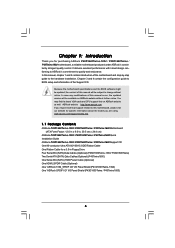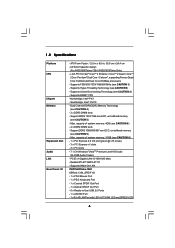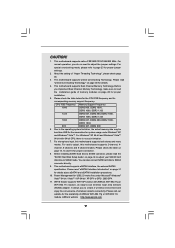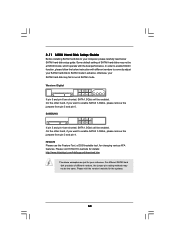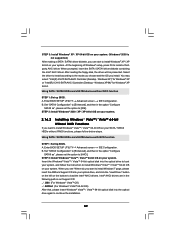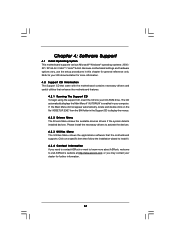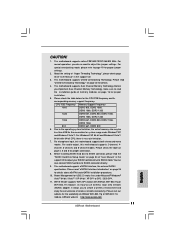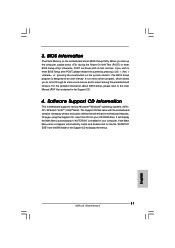ASRock P43D1600Twins-1394 Support and Manuals
Get Help and Manuals for this ASRock item

View All Support Options Below
Free ASRock P43D1600Twins-1394 manuals!
Problems with ASRock P43D1600Twins-1394?
Ask a Question
Free ASRock P43D1600Twins-1394 manuals!
Problems with ASRock P43D1600Twins-1394?
Ask a Question
Popular ASRock P43D1600Twins-1394 Manual Pages
ASRock P43D1600Twins-1394 Reviews
We have not received any reviews for ASRock yet.