AIWA NSX-Aj22 Support and Manuals
Get Help and Manuals for this AIWA item
This item is in your list!

View All Support Options Below
Free AIWA NSX-Aj22 manuals!
Problems with AIWA NSX-Aj22?
Ask a Question
Free AIWA NSX-Aj22 manuals!
Problems with AIWA NSX-Aj22?
Ask a Question
Most Recent AIWA NSX-Aj22 Questions
I Don't Know How To Turn The Timer Off
my 2 yo has somehow set a timer for the cd player to go off at about 2am..i didnt even know it HAD a...
my 2 yo has somehow set a timer for the cd player to go off at about 2am..i didnt even know it HAD a...
(Posted by softrainfall72 10 years ago)
Popular AIWA NSX-Aj22 Manual Pages
Operating Instructions - Page 1
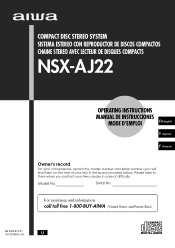
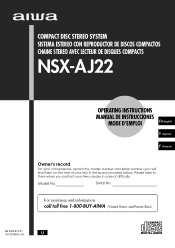
... COMPACTOS CHAINE STEREO AVEC LECTEUR DE DISQUES COMPACTS
NSX-AJ22
OPERATING INSTRUCTIONS
MANUAL DE INSTRUCCIONES
MODE D'EMPLOI
En (English)
E (Español)
F (Français)
Owner's record
For your convenience, record the model number and serial number (you will find them when you contact your set) in case of your Aiwa dealer in the space provided below.
Operating Instructions - Page 2
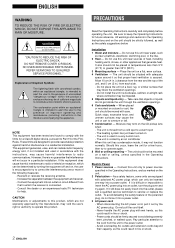
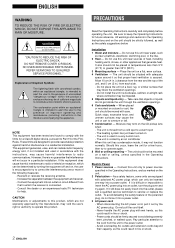
...
could result in a residential installation. As a safety feature, some...AC power cord - Be sure to service or replace the outlet. When placed
or mounted on...Instructions carefully and completely before operating the unit. Reorient or relocate the receiving antenna. - Pay particular attention to the cord from
that
may cause harmful interference to persons. NO USER-SERVICEABLE PARTS...
Operating Instructions - Page 3
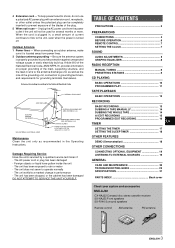
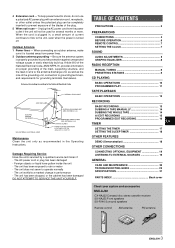
... PROGRAMMED EDIT RECORDING 16
En
TIMER
SETTING THE TIMER 17 SETTING THE SLEEP TIMER 18
OTHER FEATURES
DEMO (Demonstration 18
OTHER CONNECTIONS
CONNECTING OPTIONAL EQUIPMENT 19 LISTENING TO EXTERNAL SOURCES 19
GENERAL
CARE AND MAINTENANCE 20 TROUBLESHOOTING GUIDE 20 SPECIFICATIONS 21
PARTS INDEX Back cover
Check your system and accessories
NSX-AJ22
CX-NAJ22 Compact disc stereo cassette...
Operating Instructions - Page 5
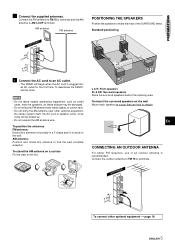
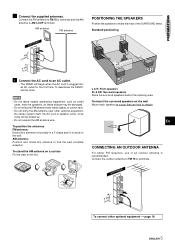
... in a T-shape and fix its weight. To stand the AM antenna on a spot that can hold its ends to the slot.
To deactivate the DEMO, set the clock.
• Do not leave objects generating magnetism, such as credit cards, near the speakers, as these objects may be damaged.
• Do not...
Operating Instructions - Page 6


...the display and the buttons)
blacks out when the power is turned off , and the volume is set to reset the unit.
BEFORE OPERATION
1 Press ECO. ECO OFF • The power economizing mode does...4 Press ENTER within 4 seconds. To turn VOLUME or MULTI JOG. • The display dimmer mode is set to the dimmest, the button illumination lights off .
ECO AUTO • In addition to "ECO ON" ...
Operating Instructions - Page 7
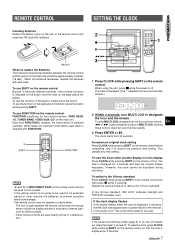
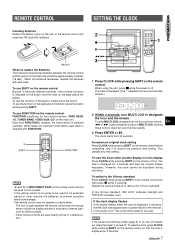
... same procedure to designate the hour and the minute. PREPARATIONS
REMOTE CONTROL
SETTING THE CLOCK
Inserting batteries Detach the battery cover on the remote control. Holding these functions is exposed to replace the batteries The maximum operational distance between the remote control and the remote sensor inside the display window is indicated on the button, and...
Operating Instructions - Page 8
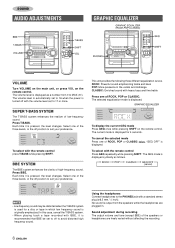
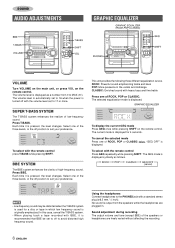
...GEQ OFF (cancel)
• Low frequency sound may be set to off position to suit your preference. Press T-BASS. To select with the remote control Press GEQ repeatedly while pressing SHIFT. Select one of ...the headphones are freely varied without affecting the recording.
8 ENGLISH The volume level is automatically set to MAX (31). The GEQ mode is displayed for a disc or tape in the vocals...
Operating Instructions - Page 9
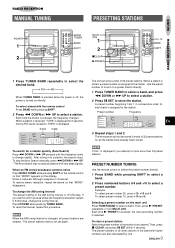
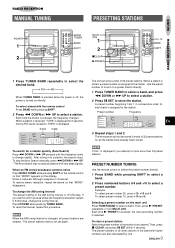
...TUNER BAND to select a band, and press f DOWN or g UP to select a station.
2 Press a SET to select a band. Noise is reduced, although reception is displayed. Press POWER while pressing TUNER BAND. When the... to be cleared. To stop the Auto Search manually, press f DOWN or g UP. • The Auto Search may not stop at stations with the remote control Press BAND while pressing SHIFT.
2 Press ...
Operating Instructions - Page 12
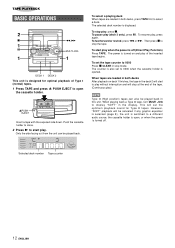
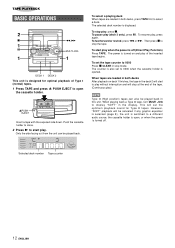
...start to open , or when the power is turned off (Direct Play Function) Press TAPE.
To set the optimum playback sound for optimal playback of the tape. (Continuous play when the power is off .... is open the cassette holder. The counter is also set to 0000 Press s CLEAR in the display. However, "SOFT" playback will set the tape counter to 0000 when the cassette holder is opened.
Operating Instructions - Page 13
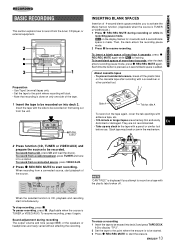
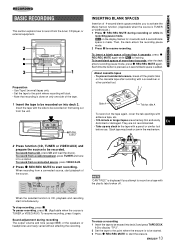
...to be recorded on into deck 2 and press TAPE DECK
1/2 to display "TP 2". 2 Set the tape to the point where the erasure is CD, playback and recording start the erasure. ENGLISH..., CD player, or external equipment. Preparation • Use Type I (normal) tapes only. • Set the tape to the point where recording will start recording.
To record from a connected source, press VIDEO/...
Operating Instructions - Page 14
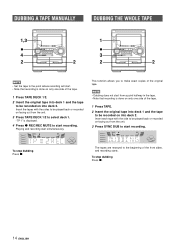
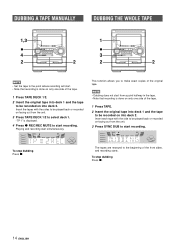
... recorded on facing out from the unit.
3 Press SYNC DUB to the beginning of the front sides, and recording starts.
DUBBING A TAPE MANUALLY
DUBBING THE WHOLE TAPE
• Set the tape to the point where recording will start. • Note that recording is done on only one side of the tape.
1 Press...
Operating Instructions - Page 17
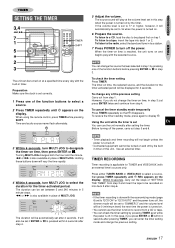
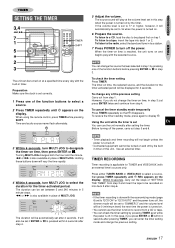
... on tray 1. To listen to record from step 3 and insert the tape to turn off by pressing one of the previous setting Carry out from step 4. When using the remote control, press TIMER while pressing SHIFT. However, if you can use the timer function to the radio, select the band and tune...
Operating Instructions - Page 18
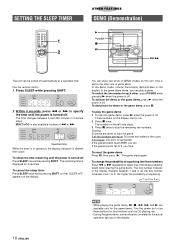
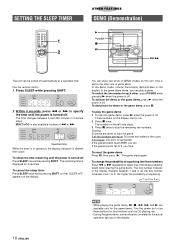
...select one of DEMO modes on the left side stops. 3 Press s twice to 0, you win. Use the remote control.
1 Press SLEEP while pressing SHIFT.
2 Within 4 seconds, press f or g to each other one ... the two modes to specify the time until the power is off .
The game starts again. SETTING THE SLEEP TIMER
OTHER FEATURES
DEMO (Demonstration)
The unit can be turned off . One is demo...
Operating Instructions - Page 20


...of the cleaning cassette for details. Refer to the instructions of use . • Do not leave tapes near magnets, motors, television sets, or
any source of the unit. To demagnetize the...
20 ENGLISH
If the unit fails to perform as stated below. GENERAL
CARE AND MAINTENANCE
TROUBLESHOOTING GUIDE
Occasional care and maintenance of the unit and the software are needed to optimize the performance...
Operating Instructions - Page 22
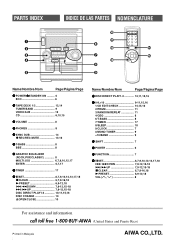
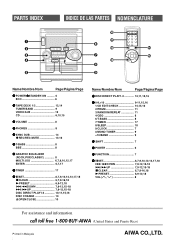
... DE LAS PARTES NOMENCLATURE
Name/Nombre/Nom
Page/Página/Page
1 POWER 6STANDBY/ON .......... 6 ECO 6
2 TAPE DECK 1/2 12,14 TUNER BAND 9 VIDEO/AUX 19 CD 6,10,15
3 VOLUME ...r/fDOWN 7,9-12,15-18 t/gUP 7,9-12,15-18 sCLEAR 6,7,9-16,18 cPRESET 6,9-12,18 VOL(N,M 8
For assistance and information
call toll free 1-800-BUY-AIWA (United States and Puerto Rico)
Printed in Malaysia
22 ENGLISH
AIWA NSX-Aj22 Reviews
Do you have an experience with the AIWA NSX-Aj22 that you would like to share?
Earn 750 points for your review!
We have not received any reviews for AIWA yet.
Earn 750 points for your review!
