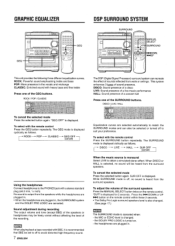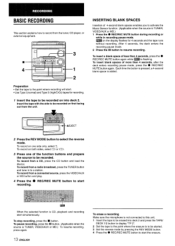AIWA CX-NMT50 Support and Manuals
Get Help and Manuals for this AIWA item

View All Support Options Below
Free AIWA CX-NMT50 manuals!
Problems with AIWA CX-NMT50?
Ask a Question
Free AIWA CX-NMT50 manuals!
Problems with AIWA CX-NMT50?
Ask a Question
Most Recent AIWA CX-NMT50 Questions
Just Flashes When Plugged In.
im wondering if there is a way to reset this stereo. If so, how?If not, could you tell me what could...
im wondering if there is a way to reset this stereo. If so, how?If not, could you tell me what could...
(Posted by curtisgibson143 1 year ago)
Remote Control Programming
I haven`t been able to find the right code for this device canyou help me
I haven`t been able to find the right code for this device canyou help me
(Posted by arnie1188 3 years ago)
Aiwa Cx-nmt50 Volume
My CX-NMT50 volume only works when it wants to. Is there a way to fix it?
My CX-NMT50 volume only works when it wants to. Is there a way to fix it?
(Posted by mikewood517 11 years ago)
How To Hook Up
how to hook up surround sound to a big screen tv
how to hook up surround sound to a big screen tv
(Posted by dreamweaver6302 11 years ago)
Aiwa Cx-nmt920. Unit Shuts Down Completely When Saitched Off
Unit shuts down completely when switched off with noise in left channel of main speaker and display ...
Unit shuts down completely when switched off with noise in left channel of main speaker and display ...
(Posted by aahero 12 years ago)
Popular AIWA CX-NMT50 Manual Pages
AIWA CX-NMT50 Reviews
We have not received any reviews for AIWA yet.