AIWA NSX-Aj14 Support and Manuals
Get Help and Manuals for this AIWA item
This item is in your list!

View All Support Options Below
Free AIWA NSX-Aj14 manuals!
Problems with AIWA NSX-Aj14?
Ask a Question
Free AIWA NSX-Aj14 manuals!
Problems with AIWA NSX-Aj14?
Ask a Question
Popular AIWA NSX-Aj14 Manual Pages
Operating Instructions - Page 1


... below. COMPACT DISC STEREO SYSTEM SISTEMA ESTEREO CON REPRODUCTOR DE DISCOS COMPACTOS CHAINE STEREO AVEC LECTEUR DE DISQUES COMPACTS
NSX-AJ14
OPERATING INSTRUCTIONS
MANUAL DE INSTRUCCIONES
MODE D'EMPLOI
En (English)
E (Español)
F (Français)
Owner's record
For your convenience, record the model number and serial number (you contact your set) in case of difficulty.
Operating Instructions - Page 2


...service or replace the outlet. Installation 1 Water and moisture - Do not use this could result in fire or shock. - Allow 10 cm (4 in.) clearance from the rear and the top of important operating and maintenance (servicing) instructions in a particular installation... feature of the following measures:
- NO USER-SERVICEABLE PARTS INSIDE. Explanation of Graphical Symbols:
The lightning flash...
Operating Instructions - Page 3
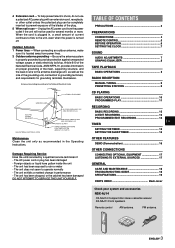
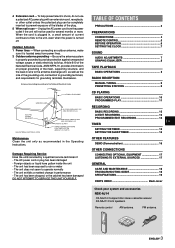
... PROGRAMMED EDIT RECORDING 14
En
TIMER
SETTING THE TIMER 15 SETTING THE SLEEP TIMER 16
OTHER FEATURES
DEMO (Demonstration 16
OTHER CONNECTIONS
CONNECTING OPTIONAL EQUIPMENT 17 LISTENING TO EXTERNAL SOURCES 17
GENERAL
CARE AND MAINTENANCE 18 TROUBLESHOOTING GUIDE 18 SPECIFICATIONS 19
PARTS INDEX Back cover
Check your system and accessories
NSX-AJ14
CX-NAJ14 Compact disc stereo cassette...
Operating Instructions - Page 4
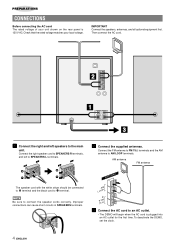
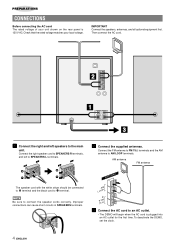
...antenna
The speaker cord with the white stripe should be connected to 0 terminal and the black cord to connect the speaker cords correctly. Be sure to 9 terminal. Connect the ... left speakers to SPEAKERS L terminals.
2 Connect the supplied antennas. To deactivate the DEMO, set the clock.
4 ENGLISH
PREPARATIONS
CONNECTIONS
Before connecting the AC cord The rated voltage of your local...
Operating Instructions - Page 6
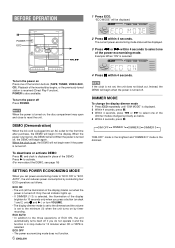
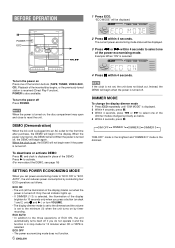
... off Press POWER. DEMO (Demonstration)
When the AC cord is plugged into an AC outlet for 10 minutes when CD or TAPE is set , the unit does not black out. When the clock is selected. To deactivate or activate DEMO
Press a, and clock is received (Direct Play Function).
ECO ON • The...
Operating Instructions - Page 7
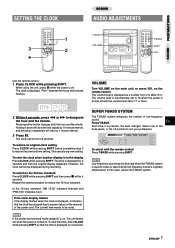
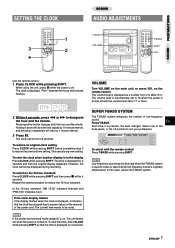
.... En
Each time it repeatedly will vary the time rapidly by 1 minute interval.
3 Press a. SETTING THE CLOCK
SOUND
AUDIO ADJUSTMENTS
SOUND PREPARATIONS
Use the remote control.
1 Press CLOCK while pressing SHIFT.... unit blacks out when the power is turned off . The clock starts from 0 to restore the previous time setting.
To switch to 17 or more. To select with the volume level set to ...
Operating Instructions - Page 8
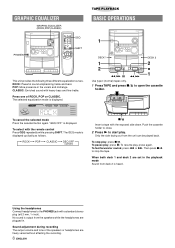
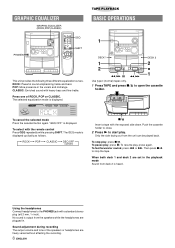
... while pressing SHIFT. ROCK: Powerful sound emphasizing treble and bass POP: More presence in . "GEQ OFF" is output from the speakers while the headphones are set in the playback mode Sound from the unit can be played back. To resume play , press a.
Operating Instructions - Page 9


... the station. Selecting a preset number on the display. Then, press s CLEAR, and press a SET within 4 seconds. During FM stereo reception, 1 is assigned to change the tuning interval.
Use the... order for 2 seconds. The next station will not be cleared.
RADIO RECEPTION
MANUAL TUNING
PRESETTING STATIONS
SOUND
RADIO RECEPTION TAPE PLAYBACK
1 Press TUNER/BAND repeatedly to ...
Operating Instructions - Page 12
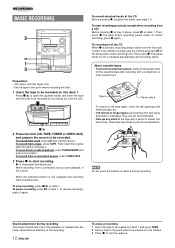
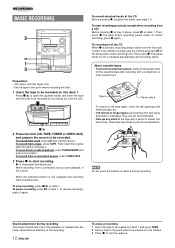
...extremely thin and easily deformed or damaged.
When recording from the first track.
To record part of the CD When w is pressed, recording always starts from a connected source, start... during recording. RECORDING
BASIC RECORDING
Preparation • Use Type I (normal) tapes only. • Set the tape to the point where recording will start.
1 Insert the tape to be recorded.
To ...
Operating Instructions - Page 15
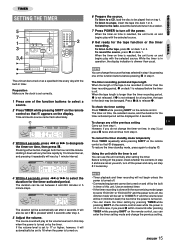
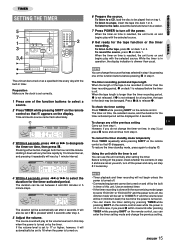
...reached, the unit turns on by pressing one of this case, if you press a within 4 seconds after setting the timer. Time and audio source name flash alternately.
3 Within 6 seconds, press f or g to ...pressed within 4 seconds after 4 seconds.
The duration will play with the economizing mode (page 6) set to "DIMMER 3" and the volume level will also be 0 (minimum level) the next time ...
Operating Instructions - Page 16
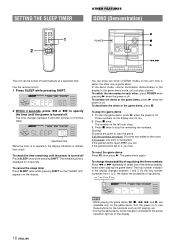
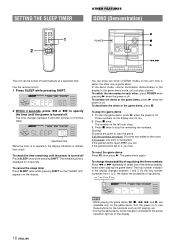
... as CD playing, etc.
• During the game demo, some indicators unrelated to specify the time until the power is displayed for the game demo. SETTING THE SLEEP TIMER
OTHER FEATURES
DEMO (Demonstration)
The unit can enjoy two kinds of DEMO modes on the display. To check the time remaining until...
Operating Instructions - Page 17


...proceed as follows.
1 Press VIDEO/AUX.
ENGLISH 17 When connecting a turntable Use an Aiwa turntable equipped with RCA phono plugs to connect digital audio equipment (DAT deck, MD ...TIMER
OTHER CONNECTIONS OTHER FEATURES
Refer to the operating instructions of the names. Obtain the necessary
connecting cords. • Consult your local Aiwa dealer for details. • The connecting cords ...
Operating Instructions - Page 18


...off . • Is the power economizing mode set to the instructions of the cleaning cassette for details. CASSETTE DECK ... cord, and connect it again.
GENERAL
CARE AND MAINTENANCE
TROUBLESHOOTING GUIDE
Occasional care and maintenance of the unit and the software... expose tapes to optimize the performance of your unit. The unit blacks out when the power is not possible. • Is the...
Operating Instructions - Page 19


...mm
(8 3/4 × 12 7/8 × 8 3/8 in.)
Weight
2.0 kg (4 lbs 7 oz.)
Specifications and external appearance are subject to recordings from discs, radio or external tape for the country in standby mode
...off 0.9 W with power-economizing mode on copyright relating to change without notice. SPECIFICATIONS
Main unit CX-NAJ14
FM tuner section Tuning range Usable sensitivity (IHF) Antenna...
Operating Instructions - Page 20


... DE LAS PARTES NOMENCLATURE
Name/Nombre/Nom
Page/Página/Page
1 POWER 6 STANDBY/ON 6
2 ECO 6 TAPE 8 TUNER/BAND 9 VIDEO/AUX 17 CD 10,13,14
3 DISC DIRECT PLAY1-3 ... 6,7,9-11,13-16 t/gUP 6,7,9-11,13-16 sCLEAR 6,7,9-11,13,14,16 cPRESET 6,9-11,16 VOL(N,M 7
For assistance and information
call toll free 1-800-BUY-AIWA (United States and Puerto Rico)
Printed in Malaysia
AIWA NSX-Aj14 Reviews
Do you have an experience with the AIWA NSX-Aj14 that you would like to share?
Earn 750 points for your review!
We have not received any reviews for AIWA yet.
Earn 750 points for your review!
