AIWA NSX-V72 Support and Manuals
Get Help and Manuals for this AIWA item
This item is in your list!

View All Support Options Below
Free AIWA NSX-V72 manuals!
Problems with AIWA NSX-V72?
Ask a Question
Free AIWA NSX-V72 manuals!
Problems with AIWA NSX-V72?
Ask a Question
Most Recent AIWA NSX-V72 Questions
Is There Something I Can Do To Make The Cassette Recorder Take Up Motor Work?
I have not used the cassette player on my 1995 AIWA NSX-V72 CD/Tuner/Cassetter very much in the last...
I have not used the cassette player on my 1995 AIWA NSX-V72 CD/Tuner/Cassetter very much in the last...
(Posted by joe400ram 10 years ago)
Popular AIWA NSX-V72 Manual Pages
Operating Instructions - Page 2


... instructions
in the space provided below.
CX-NV701CX-NV72 SX-NV70
Serial No, Serial (Lot) No. For example, is a reference the "+ to
u " following
"About this manual" above
u
of the illustration,
OWNER'S
RECORD
For your convenience, record the model number and serial number (you will find them when you contact your system
Your system and supplied NSX-V70/NSX-V72...
Operating Instructions - Page 6


... your dealer or an service center for immediate replacement or repair. On safety
q
When disconnecting
the AC cord, pull out by the plug. Should any trouble occur, disconnect qualified service representative.
On placement
q...operation. Do not use the system
in an airtight rack. Do not time, small when Aiwa
q
q
pull the cord itself. If using the system near the television or radio,...
Operating Instructions - Page 12


....
The display
Using the headphones
Connect headphones to guide in setting the current time. The remote control may open ...approximately 5 meters (16 feet). q Do not perform this distance decreases, replace the batteries with a stereo standard plug (06.3 mm, 1/4 inch). When this operation during recording. may not operate correctly when: - Playback of sight between the remote...
Operating Instructions - Page 14


... to 5 above.
Press the II SET button and carry out steps 1 to turn the unit off .
1 Press the SET button.
If the clock display flashes ...while the power is off
This is off .
Repeat the same procedure to be displayed during recording.
for more than approximately after purchase
in memory
need to restore the 12-hour standard. SETTING...
Operating Instructions - Page 16


...is recommended that BBE be set to off. Select one of your preference.
q
MAX
o
u
m
CEEI--E5BE
II +
1111 + 111111 +11111111 -)
SOUND ADJUSTMENT RECORDING
DURING
The output volume and ...
To cancel the selected mode+@
Press tne selectect butlon again. Select one of the recording.
Recording with the BBE function to provide sound. Press one of low-frequency
VA
VOLUME
Press...
Operating Instructions - Page 20


MANUAL TUNING
1 Press the TUNEFUBAND button to select
a station. tuned station will be set
20 When a station is received, 'TUNE is turned off, the previously...in an area where the frequency allocation system is 9 kHz/step, change the AM tuning interval
The default setting of the AM tuning interval is pressed, the frequency changes. During FM stereo reception, ii(m)))is changed,
all...
Operating Instructions - Page 30


... NR.
On deck 2, you can select a reverse mode to play from front side to open the cassette holder. + u
Insert a tape with the exposed side down and with DOLBY NR, turn off to close. For tapes recorded without DOLBY NR, turn on c=).
BASIC OPERATIONS
INSERTING TAPES
q
q
On deck 1, tapes are loaded in both...
Operating Instructions - Page 32


button ie illuminated, press the PF button to move to the next track or the 4 button to move to the beginning of the current or next track during playback can be easily made. BASIC OPERATIONS
MUSIC SENSOR
If there is a 4-second or longer blank between each track, the search for the beginning of the current track. When the F of the When the 4 of the 4-
Operating Instructions - Page 36


... 1/2 button to display TAPE 2. 2 Wind up the tape to the point where recording will be completed on one side of the tape only.
1 Press the TAPE button. 2 Insert the original tape into deck 1 and the tape to be started. 3 Set the reverse mode by pressing the REV MODE button. 4 Press the q REC...
Operating Instructions - Page 38


... stop midway through the recording.
Insert each side manually following the procedure in the tape. The tapes are rewound to display H-DUB. If the leader segment of the tape to be recorded on is longer than that of the original tape, recording on either side of the tape is automatically set the Dolby NR when...
Operating Instructions - Page 42


... add more . Repeat steps 2 and 3 to select tracks.
~ 90es out and m{ starts flashing on or off . Time on cassette tapes and editing time
The cassette recording time is a little longer than the tape's specified recording time after editing, the display shows the extra time (without a minus mark), instead of the time remaining on the...
Operating Instructions - Page 46


...DSP SURROUND
q
4
a'""'
MIN.
In this case, hold the microphone away from the MIC jacks. To record microphone sound mixed with a mini plug (a3.5 mm, l/E inch). to
Q
The use of a ...recommended prevent howling. Before connecting
Set the MIC MIXING
a microphone
control to MIN.
1 Connect your local Aiwa dealer for mixing
When not using the microphones
Set the MIC MIXING and DIGITAL...
Operating Instructions - Page 56


... Aiwa turntable equipped with a built-in -amplifier the jack. CD DIGITAL OUT JACK (NSX-V72 only...connect a digital audio equipment (digital amplifier, DAT decks, MD recorders, etc.). To change a source name in the display
When ...the jacks, Use a cable with RCA phono plugs to the operating instructions of the connected equipment for adequate optional equipment.
q The connecting cords...
Operating Instructions - Page 58
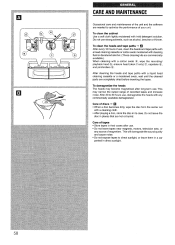
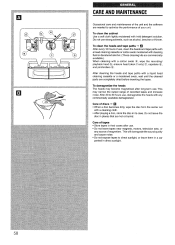
... moistened with a liquid head
cleaning cassette or a moistened swab, wait until the cleaned parts are commercially available.) When cleaning with... center out
When a disc becomes with a cotton swab @, wipe the recording/ playback head ~, erasure head (deck 2 only) @, capstans@, and ...leave tapes near magnets, motors, television sets, or any commercially available demagnetizer. CARE AND MAINTENANCE
Occasional ...
Operating Instructions - Page 64


...Recording is constant, wave-like static. Is the erasure prevention tab on ? (+ page 48) An erroneous display or a malfunction occurs. + Reset the unit as described instructions, check the following guide, GENERAL
There is canceled.
TUNER SECTION There is not possible.
CASSETTE... off -balance
q
or not adequately
high.
TROUBLESHOOTING
GUIDE
in pause mode? q
Is deck 2 in...
AIWA NSX-V72 Reviews
Do you have an experience with the AIWA NSX-V72 that you would like to share?
Earn 750 points for your review!
We have not received any reviews for AIWA yet.
Earn 750 points for your review!
