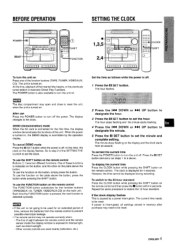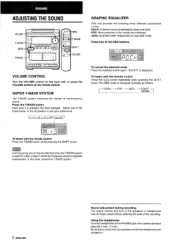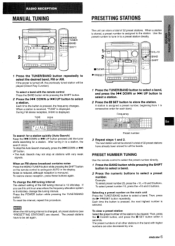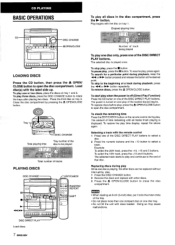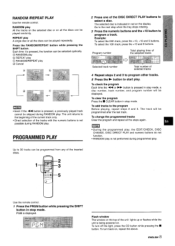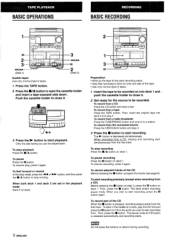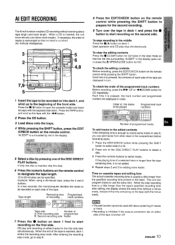AIWA NSX-V2100 Support and Manuals
Get Help and Manuals for this AIWA item

View All Support Options Below
Free AIWA NSX-V2100 manuals!
Problems with AIWA NSX-V2100?
Ask a Question
Free AIWA NSX-V2100 manuals!
Problems with AIWA NSX-V2100?
Ask a Question
Most Recent AIWA NSX-V2100 Questions
No Manual
I purchased a Awia Digital Audio System NSX-2100. with mulit player. I retrives and spind the disk b...
I purchased a Awia Digital Audio System NSX-2100. with mulit player. I retrives and spind the disk b...
(Posted by june55roses 11 years ago)
Popular AIWA NSX-V2100 Manual Pages
AIWA NSX-V2100 Reviews
We have not received any reviews for AIWA yet.