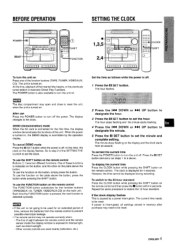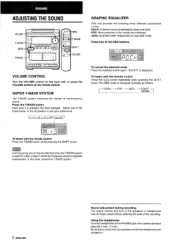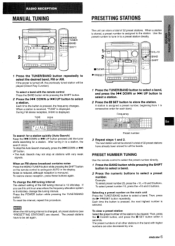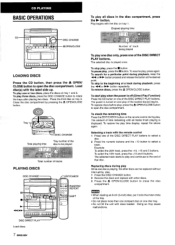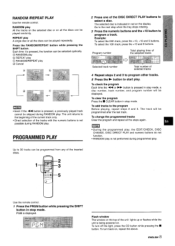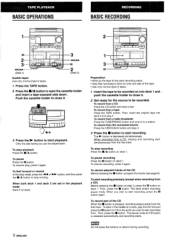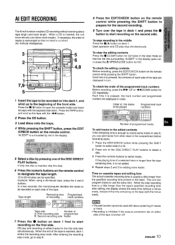AIWA NSX-V2100 Support Question
Find answers below for this question about AIWA NSX-V2100.Need a AIWA NSX-V2100 manual? We have 1 online manual for this item!
Question posted by june55roses on October 16th, 2012
No Manual
I purchased a Awia Digital Audio System NSX-2100. with mulit player. I retrives and spind the disk but no sounds. Sometims if I don't play it for long periods it will play only one disk and not the other two. Also I con't not disengage the presets. Is there a way that I can get a owners manual? I Like the quality of the sound. I look forwar hearing from you. Thank you.
Sincerly
Janet Young
Current Answers
Related AIWA NSX-V2100 Manual Pages
Similar Questions
The Part Of This System Not Available Inmarket
Respected sir i have purchase >Aiwa nsx 999mkii digital audio system not it face some problem and it...
Respected sir i have purchase >Aiwa nsx 999mkii digital audio system not it face some problem and it...
(Posted by sandeep998 8 years ago)
Cx-na30 Cd Player
The Open and close sectiopn works,the change disc section works,but the display of the track does no...
The Open and close sectiopn works,the change disc section works,but the display of the track does no...
(Posted by minatrabon01 10 years ago)
I Don't Know How To Turn The Timer Off
my 2 yo has somehow set a timer for the cd player to go off at about 2am..i didnt even know it HAD a...
my 2 yo has somehow set a timer for the cd player to go off at about 2am..i didnt even know it HAD a...
(Posted by softrainfall72 10 years ago)
Can Not Get It To Work
the cd player will not work after putting in a cd.
the cd player will not work after putting in a cd.
(Posted by sasscat106 11 years ago)