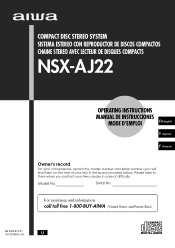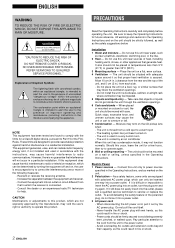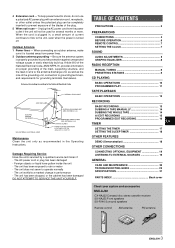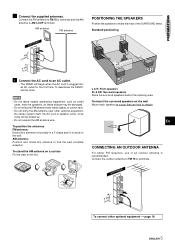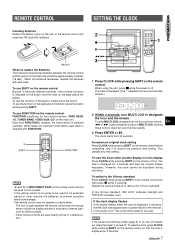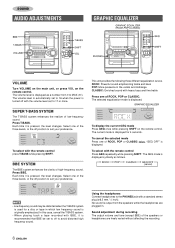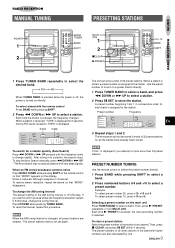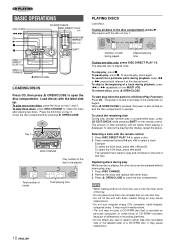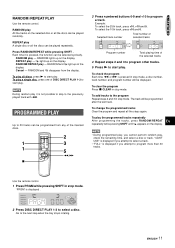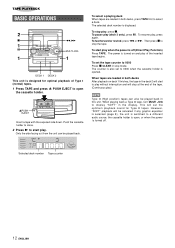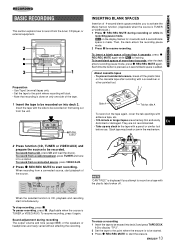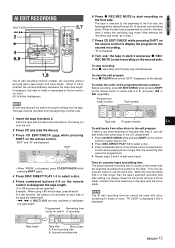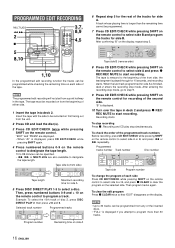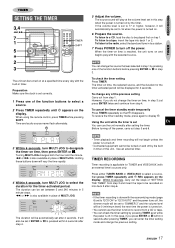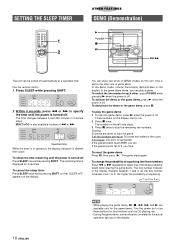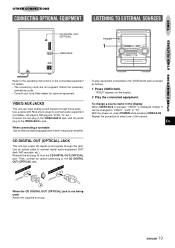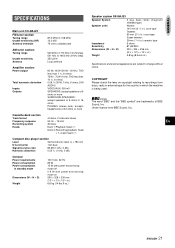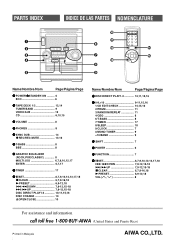AIWA NSX-Aj22 Support Question
Find answers below for this question about AIWA NSX-Aj22.Need a AIWA NSX-Aj22 manual? We have 1 online manual for this item!
Question posted by softrainfall72 on May 2nd, 2013
I Don't Know How To Turn The Timer Off
my 2 yo has somehow set a timer for the cd player to go off at about 2am..i didnt even know it HAD a timer! please help me so it doesnt wake me up anymore!
Current Answers
Related AIWA NSX-Aj22 Manual Pages
Similar Questions
Aiwa Nsx 999 Mk2 No Display In Equalizer
Hello Good day.. i have question for my aiwa component NSX 999 MK2. The display in upper is working ...
Hello Good day.. i have question for my aiwa component NSX 999 MK2. The display in upper is working ...
(Posted by alvincalimlim14 2 years ago)
Turning Off/shorting
all hooked up turn on radio starts to play within 3 seconds turns off shuts down /with house power o...
all hooked up turn on radio starts to play within 3 seconds turns off shuts down /with house power o...
(Posted by Anonymous-160291 7 years ago)
How Do You Clear The Alarm Timer On The Aiwa Model Cx-naj54u Stereo System
(Posted by Carben02 10 years ago)
Cx-na30 Cd Player
The Open and close sectiopn works,the change disc section works,but the display of the track does no...
The Open and close sectiopn works,the change disc section works,but the display of the track does no...
(Posted by minatrabon01 10 years ago)
Where Can I Get A Remote Control For My Cd Sterio Player Xr M78
(Posted by barbarareid38 11 years ago)