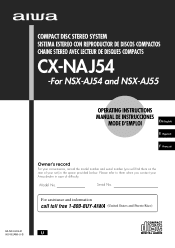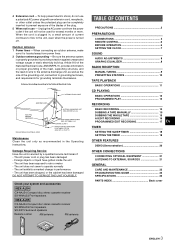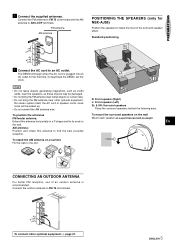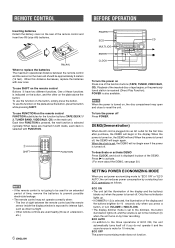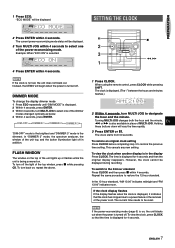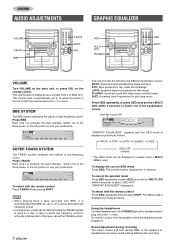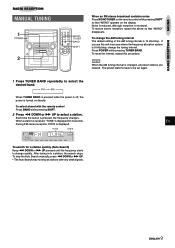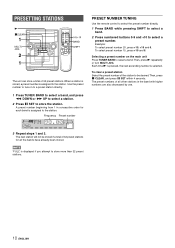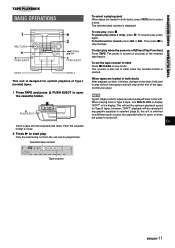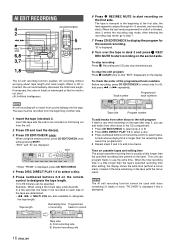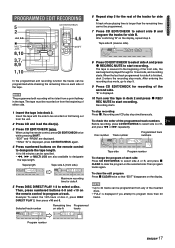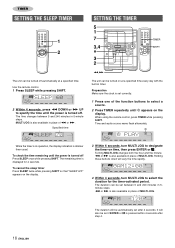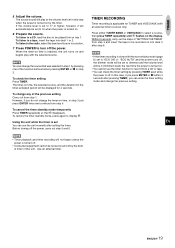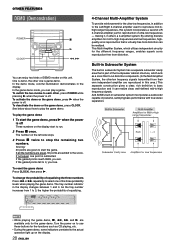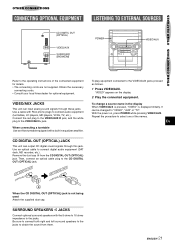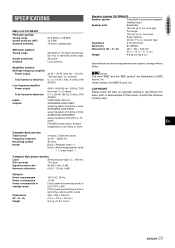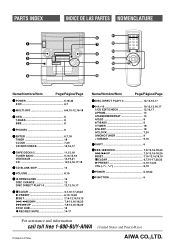AIWA CX-NAJ54 Support Question
Find answers below for this question about AIWA CX-NAJ54.Need a AIWA CX-NAJ54 manual? We have 1 online manual for this item!
Question posted by Carben02 on March 2nd, 2014
How Do You Clear The Alarm Timer On The Aiwa Model Cx-naj54u Stereo System
The person who posted this question about this AIWA product did not include a detailed explanation. Please use the "Request More Information" button to the right if more details would help you to answer this question.
Current Answers
Related AIWA CX-NAJ54 Manual Pages
Similar Questions
Aiwa Model Cx-nhmt75
The cassette player on my AIWA Model CX-NHMT75 stopped working. I believe it may need a new belt. Wh...
The cassette player on my AIWA Model CX-NHMT75 stopped working. I believe it may need a new belt. Wh...
(Posted by elfegosedillo32 3 years ago)
How To Play Back Cd And Tape Without Remote Control ?cx-na71
I do not have remote control for AIWA digital audio system model # CX-NA71
I do not have remote control for AIWA digital audio system model # CX-NA71
(Posted by ncspeizer 9 years ago)
I Need An Operating Manual For An Aiwa Stereo System, Model Cx-nd22u.
I have looked at every on-line company that offers manuals and this model cannot be found anywhere!
I have looked at every on-line company that offers manuals and this model cannot be found anywhere!
(Posted by denisebritton 9 years ago)
Can Not Get It To Work
the cd player will not work after putting in a cd.
the cd player will not work after putting in a cd.
(Posted by sasscat106 11 years ago)