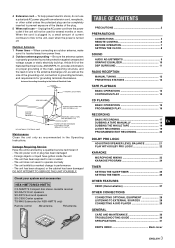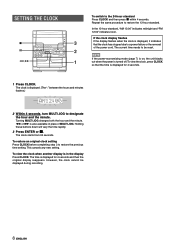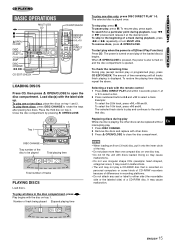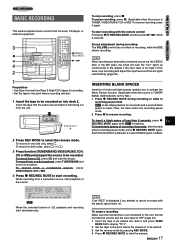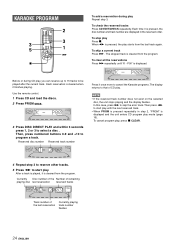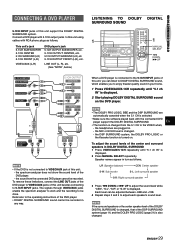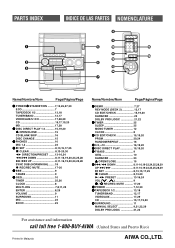AIWA CX-NHMT75 Support Question
Find answers below for this question about AIWA CX-NHMT75.Need a AIWA CX-NHMT75 manual? We have 1 online manual for this item!
Question posted by elfegosedillo32 on September 5th, 2020
Aiwa Model Cx-nhmt75
The cassette player on my AIWA Model CX-NHMT75 stopped working. I believe it may need a new belt. Where can I get a parts list to order a new belt? Or where can I get my AIWA Model CX-NHMT75 repaired?Thank you.
Current Answers
Answer #1: Posted by techyagent on September 5th, 2020 9:25 PM
You can buy a new belt from the link below:-
https://picclick.com/Aiwa-Compact-System-CX-N71G-CXN71G-Belt-Kit-For-233002706909.html
Thanks
Techygirl
Related AIWA CX-NHMT75 Manual Pages
Similar Questions
Connecting A Kenwood Turntable
Can I connect my kenwood direct-drive turntable to my Aiwa cx-nhmt75 aux input? will it play? my tur...
Can I connect my kenwood direct-drive turntable to my Aiwa cx-nhmt75 aux input? will it play? my tur...
(Posted by bluegrass4u 6 years ago)
I Need An Operating Manual For An Aiwa Stereo System, Model Cx-nd22u.
I have looked at every on-line company that offers manuals and this model cannot be found anywhere!
I have looked at every on-line company that offers manuals and this model cannot be found anywhere!
(Posted by denisebritton 9 years ago)
How Do You Clear The Alarm Timer On The Aiwa Model Cx-naj54u Stereo System
(Posted by Carben02 10 years ago)
Cx-na30 Cd Player
The Open and close sectiopn works,the change disc section works,but the display of the track does no...
The Open and close sectiopn works,the change disc section works,but the display of the track does no...
(Posted by minatrabon01 10 years ago)