AIWA CX-NHMT75 Support Question
Find answers below for this question about AIWA CX-NHMT75.Need a AIWA CX-NHMT75 manual? We have 1 online manual for this item!
Question posted by bluegrass4u on September 26th, 2017
Connecting A Kenwood Turntable
Can I connect my kenwood direct-drive turntable to my Aiwa cx-nhmt75 aux input? will it play? my turntable is NOT Aiwa. thanks.
Current Answers
There are currently no answers that have been posted for this question.
Be the first to post an answer! Remember that you can earn up to 1,100 points for every answer you submit. The better the quality of your answer, the better chance it has to be accepted.
Be the first to post an answer! Remember that you can earn up to 1,100 points for every answer you submit. The better the quality of your answer, the better chance it has to be accepted.
Related AIWA CX-NHMT75 Manual Pages
Operating Instructions - Page 1


... find them on the rear of difficulty. COMPACT DISC STEREO SYSTEM SISTEMA ESTEREO CON REPRODUCTOR DE DISCOS COMPACTOS CHAINE STEREO AVEC LECTEUR DE DISQUES COMPACTS
CX-NHMT75
-For NSX-HMT75 and NSX-HMT76
OPERATING INSTRUCTIONS
MANUAL DE INSTRUCCIONES
MODE D'EMPLOI
En (English)
E (Español)
F (Français)
Owner's record
For your...
Operating Instructions - Page 2


...- Electric Power 1 Power sources - Power cords should be situated with the limits for a few hours, then try again. The unit is connected. - Connect this unit near water, such
as marked on a stand or cart, the unit should be impeded. 5 Objects and liquid entry - If... with adequate space around it still does not easily insert into an outlet on the CD pickup lens when: -
Operating Instructions - Page 3
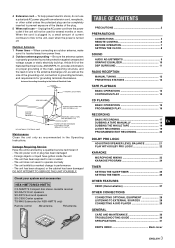
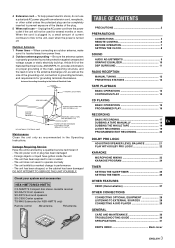
... PLAY 14
CD PLAYING
BASIC OPERATIONS 15 PROGRAMMED PLAY ...PLAY WITH DOLBY PRO LOGIC 22
KARAOKE
MICROPHONE MIXING 23 KARAOKE PROGRAM 24
TIMER
SETTING THE SLEEP TIMER 25 SETTING THE TIMER 25
OTHER FEATURES
DEMO (Demonstration 27
OTHER CONNECTIONS
CONNECTING OPTIONAL EQUIPMENT 28 LISTENING TO EXTERNAL SOURCES 28 CONNECTING A DVD PLAYER...-HMT75/NSX-HMT76
CX-NHMT75 Compact disc stereo cassette...
Operating Instructions - Page 4
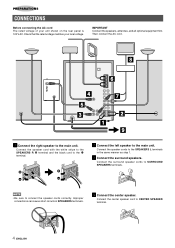
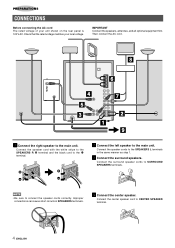
... speaker cord with the white stripe to the SPEAKERS R 0 terminal and the black cord to the 9 terminal.
2 Connect the left speaker to CENTER SPEAKER terminal.
4 ENGLISH PREPARATIONS
CONNECTIONS
Before connecting the AC cord The rated voltage of your local voltage. Check that the rated voltage matches your unit shown on the rear panel...
Operating Instructions - Page 5


... a spot that can connect to either of the two terminals.
• Refer to the Operating Instructions of the connected equipment for details.
6 Connect the supplied antennas. Connect VIDEO/AUX jack of this unit ... can hold its weight.
FM antenna AM antenna
7 Connect the video equipment. SL&SR: Surround speakers
Place the surround speakers directly to the side of the room.
• No ...
Operating Instructions - Page 6


...function is exposed to intense light, such as those of a television, etc.)
6 ENGLISH Connect the outdoor antenna to FM 75 Ω terminals.
Using the remote control The instructions in a... horizontally in this distance decreases, replace the batteries with the same names as direct sunlight - CONNECTING AN OUTDOOR ANTENNA
For better FM reception, use of an outdoor antenna is not...
Operating Instructions - Page 7


...• The unit (all the illumination of the top window, press s while pressing CD. If the clock is also available.
In "DIMMER 3" mode, the spectrum analyzer, the..., the illumination of the function buttons (TAPE/DECK 1/2, TUNER/ BAND, VIDEO/AUX/5.1CH, CD, MD). When the power is received (Direct Play Function).
FLASH WINDOW
The window on , the DEMO will be displayed.
3 ...
Operating Instructions - Page 10
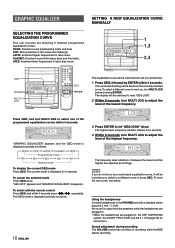
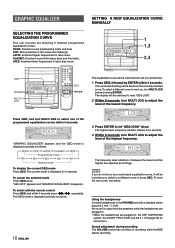
... are plugged in the vocals and midrange LATIN: Accented higher frequencies for g repeatedly. Press GEQ, and turn MULTI JOG before pressing ENTER.
Using the headphones Connect headphones to select one of the highest frequency. GRAPHIC EQUALIZER
SETTING A NEW EQUALIZATION CURVE MANUALLY
SELECTING THE PROGRAMMED EQUALIZATION CURVE
This unit provides the following...
Operating Instructions - Page 15
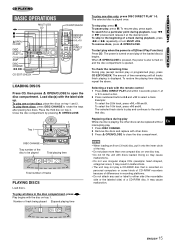
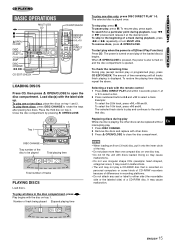
... 5. The selected track starts to be replaced without En
interrupting play a CD-R/RW disc that disc.
CD PLAYING TAPE PLAYBACK
Tray number of the disc to play of differences in the disc compartment, press d.
The power is off (Direct Play Function) Press CD. Number of track being played Elapsed playing time
• When loading an 8-cm (3-inch) disc, put it...
Operating Instructions - Page 16


...in step 1, the unit enters the KARAOKE PROGRAM (page 24).
2 Press DISC DIRECT PLAY and within 3 seconds press 1, 2 or 3 to start play , check the remaining time, and select a disc or track.
RANDOM and ...20), or recording during playback.
1 Press CD BLANK SKIP. RANDOM play - " lights up on the selected disc or all the steps again. During random play . "PRGM" is displayed and " ...
Operating Instructions - Page 17
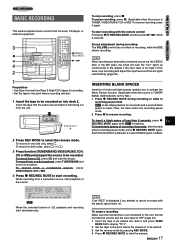
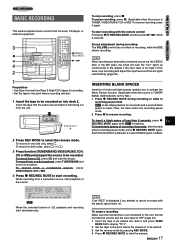
...CD player, or external equipment. Insert the tape with the side to be recorded on recording, while the BBE affects recording. To record from a connected source, start recording with the plastic tabs broken off. When recording from a CD, press CD and load the disc(s). When recording an externally connected source via the VIDEO/ AUX... display if the input level is not connected to start .
...
Operating Instructions - Page 20


... length. PROGRAMMED EDIT RECORDING
6 Repeat step 5 for the rest of disc 2, press DISC DIRECT PLAY 2, then press +10 and 0.
The tape must be programmed.
7 Press CD EDIT/CHECK to select side B and program the tracks for side A
5 Press DISC DIRECT PLAY 1-3 to program more than the remaining time cannot be recorded on the remote control...
Operating Instructions - Page 21


...speakers. The delay is displayed, both surround speakers output the noise signal together. When playing back laser discs or video software that of the En
DOLBY PRO LOGIC is changed ...PRO LOGIC to match the characteristics of speaker sound levels. • Make sure the supplied speakers are properly connected.
(See pages 4 and 5) • Make sure the laser disc, video tape, etc., support
H.
...
Operating Instructions - Page 22
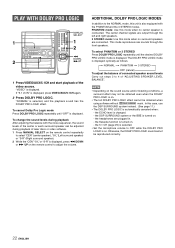
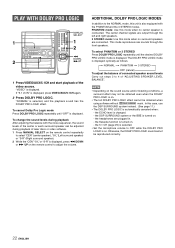
... correctly.
22 ENGLISH The DOLBY PRO LOGIC mode is displayed. the headphones are connected. the Karaoke function is automatically canceled when: - PHANTOM mode: Use this case... "S-R" (Right surround speaker). 2 While the "CEN" "S-L" or "S-R" is connected. PLAY WITH DOLBY PRO LOGIC
1 Press VIDEO/AUX/5.1CH and start playback of "ADJUSTING SPEAKER LEVEL BALANCE".
• Depending on ...
Operating Instructions - Page 23


...'s voice becomes softer only while there is audio input through a microphone.
3 Multiplex
Only the sound... The Karaoke functions may be mixed, and play the source.
3 Adjust the volume and tone... plugs (ø6.3 mm, 1/4 inch).
1 Connect your local Aiwa dealer for multi audio discs or tapes. Contact...MIC 1 and MIC 2 jacks.
2 Press one of CDs or tapes. - At the desired position, release the ...
Operating Instructions - Page 26


...Connected equipment cannot be recorded on into deck 1 or 2. TIMER RECORDING
Timer recording is turned on tray 1. Use an external timer.
26 ENGLISH To listen to a CD, load the disc to 21 or higher, however, it will be played... timer-activated period will automatically be set to be displayed for TUNER and VIDEO/AUX/5.1CH (with the selected source. The timer-on .
• You cannot ...
Operating Instructions - Page 28


... a from the audio equipment (DVD player, LD player, etc.) that of other function sources.
It can output CD digital sound signals through these jacks. When connecting a turntable Use an Aiwa turntable equipped with RCA phono plugs.
"VIDEO" appears on the display.
2 Play the connected equipment. To change a source name in the display When VIDEO/AUX/5.1CH is pressed, "VIDEO" is...
Operating Instructions - Page 29
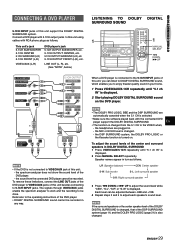
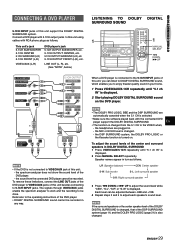
... unit, you to enjoy theater-quality sound in DOLBY DIGITAL SURROUND 1 Press VIDEO/AUX/5.1CH repeatedly until "5.1 ch IN" is displayed.
2 Start playing DOLBY DIGITAL SURROUND sound on . OTHER CONNECTIONS
CONNECTING A DVD PLAYER
5.1CH INPUT jacks of the DVD player. -
The signals through VIDEO/AUX jacks enable the spectrum analyzer to work and the recording to the operating...
Operating Instructions - Page 30


...© Disconnect the AC cord, then correct the speaker connections.
• Was an incorrect function button pressed? TUNER.... • Is the recording/playback head dirty? (© above)
CD PLAYER SECTION The CD player does not play. • Is the disc correctly placed? (© page 15)...high frequency sound is not adequately high - Refer to direct sunlight, or leave them in a car parked in ...
Operating Instructions - Page 31


...CX-NHMT75...40 W, 1 kHz, 6 ohms, DIN AUDIO/Front) VIDEO/AUX: 316 mV (adjustable) MD: 316 mV (adjustable) MIC 1, MIC 2: 1 mV (10 k ohms) 5.1CH INPUT (adjustable)
FRONT (L,R): 240 mV REAR (L,R): 220 mV CENTER... × 1 Deck 2: Recording/playback head
× 1, erase head × 1
Compact disc player section
Laser
Semiconductor laser (λ = 780 nm)
D-A converter
1 bit dual
Signal-to-noise ratio...
Similar Questions
Aiwa Model Cx-nhmt75
The cassette player on my AIWA Model CX-NHMT75 stopped working. I believe it may need a new belt. Wh...
The cassette player on my AIWA Model CX-NHMT75 stopped working. I believe it may need a new belt. Wh...
(Posted by elfegosedillo32 3 years ago)
Manufacturing
what year was the aiwa stereo/cd model #cx-nv20u manufactured?
what year was the aiwa stereo/cd model #cx-nv20u manufactured?
(Posted by Tinadene1 6 years ago)
Cx-na30 Cd Player
The Open and close sectiopn works,the change disc section works,but the display of the track does no...
The Open and close sectiopn works,the change disc section works,but the display of the track does no...
(Posted by minatrabon01 10 years ago)
Can Not Get It To Work
the cd player will not work after putting in a cd.
the cd player will not work after putting in a cd.
(Posted by sasscat106 11 years ago)

