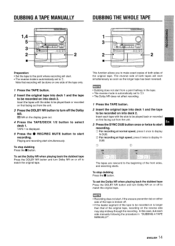AIWA NSX-V9000 Support Question
Find answers below for this question about AIWA NSX-V9000.Need a AIWA NSX-V9000 manual? We have 1 online manual for this item!
Question posted by Anonymous-160291 on October 5th, 2016
Turning Off/shorting
all hooked up turn on radio starts to play within 3 seconds turns off shuts down /with house power on switch power on it is not house related its like the system shorts out turn light switch off then on system go's on radio starts system shuts down
Current Answers
Answer #1: Posted by techyagent on October 6th, 2016 1:17 AM
You can know from here how to solve this issue fix this issue
Thanks
Techygirl
Related AIWA NSX-V9000 Manual Pages
Similar Questions
Aiwa Nsx 999 Mk2 No Display In Equalizer
Hello Good day.. i have question for my aiwa component NSX 999 MK2. The display in upper is working ...
Hello Good day.. i have question for my aiwa component NSX 999 MK2. The display in upper is working ...
(Posted by alvincalimlim14 2 years ago)
Cd Changer Just Spins Rapped Doesn't Play Then Kicks Cd Out , What's The Problem
(Posted by adamsbill59 8 years ago)
Cx-na30 Cd Player
The Open and close sectiopn works,the change disc section works,but the display of the track does no...
The Open and close sectiopn works,the change disc section works,but the display of the track does no...
(Posted by minatrabon01 10 years ago)
I Don't Know How To Turn The Timer Off
my 2 yo has somehow set a timer for the cd player to go off at about 2am..i didnt even know it HAD a...
my 2 yo has somehow set a timer for the cd player to go off at about 2am..i didnt even know it HAD a...
(Posted by softrainfall72 10 years ago)
Can Not Get It To Work
the cd player will not work after putting in a cd.
the cd player will not work after putting in a cd.
(Posted by sasscat106 11 years ago)