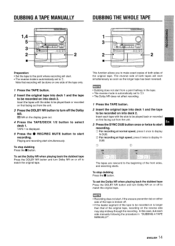AIWA NSX-V9000 Support Question
Find answers below for this question about AIWA NSX-V9000.Need a AIWA NSX-V9000 manual? We have 1 online manual for this item!
Question posted by adamsbill59 on July 26th, 2015
Cd Changer Just Spins Rapped Doesn't Play Then Kicks Cd Out , What's The Problem
Current Answers
Answer #1: Posted by BusterDoogen on July 26th, 2015 10:49 AM
I hope this is helpful to you!
Please respond to my effort to provide you with the best possible solution by using the "Acceptable Solution" and/or the "Helpful" buttons when the answer has proven to be helpful. Please feel free to submit further info for your question, if a solution was not provided. I appreciate the opportunity to serve you!
Related AIWA NSX-V9000 Manual Pages
Similar Questions
all hooked up turn on radio starts to play within 3 seconds turns off shuts down /with house power o...
The Open and close sectiopn works,the change disc section works,but the display of the track does no...
my 2 yo has somehow set a timer for the cd player to go off at about 2am..i didnt even know it HAD a...
the cd player will not work after putting in a cd.