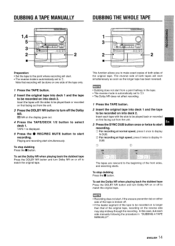AIWA NSX-V9000 Support and Manuals
Get Help and Manuals for this AIWA item

View All Support Options Below
Free AIWA NSX-V9000 manuals!
Problems with AIWA NSX-V9000?
Ask a Question
Free AIWA NSX-V9000 manuals!
Problems with AIWA NSX-V9000?
Ask a Question
Most Recent AIWA NSX-V9000 Questions
Turning Off/shorting
all hooked up turn on radio starts to play within 3 seconds turns off shuts down /with house power o...
all hooked up turn on radio starts to play within 3 seconds turns off shuts down /with house power o...
(Posted by Anonymous-160291 7 years ago)
Cd Changer Just Spins Rapped Doesn't Play Then Kicks Cd Out , What's The Problem
(Posted by adamsbill59 8 years ago)
Popular AIWA NSX-V9000 Manual Pages
AIWA NSX-V9000 Reviews
We have not received any reviews for AIWA yet.